Get a Fresh Start: Expert Computer Cleaning and Maintenance
Is your computer running sluggish. Making sounds? These signs may indicate that it’s due, for a cleaning! Accumulated dust, unnecessary files and clutter can impact your computers speed and longevity. Here at Nimble Nerds we excel in providing top notch computer cleaning services to optimize your devices performance. Whether its physically removing dust from your system or decluttering mess we’ve got all bases covered. Want to give your computer a lease, on life? Reach out to us today to book a cleaning session!
Quick Callbacks, Clear Solutions:
If you’d like an estimate of how long your custom cleaning task may take, we will have a technician call you back within usually 30 minutes with clear estimates of time and cost, helping you to book us with confidence.
20+ Years In Business
No Same Day Surcharges
Rapid Response Times
Tailored Tech Solutions
Guaranteed Satisfaction
It's Been A Privilege To Support:
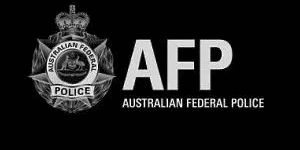



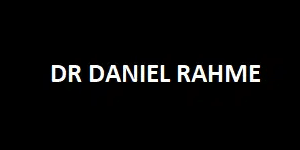
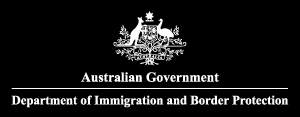




Every Job: Planting Seeds, Uplifting Lives:
Why Choose Our Computer Cleaning Service?
- Comprehensive Cleaning: We take care of everything, from getting rid of dust accumulation, to tidying up your environment, which involves removing files and fine tuning your system for enhanced efficiency.
- Experienced Technicians: Our experts are experienced in cleaning both the outside components guaranteeing that your computer remains in optimal shape without any potential harm.
- Improved PC Performance: A comprehensive cleaning session can boost your computers speed prevent issues and prolong the lifespan of your hardware.
Cleaning up your device is a great first step — but if your issues run deeper, our friendly Sydney techs can help diagnose and fix the root cause fast.
Get Personalised Computer Help
Our Computer Cleaning Process
Exterior Cleaning
Interior Dust Removal
Fan, Vent, and Radiator Cleaning
Cable Management


Component Check
Digital Cleanup: Optimizing Your System
Disk Cleanup
File Organization
Removing Unnecessary Programs
Clearing Browser History

Why Regular Computer Cleaning is Important
The accumulation of dust and dirt, in your computer can lead to overheating causing hardware issues and decreased performance. Keeping your computer clean, both physically and digitally is essential for maintaining performance ensuring operation and prolonging the lifespan of your device. Don’t wait until problems arise—schedule cleanings with Nimble Nerds to keep your computer in condition.
- Service Coverage: All of Greater Sydney City
- Service Hours: Monday to Friday, 9 AM to 6 PM
- Emergency Services: 24/7 Critical Response Support
- Warranty: 30-day guarantee on all repairs
- Same Day Service At A Reasonable Price
Get In Touch
On-Site Computer Repairs Sydney Wide Services
- Canterbury-Bankstown
- Eastern Suburbs
- Hawkesbury
- Hills District
- Inner West
- Liverpool
- Lower North Shore
- Macarthur
- Northern Beaches
- Northern Suburbs
- Parramatta
- St George
- Sutherland Shire
- Upper North Shore
- Sydney CBD
- Western Sydney
Please Call To Book A Sydney Computer Repairs Sydney Technician
Lvl 17/9 Castlereagh St, Sydney,
NSW 2000, Australia
(+61) 02 8091 0815
info@nimblenerds.com.au
Social Links To Stay On The Tech Cusp - Please Give Us A Follow If You Like!
Computer Cleaning Frequently Asked Questions:
How much does it cost to clean up a computer?
The cost of cleaning a computer varies based on the level of cleaning required and any additional services like hardware upgrades or software optimization. Feel free to reach out to us for a quote tailored to your needs. We can often clean a machine with our minimum hour fee, all done on site.
What is the best way to clean a computer system?
The best approach involves a combination of cleaning methods, such, as using compressed air to remove dust and digital cleaning techniques like performing disk cleanup and deleting files. Opting for services ensures safe cleaning practices.
How do I clean up my computer to make it run faster?
To boost your computers speed consider deleting files clearing files uninstalling unnecessary programs and conducting regular disk cleanups. For optimization solutions that guarantee performance professional services can tailor their approach accordingly.
How do I clean up my PC for free?
You have the option to tidy up your computer at no cost by utilizing installed tools such, as Disk Cleanup and Windows Updates along with manually removing unnecessary and junk files. It’s important to be careful when cleaning components as mishandling them could lead to damage.
How to clear cache on computer?
Is your computer feeling a bit sluggish. Taking longer to load websites than usual? Clearing your cache might just do the trick. Caches store data to speed up operations. As time goes by they can get clogged and lead to performance issues. Giving your cache an out is an effective way to free up space and potentially resolve those annoying loading delays.
Click through for detailed steps on how to clear your computer’s cache!
How to factory reset laptop?
If you’re finding that your laptop is running slow or getting cluttered sometimes starting afresh with a factory reset is the way to go. This procedure will erase all your data and configurations restoring your laptop to its condition. Whether you’re getting ready to sell your device. Just want a clean slate, a factory reset can breathe life into your laptop.
Click through for instructions, on performing a factory reset on your laptop!
How to clean up computer to run faster Windows 10?
Has your Windows 10 machine lost some of its zip over time? As days go by unnecessary files, applications and background processes can bog down the system. Tidying up your computer can significantly enhance its performance levels making it quicker and more responsive.
Click through for tips on how to clean up your computer and boost its speed!
Book Your Computer Cleaning Today!
Prevent your computer from slowing down due to dust and clutter or risking hardware damage. Nimble Nerds offers computer cleaning services to ensure your device operates smoothly. Get in touch, with us now to arrange for a cleaning session and enjoy the advantages of an efficient system!

