Computer Data Storage Solutions
Struggling with space on your computer data storage? Whether you’re running out of room for important files, need more efficient ways to back up your data, or want to explore cloud storage solutions, we’ve got you covered. At Nimble Nerds, we specialize in resolving all your computer data storage issues quickly and efficiently.
Quick Callbacks, Clear Solutions: Call us and be matched with the best computer technician for your data storage needs. Reception will appoint an experienced technician to assist in a no-commitment callback with clear costs, timelines & insights, most often within just 30 minutes, empowering you to decide to book us with confidence.
20+ Years In Business
No Same Day Surcharges
Rapid Response Times
Tailored Tech Solutions
Guaranteed Satisfaction
It's Been A Privilege To Support:
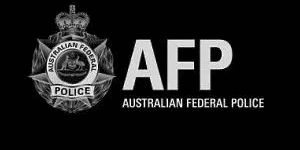



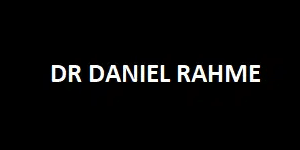
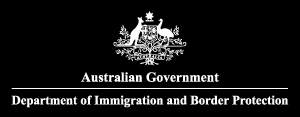




Every Job: Planting Seeds, Uplifting Lives:
From storage upgrades to full system rebuilds, our Sydney-based techs go beyond simple fixes — offering complete PC repairs tailored to your setup and needs.
Explore All PC Repair Solutions
Understanding Computer Data Storage
With computer data storage, you have several choices to choose from. Here’s a detailed look to help you see and choose the best primary and secondary memory solutions for you.
Solutions to Increase and Utilize Data Storage
Local Internal Storage Upgrade
Cloud Storage Solutions
External Drives for Backups
Some Of Our Customer Compliments:
Secondary Storage Options
Flash Storage and Its Uses
Network Attached Storage (NAS) vs. Direct Attached Storage (DAS)
Cloud Storage for Disaster Recovery
Optical Storage for Archiving
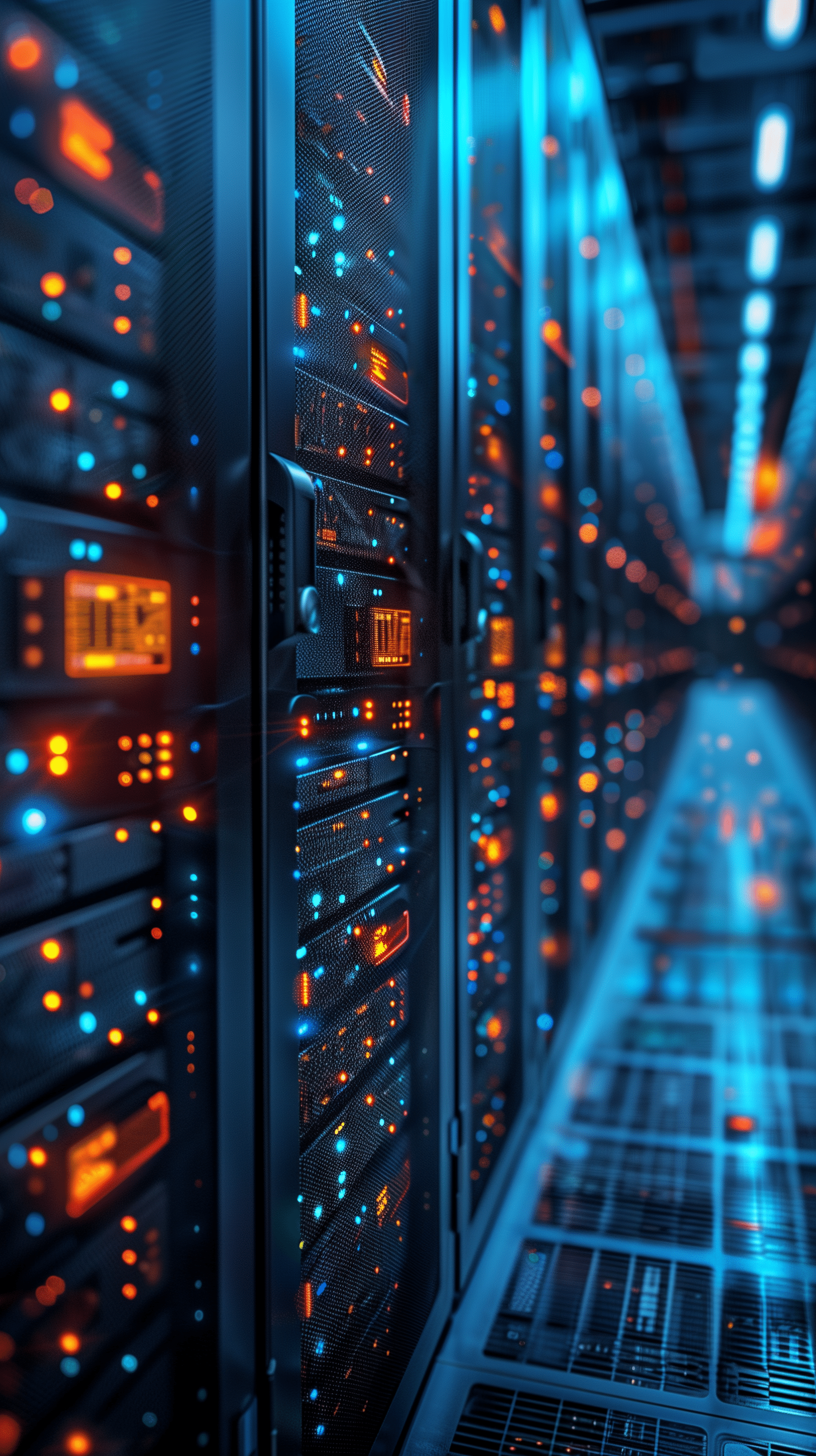
- Service Coverage: All of Greater Sydney City
- Service Hours: Weekdays, 9 AM to 6 PM, with 24/7 emergency response.
- Emergency Services: 24/7 Critical Response Support
- Warranty: 30-day guarantee on all repairs.
Get In Touch
On-Site Computer Repairs Sydney Wide Services
- Canterbury-Bankstown
- Eastern Suburbs
- Hawkesbury
- Hills District
- Inner West
- Liverpool
- Lower North Shore
- Macarthur
- Northern Beaches
- Northern Suburbs
- Parramatta
- St George
- Sutherland Shire
- Upper North Shore
- Sydney CBD
- Western Sydney
Please Call To Book A Sydney Computer Repairs Sydney Technician
Lvl 17/9 Castlereagh St, Sydney,
NSW 2000, Australia
(+61) 02 8091 0815
info@nimblenerds.com.au
Social Links To Stay On The Tech Cusp - Please Give Us A Follow If You Like!
Computer Data Storage- Frequently Asked Questions:
What are the 4 types of computer storage?
The four types of computer data storage are primary storage (Random Access Memory RAM and cache memory), secondary storage (hard drives and SSDs), tertiary storage (optical discs), and cloud storage.
What is the best way to store computer data?
The best way to store data depends on your needs. For fast access, internal SSDs are ideal. For backups, consider external hard drives and cloud storage.
What is the storing of data in a computer?
Storing data in a computer involves saving information to various data storage devices, such as hard drives, SSDs, RAM, and cloud storage.
What is computer storage called?
Computer data storage is broadly categorized into primary storage, secondary storage, tertiary storage, and cloud storage.
Resolve your tech troubles today—call now and connect with a top technician within 30 minutes!

