Hard Drive Recovery Roadmap: From DIY Steps to Professional Services
Hello and welcome! If you’re here, chances are you’ve experienced that sinking feeling of looking for missing or corrupted files and losing important files—be it precious family photos, important school projects, or critical business data. That’s where hard drive data recovery comes into play. Data loss can be a real headache, but we’re here to make the recovery process as painless as possible.
- 20+ Years In Business
- Rapid Response Times
- No Call Out and Weekend Surcharges
- Same day service provided
- 30 Day Service Guarantee
- 7 Days - 9am to 8pm
We're delighted to have assisted:
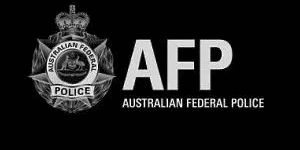



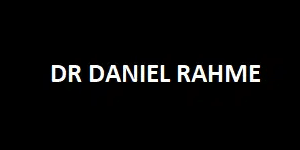
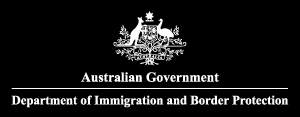




Hard Drive Recovery Roadmap: From DIY Steps to Professional Services
Hello and welcome! If you’re here, chances are you’ve experienced that sinking feeling of looking for missing or corrupted files and losing important files—be it precious family photos, important school projects, or critical business data. This is where hard drive recovery & data restoration comes into play. Without a doubt, data loss can be a real headache, but we’re here to make the recovery process as painless as possible.
- 20+ Years In Business
- Rapid Response Times
- No Call Out and Weekend Surcharges
- 30 Day Service Guarantee
- 7 Days - 9am to 8pm

We're delighted to have assisted:
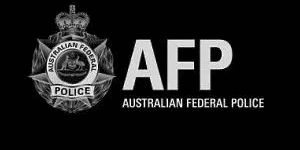



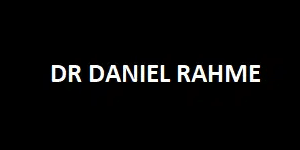
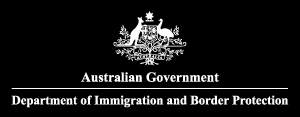





The Ultimate Guide to Laptop Battery Replacement: Get Back to Full Power with Expert Help
- 20+ Years In Business
- Rapid Response Times
- No Call Out and Weekend Surcharges
- 30 Day Service Guarantee
- 7 Days - 9am to 8pm
We're delighted to have assisted:
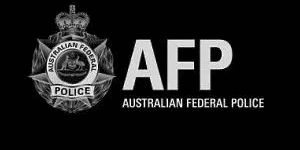



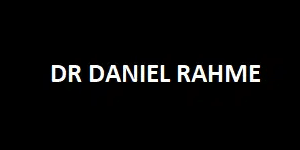
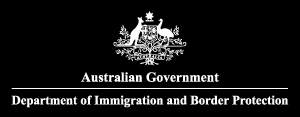





Importance of Hard Drive Recovery & Data Restoration
So, why should you even worry about data restoration? Well, think about it. For one thing, our lives are increasingly digital. To list, photos, files stored, work documents, important emails—losing this precious data isn’t just inconvenient; it can be genuinely disruptive. That is why, whether you’re an individual or a business, data loss can be costly both emotionally and financially.
Feeling overwhelmed? Don’t worry; you’re not alone. The first piece of good news is that you’ve found us—Nimble Nerds. The second? With us, you can talk to an experienced technician right off the bat—no bots, no endless hold music. And guess what? We offer your initial consultation with us as free.
We designed this guide to help you navigate the maze of hard drive recovery. To list, retrieve deleted files, recover lost files, or find missing files – it is all possible. So, whether you’re a tech novice or somewhat of a whiz, we’ll break down the process in understandable terms, thus, helping you pinpoint when a DIY approach is feasible and when professional help is a must.
Why Hard Drives Fail
Common Causes of Failure
Alright, let’s get into the nitty-gritty. Have you ever wondered why your hard disk decides to throw in the towel just when you need it the most? This failure is not personal, we promise! Due to various reasons, hard drives can fail, and understanding these can help you be proactive in preventing these data loss scenarios. To point out, here are some usual suspects:
Mechanical Issues
Overheating
Software Corruption
Human Error
Malware and Viruses
The Significance of Regular Backups in Hard Drive Recovery
Now that we’ve talked about the ‘why,’ let’s talk about the ‘what’ next. Regular backups serve as a digital life insurance, ensuring the preservation of essential data in the event of failure or permanent data loss. It’s not just a good practice; it’s a lifeline.
If you’ve never backed up your data before, don’t sweat it. The good news is it’s never too late to start. That is why whether you opt for an external hard disk, drive or a cloud-based service, regular backups are your best defense against the chaos of a hard disk or drive failure and successfully retrieve data in the future.

Hard Drive Recovery Methods
DIY Hard Drive Recovery
If you’re the hands-on type, you might be tempted to tackle hard drive recovery yourself. And sometimes, that’s entirely doable! Here are a few approaches you can try:
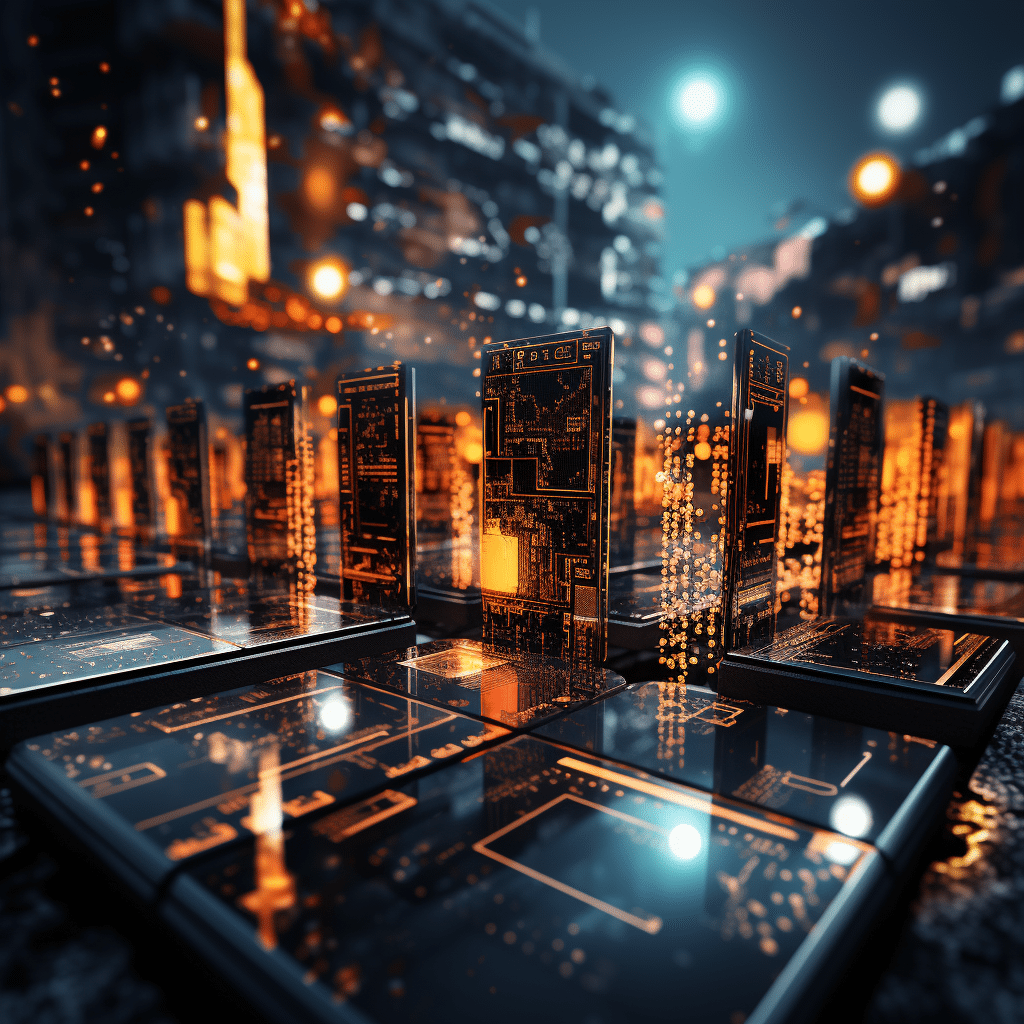
1. Repair Hard Drive: Modern operating systems come with built-in utilities that you can use to scan and repair hard drive issues. For example, Windows users can try 'Check Disk,' and Mac users have 'Disk Utility.'

2. Repair SSD Drive: SSDs (Solid State Drives) are a bit different from traditional hard drives but it also come with its own set of repair tools. Again, both Windows and Mac offer built-in utilities for this.
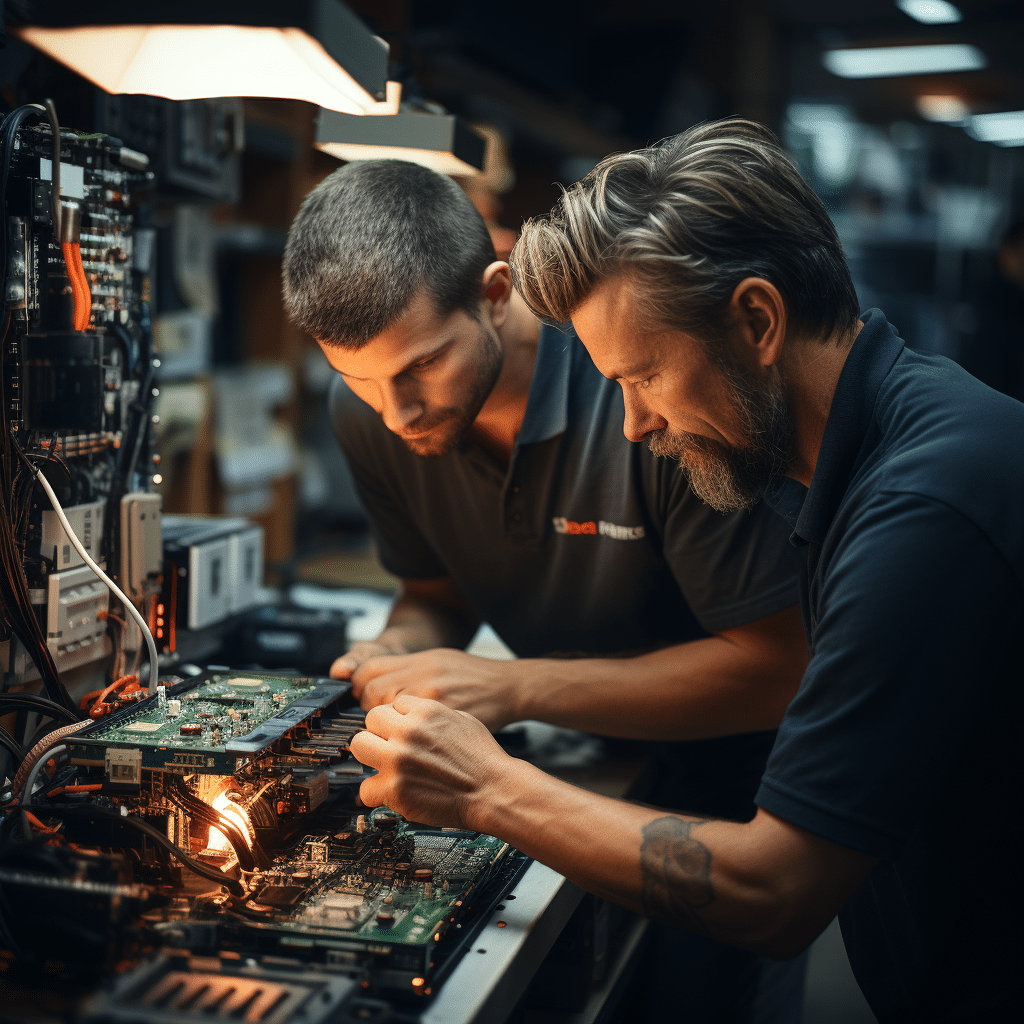
3. Importance of Professional Help in Complex Cases: DIY methods can go a long way, but they have their limits. If you're dealing with severe issues like mechanical failure or extensive data corruption, it's time to consult the experts.
Hard Drive Recovery Services
Sometimes, the DIY route isn’t enough, or the problem of the lost files and data is too complex for someone to solve. That’s where our professional hard drive and data recovery company and services come in.
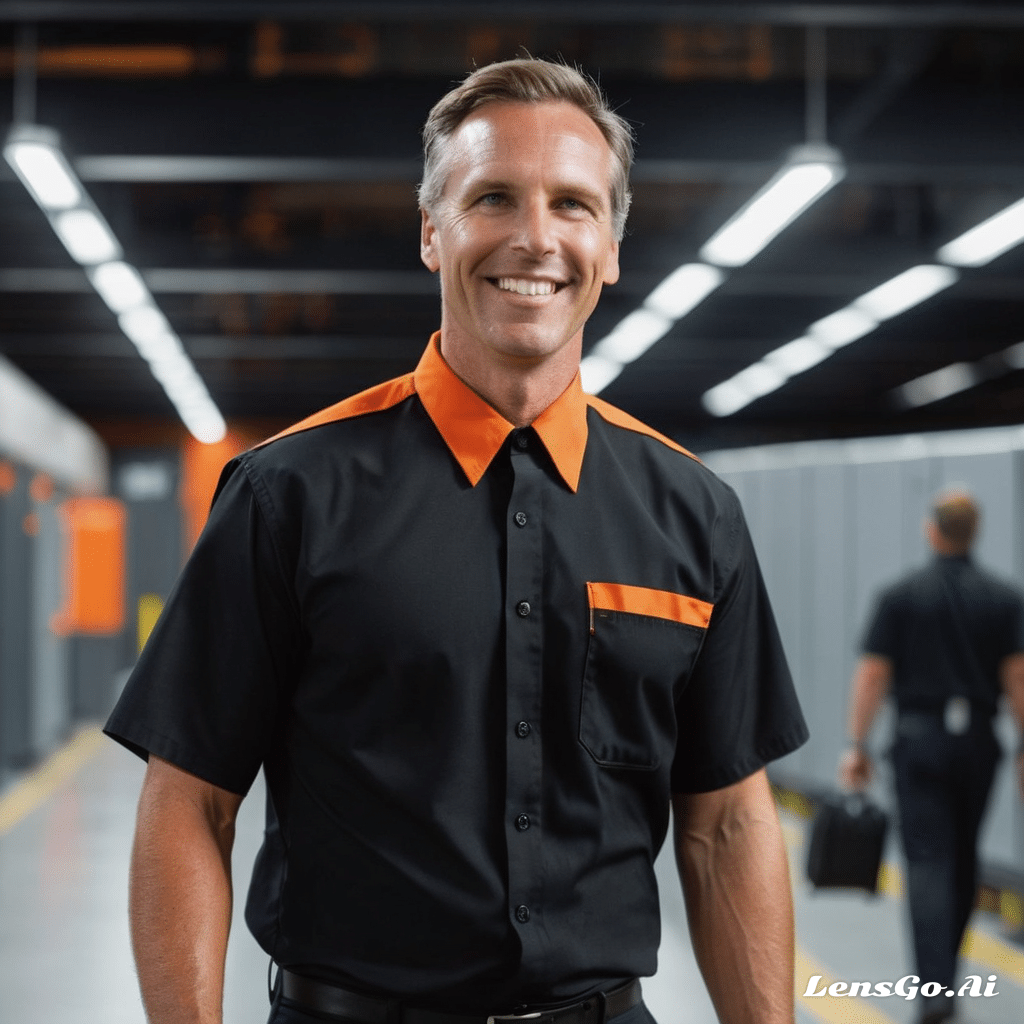
1. Advantages of Choosing Professional Services: Professionals wield specialized tools and experience to recover data in situations where your DIY methods fall short. Moreover, they can also handle a variety of hard drive types, from traditional to SSD to external drives.
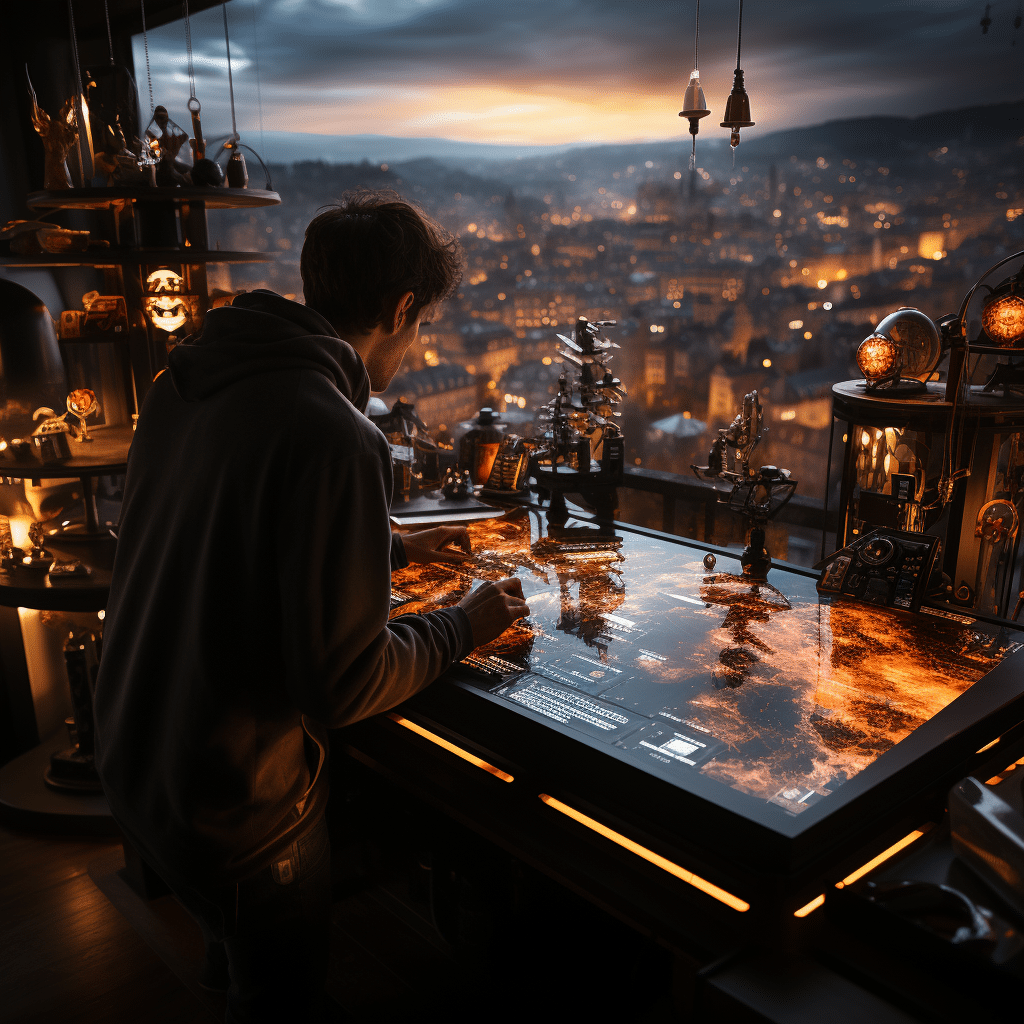
2. Hard Drive Repair Near Me: Wondering where to find these pros? If you're in the Greater Sydney area, Nimble Nerds will cover you. Our technicians are just a call away.

3 . Hard Drive Data Recovery Services: At Nimble Nerds, we offer a transparent process where you can track the progress of your hard drive recovery. Our ticketing system allows you to see what's happening at every step of the way. And remember, our initial consultation is free, so you've got nothing to lose.
Tips for Recovering Data from Hard Drives
1. Identifying the Problem: Knowing what went wrong is half the battle. Use built-in diagnostic tools on your operating system to get an initial idea. Windows users can find ‘Reliability Monitor’ handy, while Mac users can use ‘Apple Diagnostics.
2. Repairing Hard Drive and Recover Data: Once you have a basic understanding, try using built-in repair tools. However, more complex issues may require additional software or professional help.
1. Popular Data Recovery Tools: If built-in solutions don’t work, consider specialized data recovery software like EaseUS Data Recovery Wizard, Recuva, or Stellar Data Recovery.
2. Step-By-Step Guide to Recover Data from Hard Drive: Download your chosen software, scan the affected drive, review the recoverable files, and proceed with the data recovery.
1. Removing Drives from Non-Functional Systems: Our technicians can extract hard drives from systems that won’t turn on and connect them to functioning systems for data recovery.
2. Disassembling Drives in Controlled Environments: In static-free, dust-free settings, we can open up hard drives to replace failed internal Printed Circuit Boards (PCBs).
3. Extracting Data from Magnetic Platters: In extreme cases, lost data can be directly extracted from the magnetic platters in a controlled environment.
4. Removing Storage Chips from Circuit Boards: For SSDs or USB drives, the storage chips can be removed and placed into a working circuit board to recover data.
Critical Factors in Hard Drive Data Recovery
Understanding the intricacies of hard drive data recovery is essential, whether you’re going the DIY route or considering professional help. In detail, let’s break down some of the critical factors that come into play.
Types of Data Storage Devices
Not all storage devices are created equal. The type of storage device you use to store data can significantly impact the data recovery process.
1. Traditional Hard Drives (HDDs): These are the old-school magnetic drives. They’re generally easier to recover data from but can suffer from mechanical failures.
2. SSD Drives: Solid State Drives are faster and more reliable but can be trickier for data recovery due to the absence of moving parts. Once data is gone, it’s often harder to retrieve.
3. External Hard Drives: These are essentially traditional or SSD drives in an external casing. The data recovery process is similar to their internal counterparts but can also be complicated if the external casing has its own encryption or firmware.
The Data Recovery Process
1. Different Recovery Techniques for Different Device Types: A one-size-fits-all approach doesn’t work here. Traditional hard drives may require mechanical repairs, SSDs might need chip removal, and external drives could necessitate bypassing the casing’s firmware. Undeniably, understanding the nuances is crucial for effective recovery.
2. The Importance of Expertise in Hard Drive Repairs: This isn’t a job for a general handyman. The delicate nature of this data recovery process requires specialized skills and tools. That is why at Nimble Nerds, our technicians are trained in various data recovery techniques suitable for different types of your drives.
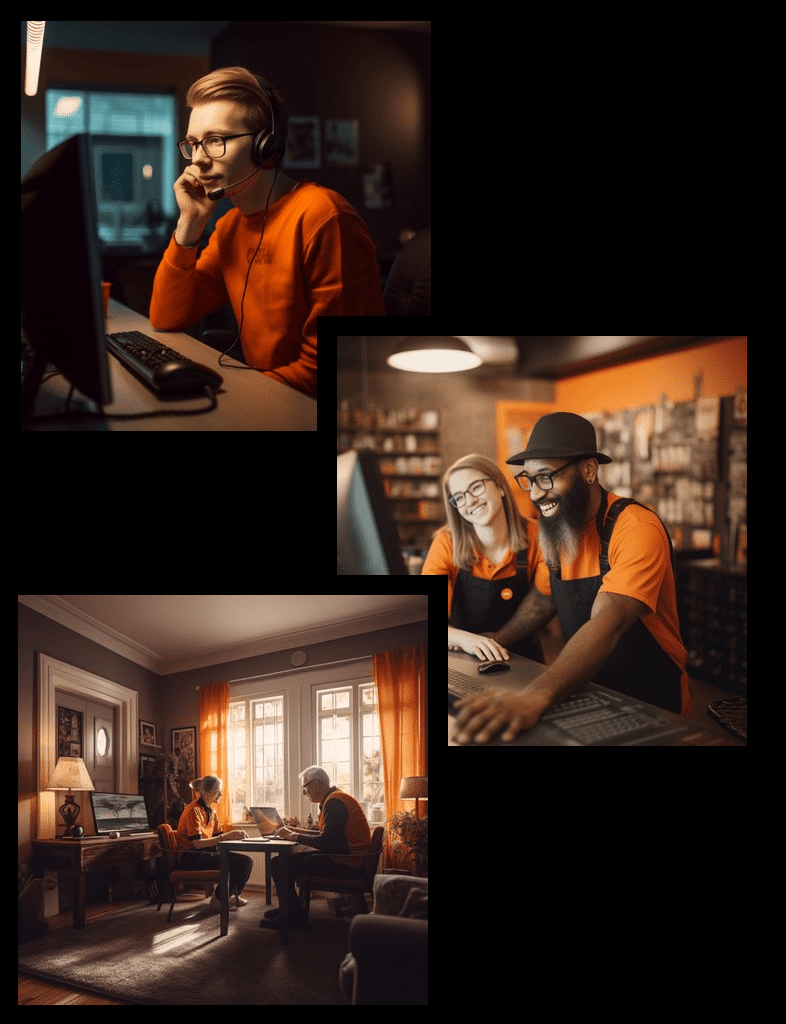
Hard Drive Recovery & Repair Best Practices
Navigating the labyrinth of the hard drive data recovery procedure can feel daunting, especially if you’re not a tech whiz. But don’t worry, we’ve got some best practices to guide you through the maze.
When to Seek Professional Help for Hard Drive Recovery
1. Hard Drive Repairs Near Me: If your hard drive is making strange noises, fails to boot, or shows other signs of mechanical failure, it’s time for you to seek professional help. You can look for reputable hard drive repair services in your area to get the job done right.
2. Choosing the Right Service Provider: While there are many data recovery service providers out there, not all are created equal. Consider factors like experience, customer reviews, and pricing before making your choice. Remember, sometimes you get what you pay for.
Cost of Hard Drive Recovery & Data Restoration
1. Factors Affecting the Cost: The cost of hard drive data recovery can vary widely depending on the issue. Mechanical failures also require more intensive labor and are therefore more expensive. On the other hand, simpler issues like accidentally deleted files can often be resolved more affordably.
The costs for data recovery with us, Nimble Nerds, can range between $140 and $1400 depending on the issue at hand.
2. Balancing Cost with the Value of Lost or Deleted Data: Before dismissing the cost of professional recovery, consider the amount of valuable data you stand to lose. Sometimes, the cost of data recovery is a small price you pay for getting back invaluable and important files or business data you need.
Preventive Measures for Hard Drive Failure
While hard drive data recovery can save lives, let’s be honest: we all prefer to avoid that stress altogether. The good news is that you can go a long way with a little prevention. You can take these proactive steps so you can get free data recovery and keep your hard drive humming along happily.
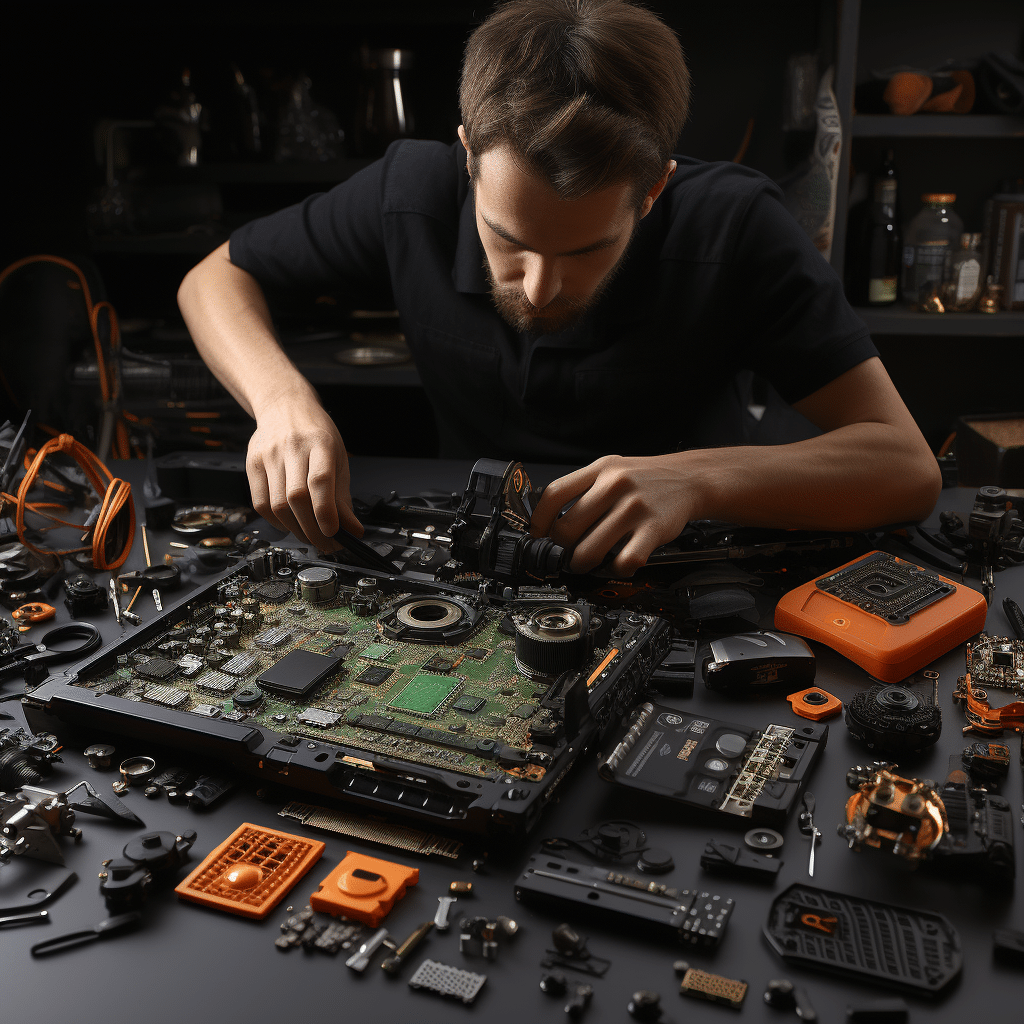
1. Keep It Cool: Hard drives dislike heat. Therefore, ensure your computer's cooling system is effective. Also, if you're using an external hard drive, store it in a cool, dry place.
2. Avoid Physical Shocks: Handle your computer and external drives with care to prevent irreparable damage from a sudden jolt or drop.
3. Eject Properly: Always eject your external hard drive properly from your computer to avoid corrupting important data due to a sudden disconnection.
1. Frequency: The golden rule? Back up early, often and once in a while. Make it your habit to back up your valuable data stored in your computer at least once a week, or even more frequently for critical files.
2. Multiple Locations: Don't put all your digital eggs in one basket. You can try to use multiple backup solutions like an external drive and a cloud service.
3. Test Your Backups: A backup is only as good as its ability to retrieve data and recover files. Periodically, test your backups to ensure they're functional.
1. Use Built-In Tools: Windows and Mac operating systems have built-in diagnostic tools that can alert you to potential problems.
2. Third-Party Software: You can also consider using third-party and hard drive recovery software that offers more detailed insights into your hard drive's health.
3. Listen and Observe: Sometimes, the earliest warning signs are sensory. A hard drive that's making unusual noises or a Windows operating system that's lagging might be telling you something's not right.
Frequently Asked Questions
Hard Drive Recovery & Data Restoration
If your hard drive won't read, the first step is to diagnose the issue using built-in or third-party data recovery software. If the problem is complex, freely contact data recovery professionals.
Yes, hard drive recovery is often successful, especially when handled by experienced professionals.
In many cases, critical data from a "dead" hard drive can be recovered by professionals using specialized techniques and tools such as data recovery software.
Full data recovery is possible through a combination of data recovery software and hardware methods, often best performed by professionals.
While not every file can be recovered, especially if the drive has been physically damaged, a significant amount of valuable data can often be retrieved.
Professionals are equipped to safely dismantle, diagnose the drive, and perform data recovery.
Yes, data recovery from external hard drives is usually possible using the same methods as internal drives.
Hard Drive Repairs
Many hard drives can be repaired, especially if the issue is a logical failure rather than physical damage.
A damaged hard drive can often be repaired, but it's crucial to consult a professional to assess the extent of the damage.
Yes, Western Digital (WD) hard drives can usually be repaired, depending on the issue.
Costs can vary widely depending on the severity of the issue, ranging from $140 to several thousand dollars.
SSD Repairs
SSDs can often be repaired, although the process is different and sometimes more complex than traditional hard drives.
Corrupted SSDs can often be repaired using specialized software or, in more severe cases, hardware interventions.
SSDs can be diagnosed and often repaired using built-in operating system tools or specialized third-party software.
Corrupted Hard Drive
Fixing a corrupted hard drive typically involves using specialized software to recover the file system or retrieve lost data.
Yes, many damaged hard drives can be repaired, depending on the nature and extent of the damage.
In many cases, a corrupted hard drive can still be fixed using specialized software or professional services.
An unreadable hard drive often requires professional data recovery services for effective repair.
Yes, corrupted external hard drives can often be repaired and their data recovered.
Recovery of a corrupted external hard drive usually involves using data recovery software or seeking professional help.
Data Recovery
In most cases, data on a hard drive can be recovered unless the drive has suffered severe physical damage.
If your hard drive won't turn on, it's best to consult professionals who can safely diagnose and recover your data.
Yes, data recovery is often possible from both internal and external hard drives.
Data from a dead computer's hard drive can usually be recovered by removing the drive and connecting it to another computer, or by consulting professionals.
Old hard drives can often be read by connecting them to a newer computer using appropriate cables or enclosures.
If your hard drive isn't being detected, professional services can often recover your data by fixing the drive or directly accessing its storage chips.
Costs can vary significantly but expect to pay anywhere from a few hundred to several thousand dollars for professional services.
External Hard Drive
Professional services are often the best option for recovering data from a dead external hard drive.
Data from a corrupted external hard drive can often be recovered using specialized software or professional services.
If your external hard drive won't read, consult a professional for a diagnosis and potential data recovery.
The cost can vary widely depending on the severity of the issue but generally ranges from $140 to several thousand dollars.
HDD Repairs
Western Digital hard drives, like other brands, can often be repaired depending on the nature of the problem.
Repair costs for HDDs can vary, typically ranging from $140 to several thousand dollars, depending on the issue.
Data recovery from a dead HDD is often possible through professional services.
Other
The "best" service depends on your specific needs, but Nimble Nerds is a trusted and reputable option.
Costs can range from around $140 to several thousand dollars, depending on the issue.
Yes, Seagate external hard drives can often be repaired, depending on the type and extent of the damage.
Don't Navigate the Data Maze Alone: Nimble Nerds is Here to Help
The Importance of Hard Drive Recovery and Data Restoration
Navigating the digital world without a safety net can be a risky endeavor. Your hard drive is the keeper of your digital life—your photos, scanned files, documents, and all those tabs you swear you’ll read later.
When disaster strikes, the value of reliable hard drive recovery and data restoration becomes crystal clear. It’s not just about getting back lost files or recovered data either; it’s about reclaiming pieces of your digital identity.
Lost Data? Nimble Nerds is Here to Help
If you find yourself stumbling through the maze of hard drive issues, don’t fret. Nimble Nerds is just a phone call away, ready to assist you with top-notch expertise. We’re all about making your tech journey as smooth as possible. And the best part? You can have an initial phone conversation with a technician within 30 minutes of your inquiry, often providing you with insights on projections of time and cost—completely free of charge. We’re even keen on solving quick issues during this call, no strings attached.


