Introduction to Phishing:
Phishing email scams pose a significant threat to us in the world of cybersecurity. In this guide, we will explore phishing emails, their definition, impact, preventive measure, and how to respond to such phishing attacks.
By understanding these tactics employed by cybercriminals, we can better protect ourselves from falling victim to these deceptive schemes and social engineering attacks.
Suspicious emails? Strange links? Phishing attacks are getting smarter — but so are we. Our Sydney cybersecurity experts can help protect your data and keep your devices safe from online threats.
Explore Our Cybersecurity ServicesWho is Behind Phishing Emails?
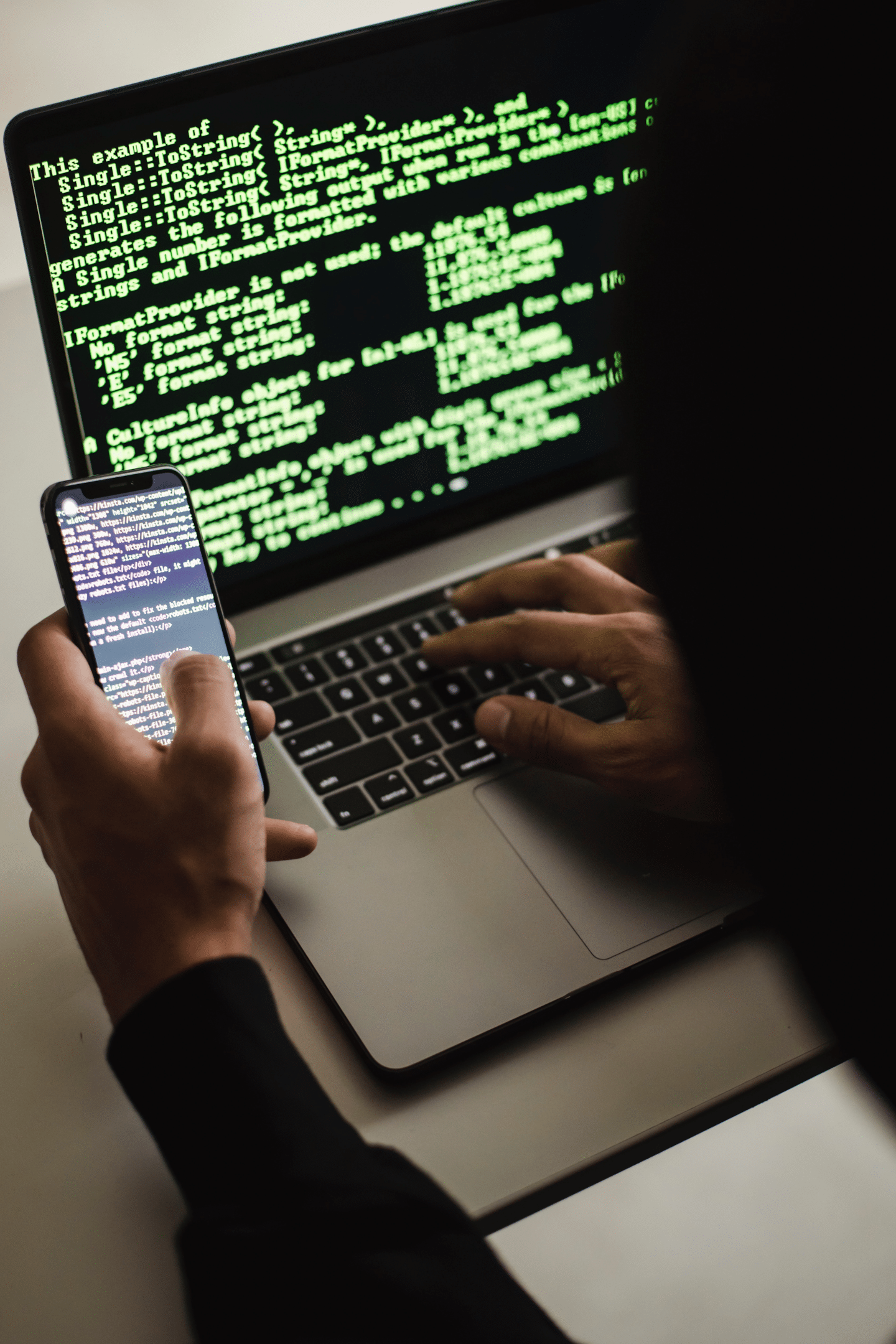
Phishing emails are orchestrated by cybercriminals, hackers, and fraudsters. They pose as legitimate institutions to manipulate recipients into divulging sensitive data like credit card information, bank account numbers, and login credentials.
What are Phishing Emails?
Phishing emails are a form of cybercrime where individuals are contacted through email, telephone, and text messaging. The intention is to deceive you into believing you are interacting with a trusted entity and specific person and provide them with your sensitive information or click on malicious links.
When Did Phishing Begin and Why?
Phishing has been significant in cybersecurity since the advent of the Internet. Unfortunately, phishing techniques have evolved- becoming increasingly sophisticated. But the primary motivation behind phishing emails has not changed. These criminals still rely on stealing users’ sensitive information for malicious purposes such as identity theft, financial fraud, and unauthorized access to accounts.
The Impact of Phishing Emails:

Phishing emails profoundly impact everyone-individuals, businesses of all sizes- even governments. So, one needs to understand the consequences of these phishing attacks to help them implement preventive measures.
Who is Affected by Phishing Emails?
Everyone with an online presence, doing online transactions can sadly become a target of these attacks- and it can include you. Much more concerning is those who fall victim to these scams suffer financial losses, identity theft, and reputational damage.
What are the Potential Damages of a Phishing Emails Scams?
These attacks result in various damages, including financial losses due to fraudulent transactions, unauthorized access to sensitive data, and reputational harm. Additionally, effects like these can lead to fear and anxiety in users and can be emotionally and mentally draining among victims.
When Does the Impact Occur?
The impact of phishing emails is IMMEDIATE UPON ENGAGEMENT. Once a recipient provides the requested sensitive information or interacts with malicious links in a phishing message, that immediately lets attackers gain access to their data, leading to unauthorized transactions, identity theft, and further exploitation.
Why are Phishing Attacks So Pervasive?
With cybercriminals becoming increasingly adept at crafting convincing emails that mimic trusted sources and the relatively low-cost method in this tactic, phishing becomes an attractive option for attackers seeking high rewards.
Types of Phishing Emails:
Let’s explore its various forms and their specific targets to help you recognize and mitigate potential security threats.
Deceptive Phishing Emails:
Deceptive phishing is one to look out for, especially for users who are relatively new and inexperienced in online transactions. Here, attackers impersonate legitimate entities to trick recipients into revealing sensitive information.
Spear Phishing Email:
Spear phishing attacks specific individuals or organizations. It is more sophisticated since attackers conduct thorough research on their targets to gather information. These can be an individual’s name, job title, relationships, and even personal interests. This information then is used to create customized email phishing messages that appear legitimate and trustworthy.
CEO Fraud (Business Email Compromise):
CEO fraud, or Business Email Compromise (BEC), involves impersonating a high-ranking executive or CEO with weak or ineffective security measures to deceive employees into carrying out unauthorized financial transactions and sharing sensitive information.
Attackers primarily use spoofing, where they forge an email address and display the name to make it appear as if the email is coming from the CEO or another high-level executive and manipulate the email header information to mimic the company’s domain.
Whaling:
Whaling attacks specifically target high-level executives or individuals in positions of authority. These attacks exploit their privileged access to sensitive information and make them lucrative targets for cybercriminals.
Angler Phishing Emails:
Attackers lure victims by using current events, trends, and news stories around the world. They create fake websites or fake links that appear legitimate to trick people who click on these malicious emails and links to provide personal information.
Text Message Phishing (Smishing):
Text message phishing, or smishing, involves sending fraudulent emails or text messages to deceive recipients into providing sensitive information and visiting malicious websites.
Voice Phishing (Vishing):
Voice phishing, or vishing, occurs when attackers use phone calls to manipulate individuals. Sometimes posing as your family members, close friends, or colleagues, So they will trick you into disclosing your information and performing certain actions.
Suspicious emails? Strange links? Phishing attacks are getting smarter — but so are we. Our Sydney cybersecurity experts can help protect your data and keep your devices safe from online threats.
Explore Our Cybersecurity ServicesRecognizing Phishing Emails:
By being vigilant and aware of common indicators of suspicious emails. You can defend yourself against these fraudulent attempts and avoid falling victim to these phishing attacks.

Red Flags to Look Out For:
Generic greetings/salutations instead of personalized messages.
Misspelled words, grammatical errors, and poor language quality.
Urgent requests for personal or financial information.
Suspicious email account, address, and domain that doesn’t match the purported sender.
Unexpected attachments or requests to download files.
Embedded links that appear different from their displayed text or lead to suspicious websites. (so you can hover over a link to check where the URL leads without clicking it)
Timing and Seasonality:
Phishing emails can come at any time, but scammers target events or seasonal trends. Busy times make us more helpless to fall for these scams.
Examples of Phishing Emails:
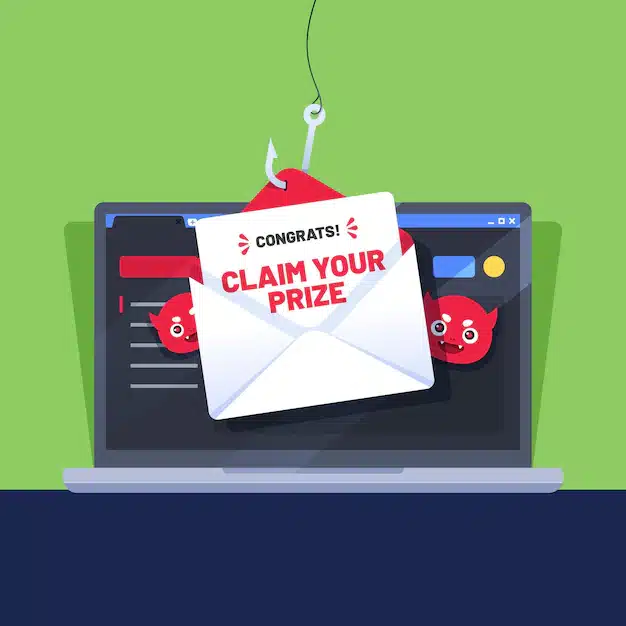
Phishing emails come in various forms, each designed to deceive recipients and trick them into revealing important information. Here are common examples:
“Urgent Account Verification” – A fraudulent email claiming that your account has been compromised and requires immediate action to verify personal information.
“Package Delivery Notification” – An email pretending to be from a shipping company, informing you of a package delivery and requesting verification of personal details.
“Bank Account Update Required” – A deceptive email message pretending to be from a financial institution, urging you to update your account information and provide information such as your credit card numbers to avoid service disruption.
“Lottery or Prize Winner” – An email or sms message claiming that you have won a large sum of money or a valuable prize, in return, requesting personal information to process the winnings.
Because you familiarize yourself with these examples, you will gain more cyber freedom. You’ll better identify and avoid falling for phishing emails.
Preventing Phishing Attacks:
Prevention is the first key to mitigating the risk of falling victim to phishing attacks. So implementing preventive measures, individuals and organizations can fortify defences against these deceptive schemes.
Education and Training Programs:
These programs educate users about the dangers of phishing emails and provide practical guidance on identifying and handling such threats, thus, empowering everyone to recognize and report phishing attempts effectively.
Advanced Email Filters and Spam Detection:
Employing advanced email filters and spam detection mechanisms adds an extra layer of protection. These spam filters will analyze your incoming messages, flagging those with suspicious characteristics and known phishing indicators.
Two-Factor Authentication:
Enabling two-factor authentication (2FA) or multi-factor authentication creates an additional layer of online security. This second form of verification can be in the form of a unique code sent to mobile devices, making it more challenging for attackers to gain unauthorized access to payment information.
Regular Software Updates:
Keeping software and operating systems up to date is also effective prevention from phishing attacks and malware. So update your software with security patches that address vulnerabilities, you reduce the risks of exploitation from attackers and malicious URLs.
Password Hygiene:
In setting up your account passwords and login credentials, you should use strong, unique ones for each account and avoid using easily guessable information or common words.
LastPass is an excellent password manager for creating, storing, and keeping secure complex passwords.
Responding to a Phishing Emails Attack:

If you, unfortunately, clicked the wrong link and became a victim of a phishing attack, it is best to respond appropriately and promptly and take the following actions below to mitigate the potential damage.
Immediate Steps to Take:
Disconnect: A sense of urgency is needed to immediately disconnect from the Internet after suspicious activity from accounts to minimize further exposure and prevent additional data compromise.
Contact Financial Institutions: If the phishing attempt involves financial information, immediately contact the relevant financial institutions and report the incident to secure your accounts.
Change Passwords: Creating a strong password is essential for protecting your online accounts and ensuring the security of your personal information.
1. Length: Make your password long. The longer it is, the more secure you are. Aim for a minimum of 12 characters, preferably even longer.
2. Complexity: Use a combination of uppercase and lowercase letters, numbers, and special characters (such as ! , @, #, $, %) to make your password more difficult to guess.
3. Avoid personal information: Avoid using easily guessable information like your name, username, birthdate, and common words.
4. Randomness: Create one that appears random and unrelated to your personal life.
5. Avoid common patterns: Avoid using common patterns such as “123456” and “password.”
6. Unique passwords: Reusing the same password across multiple accounts increases the risk of unauthorized access if one account is compromised.
7. Password manager: This can generate a strong, unique password for each account and store them in an encrypted vault.
8. Regularly update passwords: Change them ideally every few months to minimize the risk of unauthorized access. So If a data breach occurs on a website or service you use, change your password immediately.
Report to Authorities: File a report with the appropriate authorities, such as the local police and cybercrime units, providing details of the phishing attack.
Inform Employers: If the phishing attempt occurred within a professional context, inform the relevant IT and security teams within your organization.
Conclusion:

YOU CAN PROTECT YOURSELF FROM THESE DECEPTIVE SCHEMES.
When you understand the depth of a phishing attempt and phishing scam, it will safeguard your personal and sensitive online information. You can do this by being aware of the various types of phishing attacks, recognizing red flags of a fake website and malicious link, and implementing preventive measures.
Phishing attempts are a persistent threat in the digital landscape. With education, vigilance, and proactive security measures, we can reduce and completely avoid the risks associated with these attacks.
Remember: staying informed, alert, and secure are the cornerstones of a robust defense against phishing emails.
Call us any time at 02 8091 0815. Let our team of reliable computer repairs personnel be your partner in making your online presence safer.
Memkey: 0d8qhf902qgh3rf9bh9fb8qb3f0bn8geq





















