Blue Screen of Death Issues and Solutions with Nimble Nerds
Dealing with the dreaded Blue Screen of Death? Don’t worry—Nimble Nerds is here to help. Our expert technicians specialize in diagnosing and fixing BSOD issues, whether they’re caused by hardware failures, driver conflicts, or software errors. With quick callbacks and clear solutions, we’ll get your system back to normal in no time.
Quick Callbacks, Clear Solutions: Call us and be matched with the best technician for your blue screen of death issues. Reception will appoint an experienced technician to assist in a no-commitment callback with clear costs, timelines & insights, most often within just 30 minutes, empowering you to decide to book us with confidence.
20+ Years In Business
No Same Day Surcharges
Rapid Response Times
Tailored Tech Solutions
Guaranteed Satisfaction
It's Been A Privilege To Support:
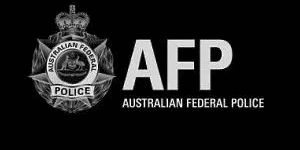



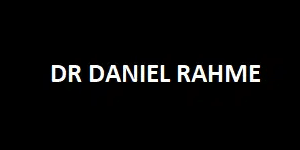
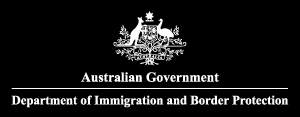




Every Job: Planting Seeds, Uplifting Lives:
The blue screen might be just one symptom. Our PC repair team helps Sydney locals with crashes, startup failures, faulty parts and everything in between — all with fast, friendly service.
Explore Our Full PC Repair Services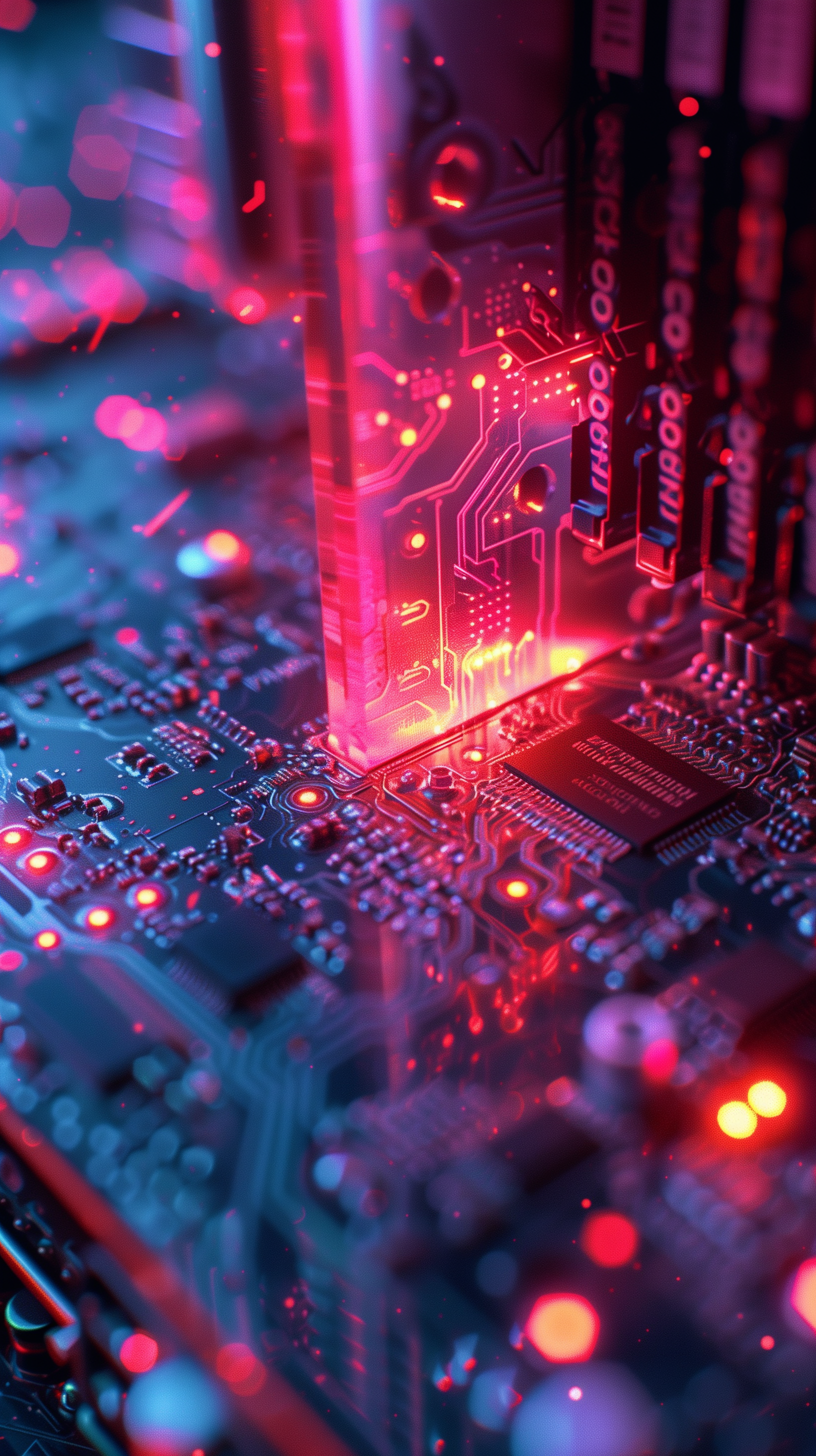
What is the Blue Screen of Death?
When the Microsoft Windows operating system crashes or meets a fatal issue, it will often display a blue screen of death or BSOD error. This mistake may result in a stop code and a hexadecimal error code being shown, with some also experiencing a system crash and restart.
Oftentimes, these issues are due to hardware and software problems, such as mismatched software, malfunctioning and faulty hardware components, and device driver issues.
Common Causes of Blue Screen of Death
Hardware Issues
Driver Problems
Software Conflicts
System File Corruption
Some Of Our Customer Compliments:
More In-Depth Details:
Windows Memory Diagnostic
System File Checker (SFC Scan)
Conclusion
Give us a call us right now to speak with one of our best specialists in less than 30 minutes- and get your computer issues resolved quickly and efficiently!

- Service Coverage: All of Greater Sydney City
- Service Hours: Monday to Friday, 9 AM to 6 PM
- Emergency Services: 24/7 Critical Response Support
- Warranty: 30-day guarantee on all repairs
- Same Day Service At A Reasonable Price
How to Fix the Blue Screen of Death
How can I fix the blue screen of death?
To fix a BSOD, follow these steps::
To check for memory problems, run Windows Memory Diagnostic.
Update or disable any device drivers that might be the source of the issue from the control panel.
To fix corrupted system files, run an SFC scan using System File Checker (SFC).
Remove any newly installed software that might not be compatible.
If the problem continues, reinstall Windows on the computer.
What is the main cause of the blue screen of death?
The main causes include hardware failures, driver issues, and corrupted system files. Our technicians can diagnose and address the specific cause in your system.
Is blue screen of death a bad thing?
While a BSOD indicates a critical system error, it is a safeguard to prevent further damage. It’s essential to diagnose and fix the underlying issue to ensure your system runs smoothly.
Does blue screen of death mean a virus?
Not necessarily. While viruses can cause system instability, leading to a BSOD, most Windows BSOD occurs due to hardware failures or software conflicts.
Resolve your tech troubles with essential processes today—call now and connect with a top technician within 30 minutes!
Get In Touch
On-Site Computer Repairs: Serving all areas across Sydney.
- Canterbury-Bankstown
- Eastern Suburbs
- Hawkesbury
- Hills District
- Inner West
- Liverpool
- Lower North Shore
- Macarthur
- Northern Beaches
- Northern Suburbs
- Parramatta
- St George
- Sutherland Shire
- Upper North Shore
- Sydney CBD
- Western Sydney
Please Call To Book A Sydney Computer Repairs Sydney Technician
Lvl 17/9 Castlereagh St, Sydney,
NSW 2000, Australia
(+61) 02 8091 0815
info@nimblenerds.com.au

