Did you know that 65% of data loss happens because of human error, not hardware failure (1)? Losing files can be a nightmare, whether it’s important business documents or personal memories. That’s why having a solid backup plan isn’t just smart—it’s necessary.
From cloud storage to local backups, the right solution protects your data from accidents, cyber threats, and hardware issues. Need help fast? Call our friendly team, and we’ll connect you with an expert in 30 minutes—no pressure, just expert advice.
When Backups Fail: A Costly Lesson in Data Protection

I watched a Sydney business lose everything last month – their backup system failed during a ransomware attack. Made me sick to my stomach seeing their external drives infected too. No cloud backup meant zero options.
Here’s what I tell my clients about solid backup solutions:
- Follow my 3-2-1 rule: Keep three copies
- Store them on two different types of storage
- Keep one copy off-site (I suggest at least 25km away)

For more than a decade here at Nimble Nerds, I have seen business owners thinking a simple external drive would mean that their business data is safe. But with the number of hardware failures and natural disasters that wreck local backups without mercy, I can definitely say that a simple external drive is not enough to protect your data.
That is why, for ultimate and real protection, here is what I recommend:
- Cloud backup services with secure storage
- Daily automated backups (I set these up to need minimal work)
- Monthly recovery testing
- Off-site data storage
- Solid disaster recovery plan
I’ve seen data loss cost some clients well into 6 figures. Meanwhile, I can set up proper backup solutions starting at under $20 monthly. That’s cheap insurance for critical data.
My best advice? Mix cloud backup with traditional solutions. Add monitoring software. Test recovery monthly. Keep one backup far from your main site. Because when (not if) something breaks, you’ll want those backups ready.
Trust me on this – good backups aren’t expensive. Data loss is.
Critical Components of a Modern Backup Strategy

I’ve changed my coffee habits less than I’ve seen backup strategies evolve. However, it still bothers me to see my clients on Macquarie Park and Chatswood still relying on outdated backup solutions for their business. It makes me nervous—because I know how quickly things can go wrong.
The Problem With Old Backup Systems:
- They stay connected to the main network (a hacker’s dream).
- They lack proper data protection (no encryption, no redundancy).
- They don’t account for modern threats like ransomware.
- They often skip offsite backups—which is a huge risk.
I always tell clients: Think of your data like money. You wouldn’t keep all your savings in one spot, right? The same goes for backups. A real backup and disaster recovery plan means:
- One local copy for fast recovery.
- One in secure cloud storage for redundancy.
- One completely off the network (air-gapped or on remote servers).
With a server backup solution provided by experts, businesses get recovery services that actually work. Don’t wait for a data loss disaster—fix your backup system now.
Cloud Backups: Your Business’s Safety Net in the Sky

I’ve watched cloud backup (2) transform from a scary concept to a must-have for Sydney businesses. Remember when everyone worried about their data floating “somewhere out there”? Now, with local data centres right here in Sydney, I can promise clients their data stays on Australian soil.
What excites me about modern cloud backup solutions:
- Automatic versioning (roll back to any point)
- Fast recovery times with fiber connections
- Lower costs than five years ago
- Better security than most local systems
I love showing clients how cloud backup services work. Just last week, I helped a business recover files from three months ago – something their old backup system couldn’t do. With fiber internet, we moved 500GB of data in under an hour.
The best parts of cloud backup that I see:
- Data stays in Australian data centres
- Protection against ransomware
- Quick recovery from human error
- No more tape drives or external hard drives
- Automated backups while you sleep
My Sydney clients used to spend thousands on traditional backup solutions. Now they pay less for cloud backup that works better. The security is stronger, the process is simpler, and the peace of mind is priceless. That’s what I call progress in data protection.
The Truth About Cloud Security and Sovereignty

I get it – every Sydney business owner I talk to asks about cloud security. That’s why I love showing them our BitDefender setup. It’s like having a super-smart security guard watching every single file, 24/7. When something fishy happens, we know right away.
What makes our cloud backup solutions different:
- Real-time threat detection
- Australian data centres only
- Insurance-compliant storage
- Active file monitoring
- Instant alerts for suspicious changes
Just recently, our system detected a weird file encryption attempt at 3 AM. Fortunately, our advanced backup software spotted it, stopped it, and sent me an alert first thing in the morning. This advanced protection helps businesses run smoothly and safely.
Here are what surprises our Sydney clients:
- Offshore data storage can void insurance
- Healthcare data needs special handling
- Legal firms have strict storage rules
- Financial data must stay in Australia
Over the years, I have seen businesses learn about data sovereignty the hard way. For instance, one law firm almost had their insurance coverage lost just because of used overseas servers provided by their previous IT. Cases like these are the reason why I’m strict about using local data centres. At Nimble Nerds, we make sure that your data stays right here where Australian laws protect it.
When Disaster Strikes: Building Your Safety Net

At Nimble Nerds, we have spent almost 20 years mastering backup solutions to make sure that our Sydney clients can focus on their business. With our backup solutions service, these businesses will not have to worry about their business data anymore or find ways to be backup experts themselves.
Here’s what we handle for our clients:
- Setting up cloud backup systems
- Managing disaster recovery plans
- Monitoring backup health
- Fixing issues before they cause problems
Our Nimble Nerds team love showing business owners the simplicity of data backup. For instance, last month, we helped a client set up a comprehensive backup solution after he had struggled with it for months.
For optimal and efficient backup solutions for your business, our approach includes:
- Professional backup monitoring
- Cloud and local backup mix
- Data protection strategies
- Quick recovery options
At Nimble Nerds, we make sure to provide enterprise-level backup services to all business sizes. Whether you’re a small-medium enterprise or a big corporation, our goal is to help you understand every technical detail of our service and protect your data as your business grows.
Our Nimble Nerds team is fully-committed to provide assistance for Sydney businesses to get top-tier data protection without the technical headaches.
The Foundation of Effective Recovery

Over the years, we have learned the importance of building disaster recovery solutions that will work when you need them most. That is why, we make sure that our backup system focuses on two key premises, namely:
- Recovery Time (how fast we get you running)
- Recovery Point (how recent your backup is)
Oftentimes, Sydney businesses would just try the DIY backup approach. However, we have seen how this approach can lead to more failures than success. For instance, we recently helped a company recover three days’ worth of work after their self-managed system failed miserably. These cases are the reason why our Nimble Nerds team handle everything from day one- from setup and monitoring to recovery testing
When trouble hits, Nimble Nerds will be your backup safety team- we’re ready to jump in and fix it fast.
Getting Your Backup Infrastructure Right: What’s Already in Place?
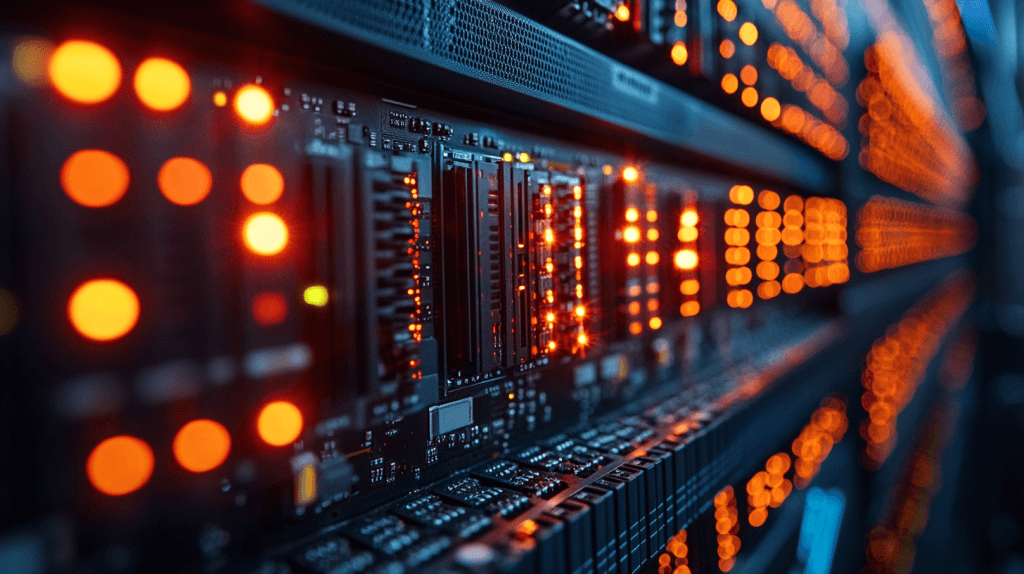
When checking out a business’s backup step, I make sure to start with what they’ve got. Fortunately, most Sydney companies already own good storage systems- it’s just that, they aren’t using them right.
Here are some of the most common issues I spot in backup systems:
- RAID arrays without cloud backup
- Backup schedules running during busy hours
- Loose file-sharing settings
- Missing offsite backup protection
Just last week, I visited a business with a fancy NAS (Network Attached Storage) system. They offer great hardware, but unfortunately, their backups are scheduled to run at 2 PM- just right when everyone needs fast networks! Well, with our assistance, it was fixed and rescheduled to be done at midnight.
Here’s what makes backup infrastructure work:
- Smart scheduling of backups
- Proper cloud sync setup
- Tight security permissions
- Regular backup testing
One of the things we love here at Nimble Nerds is showing our clients how their existing hardware can work better. For instance, one business thought they needed new equipment, but we helped them reconfigure their NAS to sync with cloud storage. Now, they are at ease with their solid data protection without spending extra money.
The thing is, most businesses actually employ good backup tools- they just need someone who knows how to use them right.
Beyond Basic Backup: Access and Security

At Nimble Nerds, we make sure that your team can access your files safe;y from anywhere. Whether you’re in Surry Hills or working from home, your data is protected and easy to reach.
Here’s what we look at:
- How your team shares files
- Where backups might slow things down
- Security weak spots
- Remote access needs
Managed or Self-Managed Backups? Here’s Why Experience Matters

For years, our Nimble Nerds team have helped Sydney businesses with their backups, and we have certainly seen what works and what doesn’t. One thing we learned over the years is that having someone manage your backups on top of their regular might sound cheap, but it’s like having your receptionist work as a security guard, something will go wrong along the way.
That is why, here’s what our professional backup management offers:
- 24/7 monitoring of your systems
- Regular backup testing
- Quick problem fixing
- Security updates
With managed backup solutions, even your failing backup drive at 3 AM can be detected and fixed even without you knowing it. This kind of protection is something you can’t get with DIY backup solutions.
In addition, here are some of the best parts of our managed backup services:
- Problems fixed before you notice them
- No need to train your staff about backup services
- Expert help right when you need it
- Peace of mind knowing your backup solutions are done right
With Nimble Nerds, you do not have to worry about learning backup solutions, we’ll definitely handle all the complex parts for you!
The Hidden Costs of Self-Management
We have seen how Sydney businesses recover from DIY backups the hard way. Although these self-managed backup solutions may look cheaper on paper, their hidden costs actually add up fast.
Here’s what businesses miss when managing their own backups:
- Time spent fixing backup problems
- Hours lost learning new threats
- Staff stress during data recovery
- Missed warning signs
Just last week, we helped a company recover from a failed self-managed backup. They spent three days trying to fix it before calling us for help. Luckily, it just took us hours to restore their data.
Although it may look cheap, DIY backup has it’s hidden costs:
- Training time for staff
- Lost work hours during problems
- The stress of uncertain backups
- Risk of complete protection
With Nimble Nerds, you don’t have to worry about the hidden costs of self-managed backup solutions, checking backup logs, or learning new security threats. Our team will watch your backup issues for you 24/7!
Data Security and Compliance: Understanding Sydney’s Digital Standards
I check lots of Sydney businesses’ backup systems, and what I find often worries me. Many don’t realize their backups need to follow strict Australian rules, especially for sensitive data.
Key issues I spot in backup security:
- Old encryption methods
- Missing data protection
- Weak access controls
- Non-compliant storage
Last month, I helped a medical practice fix their backup system. They didn’t know their old setup broke AHPRA rules. We set up proper encryption and secure cloud backup that keeps them safe and legal.
What proper backup security needs:
- Strong data encryption
- Australian-based coverage
- Controlled access levels
- Regular security checks
I love showing clients how good backup security works. When we set up compliant systems, they’re often surprised how simple it is to use while still meeting all the legal requirements.
Industry-Specific Requirements
Every industry needs different kinds of data protection. I help Sydney businesses understand exactly what rules they need to follow.
What different businesses need:
- Medical: Special patient data protection
- Financial: Detailed access tracking
- Legal: Strict confidentiality rules
- Small Business: Privacy Act compliance
Last week, I helped a medical clinic set up their backup system. They didn’t know about the new privacy rules (Australian Privacy Principles (APPs), but we got them sorted quickly with the right cloud backup solution.
Common compliance needs I see:
- Secure data storage
- Access tracking
- Regular backup testing
- Breach notification plans
I keep track of all the new rules and regulations so my clients don’t have to. When laws change, we update their backup systems to match. It’s much easier than paying fines or dealing with reputation damage later.
Protect Your Business Today- Don’t Wait for Disaster

After 20 years helping Sydney businesses with their backups, I’ve learned one truth: fixing problems before they happen beats emergency repairs every time.
What makes successful businesses different:
- Regular backup checks
- Updated security systems
- Quick recovery plans
- Professional monitoring
Just last month, we helped a Chatswood business upgrade their backup solution. Two weeks later, their server crashed. Instead of panic, they were back up in hours because everything was already protected.
Signs your backups need attention:
- Slow recovery times
- Uncertain backup status
- Manual backup processes
- Missing offsite copies
I love seeing the relief on clients’ faces when they realize their data is truly safe. From Alexandria to Chatswood, we help businesses sleep better knowing their backups actually work.
Frequently Asked Questions- Business Data Backup Solutions
Q: How much does a business backup solution cost?
In general, the cost depends on what your business needs to protect. I look at three main things: how much data you have, how fast you need it back after a problem, and how many data backup copies you want. Most Sydney businesses I work with spend between 200−200-200−500 monthly for solid backup protection. But don’t worry, at Nimble Nerds, we’ll check your setup and give you a clear price – no hidden costs or surprises.
Q: What are the different types of backup systems available?
I help businesses choose from four main backup types. First, full backups copy everything at once. Second are incremental backups that save just what’s changed since yesterday. Next, d ifferential backups that store changes since your last big backup. Finally, mirror backups copy things right as they change. Most of my clients use a mix – like full backups weekly and incremental daily.
Q: Can I back up my entire business network to the cloud?
Yes! I help Sydney businesses move their backups to Australian cloud servers all the time. Furthermore, we make sure your internet can handle it and keep everything inside Australia (that’s important for insurance). We add special security checks to watch your data 24/7.
Q: How often should backups be tested?
My team tests backups every week – we don’t wait for problems. We check if files restore properly and make sure everything’s working right. Just last week, our testing caught a backup that was missing some files. We fixed it before the client even knew there was an issue. That’s why professional testing matters.
Q: What happens if our hardware fails or we face a natural disaster?
Our disaster recovery services include both cloud backup and local backup solutions. Moreover, when hardware failures hit, we restore from local copies within hours. For bigger problems like natural disasters, your data stays safe in off-site storage at secure Australian data centres. Our backup infrastructure means you’re protected from both small issues and major disasters. Just recently, we helped a client recover all their critical data after a server crash last week – they were back running in just four hours.
Q: How do you handle sensitive information and data security?
Our comprehensive backup solution uses cloud security and data protection that goes beyond traditional backup solutions. We protect data using enterprise-grade encryption, and our managed backup services monitor everything 24/7. Your sensitive information stays in secure storage within Australian data centres, meeting all business requirements for data integrity. Think of it as a digital vault with round-the-clock security guards watching your business data.
References
- https://invenioit.com/continuity/data-loss-from-human-error/
- https://www.opentext.com/what-is/cloud-backup





















