Computer Upgrade Solutions: RAM, Storage, and External Displays
Are you looking for ways to improve your computer and breathe more life into it? Whether you are finding ways to speed up your system, increase storage space, or improve system performance, Nimble Nerds has the solution with our full range of computer upgrade services. Our skilled technicians handle everything from upgrading RAM modules and storage to installing graphics cards and power supplies to ensure your system performs at its best. Whether you need a performance boost for gaming, video editing or everyday tasks, we’re here to assist you. Contact us today to unlock your computer’s potential!
Quick Callbacks, Clear Solutions: Call us and be matched with a friendly member of our team. Reception will have a friendly team member assist in a no-commitment callback with estimates of costs, timelines & insights, most often within just 30 minutes, empowering you to decide to book us with confidence.
20+ Years In Business
No Same Day Surcharges
Rapid Response Times
Tailored Tech Solutions
Guaranteed Satisfaction
It's Been A Privilege To Support:
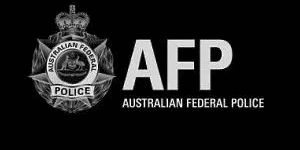



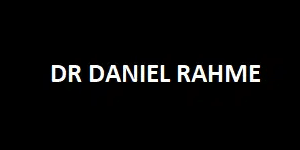
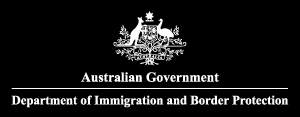




Every Job: Planting Seeds, Uplifting Lives:
Upgrades are only part of the puzzle. If you’re still dealing with strange issues or slow performance, our Sydney tech team can help get everything running just right.
Learn More About Our Computer Help Services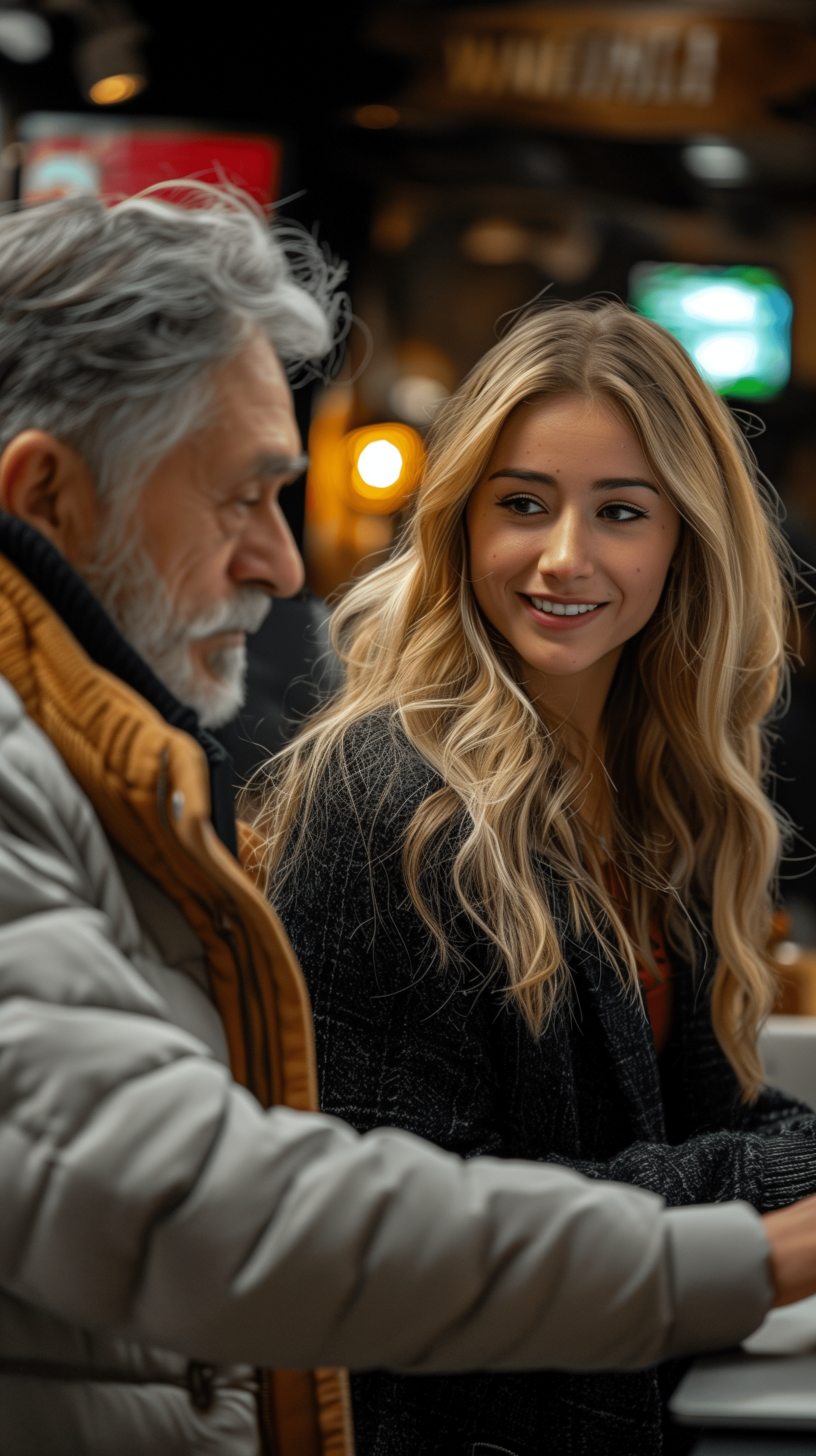
Why Upgrade Your Computer?
Upgrading your PC can significantly improve its performance, extend its lifespan, and save you money compared to buying a completely new system. Hardware upgrades may include enhancing the operating system, adding a more powerful graphics card or faster processor, increasing storage drive space, or improving the power supply.
Our experts here at Nimble Nerds will help you to determine the most beneficial upgrades for your specific needs- helping you get the most out of your investment.
Desktop Upgrades
Processor (CPU)
Graphics Card
RAM (Memory)
Storage Drives
Power Supply
Laptop Upgrades
RAM (Memory)
Storage Drives
External Monitors
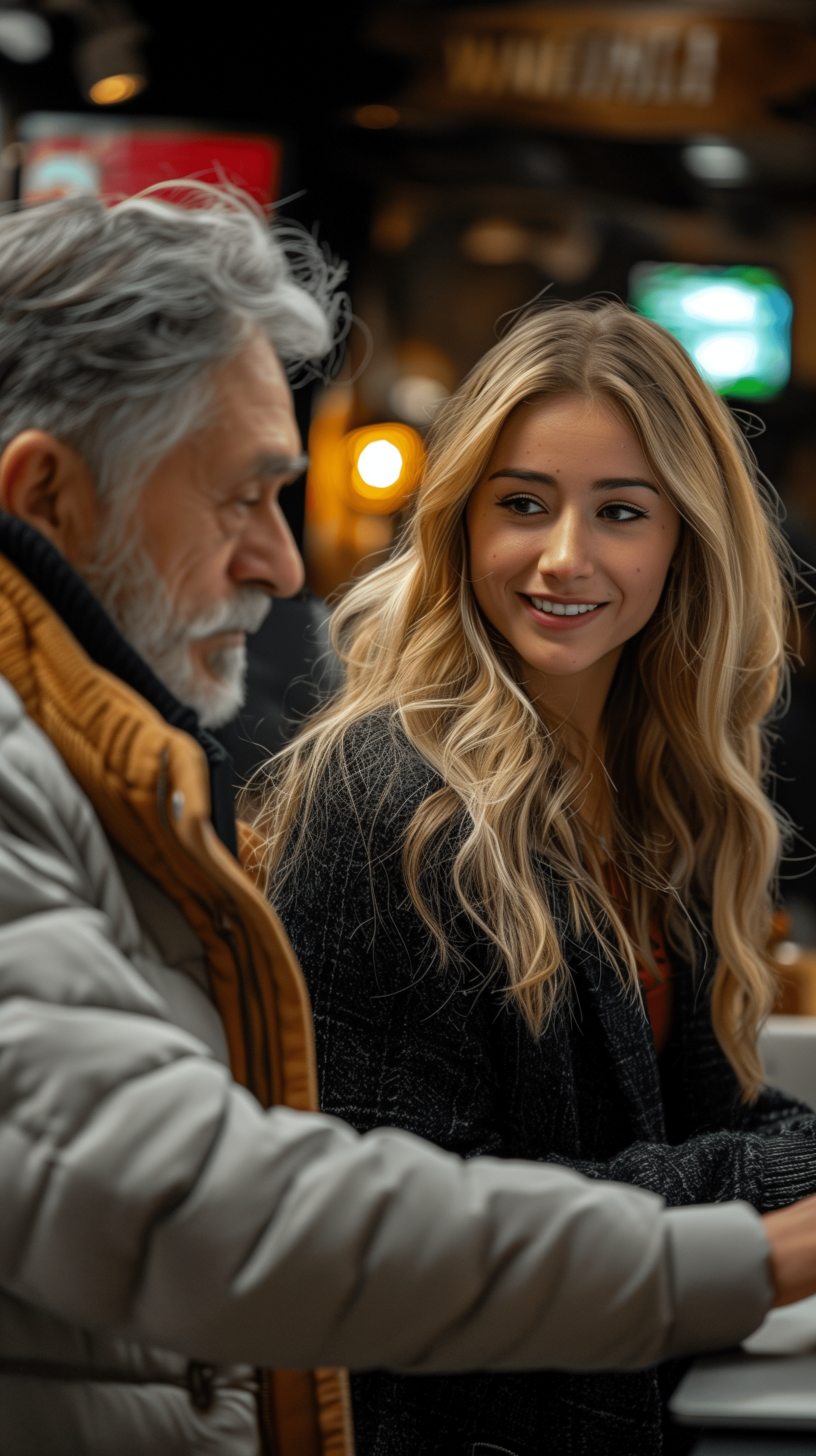
Some Of Our Customer Compliments:
Laptop and Computer Upgrade: Limitations and Solutions
Laptops usually have limitations when it comes to computer upgrades because of their smaller size and built-in components. A lot of laptops come with fixed RAM that can’t be upgraded and choices for expanding internal storage.
Don’t worry! The tech experts at Nimble Nerds are here to assist you with these challenges by suggesting options such as SSDs for more storage and docking stations for connecting multiple monitors. We’ll guide you on suitable free computer upgrade paths tailored to your very own model.
- Service Coverage: All of Greater Sydney City
- Service Hours: Monday to Friday, 9 AM to 6 PM
- Emergency Services: 24/7 Critical Response Support
- Warranty: 30-day guarantee on all repairs
- Same Day Service At A Reasonable Price
Get In Touch
On-Site Computer Repairs Sydney Wide Services
- Canterbury-Bankstown
- Eastern Suburbs
- Hawkesbury
- Hills District
- Inner West
- Liverpool
- Lower North Shore
- Macarthur
- Northern Beaches
- Northern Suburbs
- Parramatta
- St George
- Sutherland Shire
- Upper North Shore
- Sydney CBD
- Western Sydney
Please Call To Book A Sydney Computer Repairs Sydney Technician
Lvl 17/9 Castlereagh St, Sydney,
NSW 2000, Australia
(+61) 02 8091 0815
info@nimblenerds.com.au
Social Links To Stay On The Tech Cusp - Please Give Us A Follow If You Like!
Is Upgrading Worth It? Frequently Asked Questions
Should I upgrade my 10-year-old computer?
Whether or not you should upgrade your machine depends on a few factors. If your computer is capable of accommodating upgrades and the cost is reasonable, an upgrade could bring some benefits. However, if your hardware is too outdated or incompatible with newer models and individual components, it might make sense to invest in a new computer instead. Considering the age of a 10-year-old machine, it’s probably not worth salvaging, but as always, the answer isn’t black and white.
Is it worth upgrading an old PC?
Enhancing a PC’s performance can be worthwhile if key components like the motherboard and CPU can handle upgrades such as additional RAM or switching to a speedier drive. These enhancements, along with ensuring a stable internet connection and regular Windows updates, can significantly improve performance and prolong the lifespan of your PC, offering value for money.
How much does it cost to upgrade an old computer?
The expenses involved in upgrading vary depending on the components you wish to upgrade. Common upgrades, like RAM, SSDs and graphics cards, typically range from $200 to $500 or even higher based on brand reputation, specifications and potential labour costs. For a cost estimate tailored to your needs, feel free to reach out for a consultation.
Conclusion
Enhancing your computer’s capabilities can greatly improve its speed and prolong its lifespan. Nimble Nerds provides solutions for desktops and laptops, guaranteeing optimal performance for your device. Our technicians can assist you in determining whether a PC upgrade or replacement is suitable for you.
Don’t wait longer to address your tech issues—contact us now. Speak with a top technician in just 30 minutes!

