In the past few years, many competitors have popped up providing electronic job management systems for job orders, recording job card notes from anywhere online. It allows improved delegation, productivity, and organisation, particularly for tradies and roaming services.
An outlier is Tradify.net due to its price point and outstanding features, as well as its ease of use. A lot of the following article pertains to Tradify’s features, but you may find the same features for different prices from different providers if you need something slightly different.

Online job management systems have allowed groundbreaking control of small business job management.
They all have one thing in common, despite their differences in layout cost and features, their main feature is that you can create a database through a website with ease.
This database can retain important information about the many facets of small business; customer details, individual jobs and their notes, task scheduling with staff assignment, invoicing and reporting.
Utilise A Job Order Management System To Book Jobs With Ease
When you have a customer call to book a job, you can record their details, their request and assign that task to your staff. with a job order management system.
When you assign a job to staff members, you can choose any amount of staff to assign it to. Pull up their individual schedules and see what is currently booked in and place in the new job.
Once the staff member has the job order assigned to them, they receive an alert on their phone immediately. With the app installed, open the job, see where it is through the customer’s recorded address as well as the job notes.
Consider messaging the staff member as well when the task is assigned so we can get an acknowledgement of the task passed to them. WhatsApp is great for this. They can just hit the thumbs up button, and sometimes the doughnut with sprinkles button.

Pass new jobs with all their details to staff no matter where they are on the fly.
Combine With Google Calendar’s Rich Features
A feature we like to use is to combine the job scheduling system with Google’s calendar. This allows staff to share their availabilities as well as the tasks they are currently working on.
In Google calendar, they can set recurring entries too, so if they always need to take their kids to school for example, because they work later in the day, that entry can go into their schedule to automate ensuring nothing overlaps. A huge time and double booking saviour.
A lot of electronic job management systems have built-in maps attached to the phone’s GPS. Google Maps though, is more comprehensive, due to all the extra features and real-time info. Popping the job into a Google calendar as well allows staff to hit the address in their calendar on their phone and directions show immediately.
Record Customer Details Into Your Online Job Management System
It’s super handy to be able to receive a new job from a recurring customer and the only thing you need to ask is their name. From there you can do a search and pull up all their details, see the staff that previously worked with them and see their previous jobs.

Instantly refer back to previous jobs and customer info with a quick search.
With online job management systems open customer files and go through a number of tabs that relate to the customer’s details. Do this even on a phone or tablet.
Their information contains the customer name. Be it a business or person, a contact name, contact numbers, email and physical address. When you email an invoice to the customer it pulls their email address from here. Customer details are placed on the invoice automatically.
Record Job Notes For Later Reflection
There is a notes section. Record here previous interactions pertaining to the customer and not a single job, for things like future discounts offered perhaps.
There is an invoice and quote tab too. A sites tab lets you add multiple addresses, pretty self-explanatory.
The jobs tab is very handy. From the customer’s name, see all their past jobs including the entire job details, job statuses, location, dates and which staff member the job was assigned to.
Manage Your Invoices With Ease
Get complete control over your invoicing through the system. Generate invoices, record payments and group check invoice statuses.

Pull customer details and job notes straight into the invoice automatically.
Pull customer details automatically into the invoice, itemise it from your inventory, from the time provided and miscellaneous items. Apply whether GST is attached or not. Then email the invoice to the customer’s recorded email alongside a pre-written template.
The invoice is then recorded, if the payment has been received, when it is due and when it becomes outstanding.
You can also run reports at the end of quarters or financial years. Recounts of payments received in seconds.
Check Job Progress In Seconds With A Job Card Management System
A common feature in the IT world is job cards. Especially in large companies and government organisations, internal staff submit job tickets or cards to IT personnel, alerting them to the issue and its severity. This can allow the IT staff to determine it’s priority amongst what is outstanding. Job card management systems really improve productivity.

Keep track of job order progress with a glance from the management system.
When a task is assigned and scheduled, the job status goes from ‘Unscheduled’ to ‘Assigned’. Staff change the status then again after completion, to ensure things are done within the agreed-upon timeframe.
When there is an outstanding issue, utilise custom statuses to re-open a job after completion. This sends an alert to the staff member assigned to the task. Staff then check back in with the customer to dot their i’s and cross their t’s.
Supervise And Assist Roaming Staff
With built-in maps and GPS connection to mobile apps, support staff matter where they are.

Pull up a map to see the GPS locations of staff and the locations of jobs.
There is an amazing feature in Tradify that lets you pull up a map.
The map allows you to filter the dates of jobs open, I like to make it display the day’s jobs.
At the staff member’s permission, their location can show on the map too. The best thing about this is that you can see if they’re on time. If they’re going to be late, you can see their ETA to the next task. Then inform the customer without bothering the staff member while they are on the road. Adds that extra layer of safety.
Show backdated, completed jobs on a big map to see patterns in where customers are coming from. Are we marketing in that area? What kind of marketing is that that is effective at that time?
Control Access To The Job Management System
You may want managers, internal and roaming staff to have different levels of access to this system. With permission control, it’s simple.

Control depth of access into your system that each staff member has.
The best reason is that you can assign roles. Office staff can look at accounts payable, provide invoices and customer info to assign tasks. The mobile staff can then receive the jobs and make entries on just the jobs assigned to them.
Make Financial Tasks As Painless As Possible With Super Quick Reporting Functions
You can run a bunch of reports in the Tradify system too similar to other competitive systems. You can pull up a period of invoice payments, job reports, timesheet reports of staff and more.
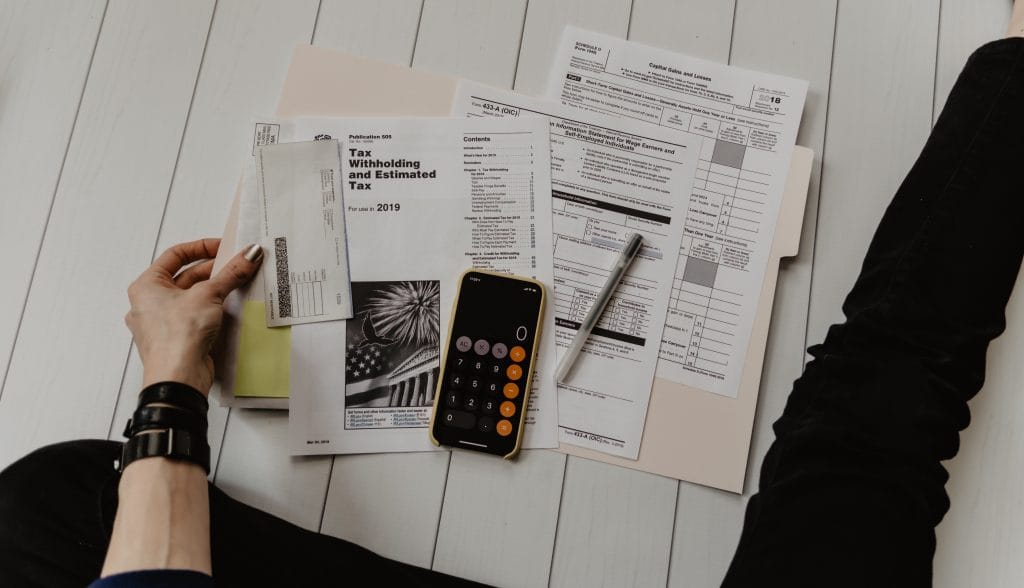
Run financial reports and get summaries in no time at all.
Push 3 buttons and the last financial year statistics are shown. When I combine this with an accounting spreadsheet I’ve made, that I update frequently, it makes tax time a breeze.
Give Tradify a shot if you think this is appealing. It’s really reliable and just makes things tonnes easier to manage. Keeping your eye on tasks and numbers in no time at all really.


