Why Choose Nimble Nerds for Your Laptop Hinge Repairs: A Complete Solution
Laptops, our steadfast digital companions, are always by our side. But when that tiny hinge starts acting up, it can disrupt everything. If your screen display is wobbly or refuses to stay in place, you’re facing a hinge dilemma. Let’s delve into this issue.
- 20+ Years In Business
- Rapid Response Times
- No Call Out and Weekend Surcharges
- Same day service provided
- 30 Day Service Guarantee
- 7 Days - 9am to 8pm
We're delighted to have assisted:
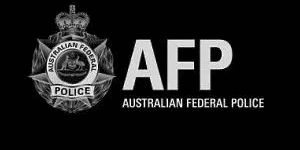



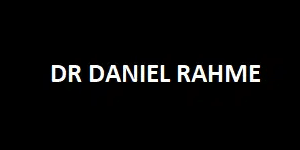
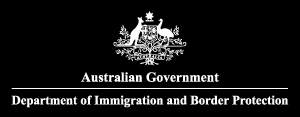




Laptop Hinge Repair with Nimble Nerds: The Ultimate Solution for Your Laptop's Hinge Woes
- 20+ Years In Business
- Rapid Response Times
- No Call Out and Weekend Surcharges
- 30 Day Service Guarantee
- 7 Days - 9am to 8pm

We're delighted to have assisted:
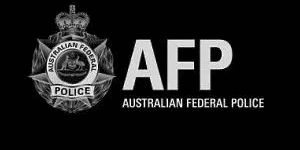



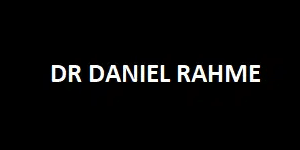
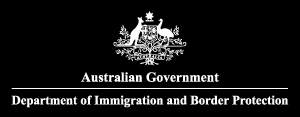





A Brief Overview of Common Laptop Hinge Issues
Importance of Addressing Hinge Problems Quickly
Signs and Causes of Laptop Hinge Problems
- Spotting Broken or Damaged Hinges
- Factors That Contribute to Deterioration and Broken Laptop Hinges
- Hinge Problems in Specific Laptop Brands and Models
The first step in dealing with any problem is recognizing it. When it comes to identifying a broken hinge, there are signs that demand attention;
Unstable Screen: If your laptop screen doesn’t stay in one position or wobbles even with the slightest touch chances are your hinges are damaged.
Strange Noises: Do you hear sounds when opening or closing your laptop? That’s your hinge trying to communicate its distress.
Damage: Broken hinges or even small cracks around the hinge area serve as indicators. Sometimes the damage extends beyond the hinge itself; other broken parts near the hinge can also be responsible.
Like any component, a laptop hinge has a limited lifespan. However, there are factors that can speed up their wear and tear;
Frequent Usage: Continuously opening and closing your laptop can cause physical damage and strain the hinges and screws in models that are more prone to hinge-related issues.
Damage: Accidental damage and drops, applying force or a hard object, or mishandling can result in a broken hinge or other types of damage to the device.
Environmental Conditions: In most cases, using your laptop in environments with levels of dust or moisture can also shorten the lifespan of its hinges.
Although actual hinge problems are a concern across laptops, certain models and manufacturers may be more prone to these issues.
Design Flaws in Specific Models: Most laptop models might have design elements that make them more susceptible to hinge problems.
Manufacturer Quality: Not all laptop hinges are made equal. Some manufacturers may use materials or designs that are less durable over time.
Occurring Problems: It’s important to note that hinge wear and tear comes as the same problem even among top brands. However, being aware of whether your specific model has a history of hinge problems can help you address them proactively.
With the knowledge of symptoms and causes at your disposal, you’ll be better prepared to tackle hinge problems. Remember, the sooner you identify and take action on these issues, the better it will be for your computer and your peace of mind.
The first step in dealing with any problem is recognizing it. When it comes to identifying a broken hinge, there are signs that demand attention;
Unstable Screen: If your laptop screen doesn’t stay in one position or wobbles even with the slightest touch chances are your hinges are damaged.
Strange Noises: Do you hear sounds when opening or closing your laptop? That’s your hinge trying to communicate its distress.
Damage: Broken hinges or even small cracks around the hinge area serve as indicators. Sometimes the damage extends beyond the hinge itself; other broken parts near the hinge can also be responsible.
Like any component, a laptop hinge has a limited lifespan. However, there are factors that can speed up their wear and tear;
Frequent Usage: Continuously opening and closing your laptop can cause physical damage and strain the hinges and screws in models that are more prone to hinge-related issues.
Damage: Accidental damage and drops, applying force or a hard object, or mishandling can result in a broken hinge or other types of damage to the device.
Environmental Conditions: In most cases, using your laptop in environments with levels of dust or moisture can also shorten the lifespan of its hinges.
Although actual hinge problems are a concern across laptops, certain models and manufacturers may be more prone to these issues.
Design Flaws in Specific Models: Most laptop models might have design elements that make them more susceptible to hinge problems.
Manufacturer Quality: Not all laptop hinges are made equal. Some manufacturers may use materials or designs that are less durable over time.
Occurring Problems: It’s important to note that hinge wear and tear comes as the same problem even among top brands. However, being aware of whether your specific model has a history of hinge problems can help you address them proactively.
With the knowledge of symptoms and causes at your disposal, you’ll be better prepared to tackle hinge problems. Remember, the sooner you identify and take action on these issues, the better it will be for your computer and your peace of mind.
Repair Dinkum - Nimble Nerds Tech News
Factors Affecting the Cost of Laptop Hinge Repairs
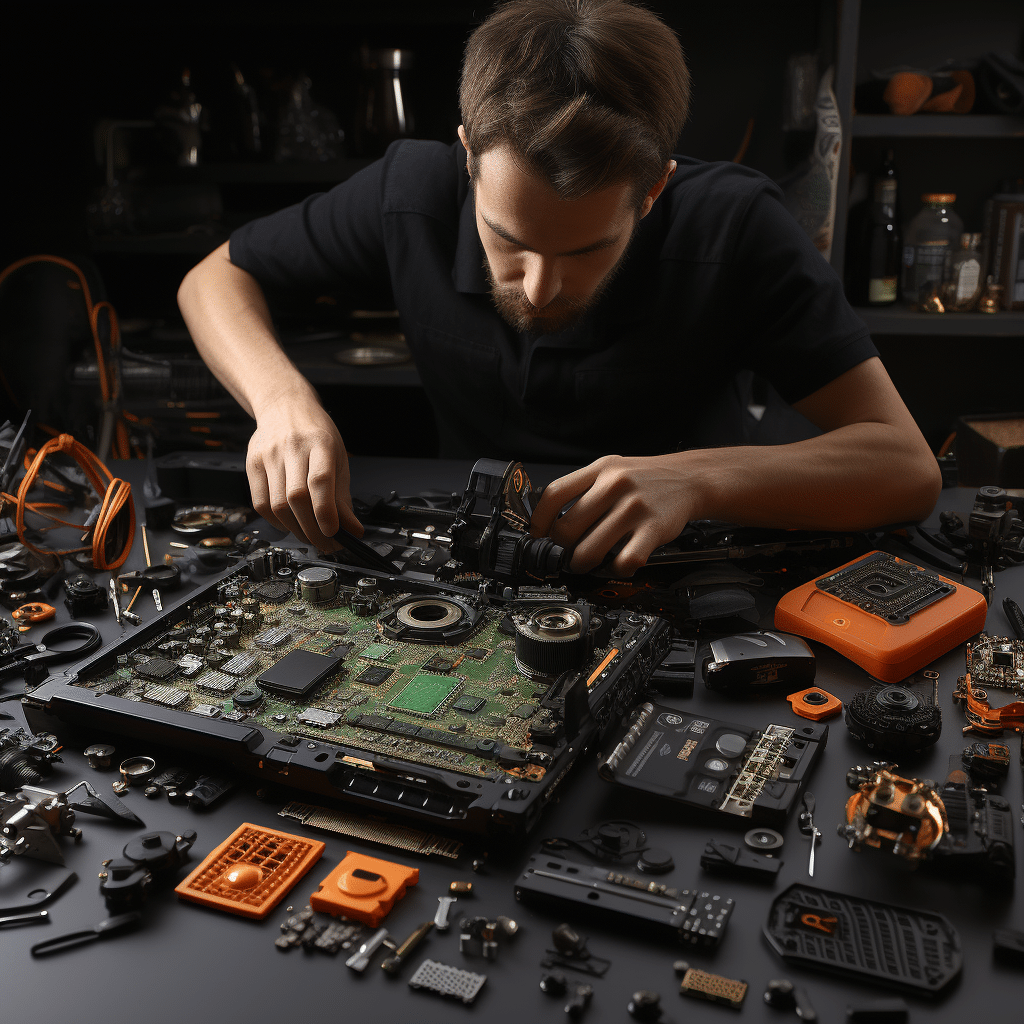
Diagnosis and Assessment
Brand-specific Costs and Warranty

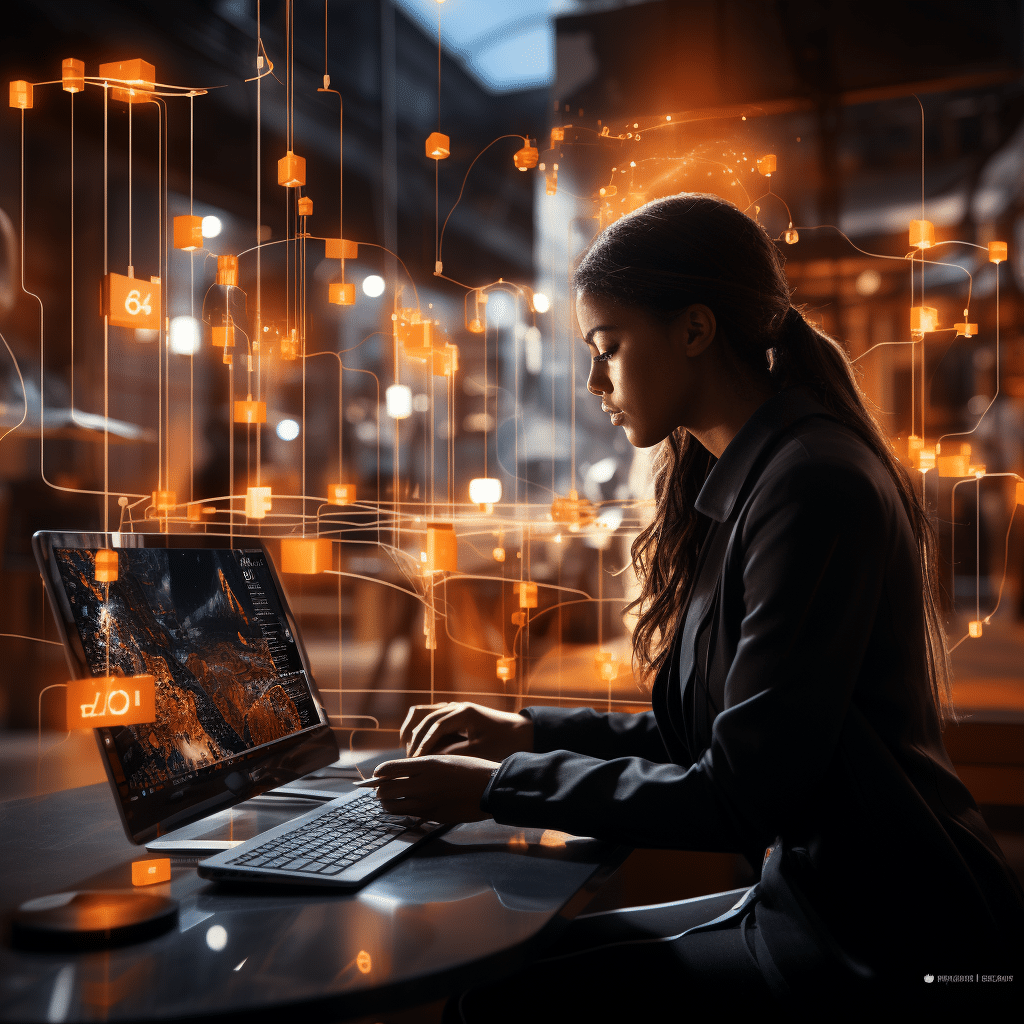
Importance of Qualified Laptop Hinge Repair Service
Professional technicians: have the training and experience to handle hinge repairs with precision. They’ve seen a myriad of hinge issues and know the most effective solutions.
Safety: Delving into the internal structure of a laptop without proper knowledge can lead to further break and damage. Professionals ensure that every step of the repair process is safe for both the hard drive of the device and its data.
Longevity: A professionally repaired hinge isn’t just a temporary fix. With the right techniques and tools, it’s a long-term solution that enhances the overall life of your laptop.
What to Expect During Repair Service
Diagnostic Phase
Before diving into the repair that involves drilling and screw holes, we thoroughly assess the extent of hinge damage. This includes checking associated parts like the bezel, video cable, laptop base, and even the keyboard for related issues.

Detailed Quotation
Post-diagnosis, we provide a detailed breakdown of the repair costs, ensuring no hidden surprises.

Expert Repairs
Our technicians get to work, employing tried and tested methods to ensure your laptop's new hinges are as good as new. Whether it's a simple adjustment or a more complex procedure involving internal components, we handle it with care.
Quality Checks
Once the repair is done, we run a series of tests to ensure everything is in perfect working order. Only when we're 100% satisfied do we consider the job done.
DIY Hinge Repair: Pros, Cons, and Steps
In an age of DIY tutorials and how-to videos, the temptation to tackle laptop hinge repairs on your own can be strong. And while there’s a certain satisfaction in fixing things yourself, it’s essential to weigh the pros and cons. Let’s dive into the world of DIY hinge repair.
Pros:
Cost Savings
Immediate Solution
Learning Experience
Cons:
Potential for More Damage
Time-Consuming
Lack of Warranty
Tools, Materials, and Techniques for Hinge Repair
Repairing Specific Hinge Components

Prevention and Maintenance Tips for Laptop Hinges

Handle with Care
Handle with Care : Always use both hands when opening your laptop and avoid applying force or speed that could strain the hinges.

Secure Storage
Secure Storage : When not in use make sure to store your laptop in a dry place. Avoid placing objects on top of it as this can put stress on the hinges and the rest of the computer.
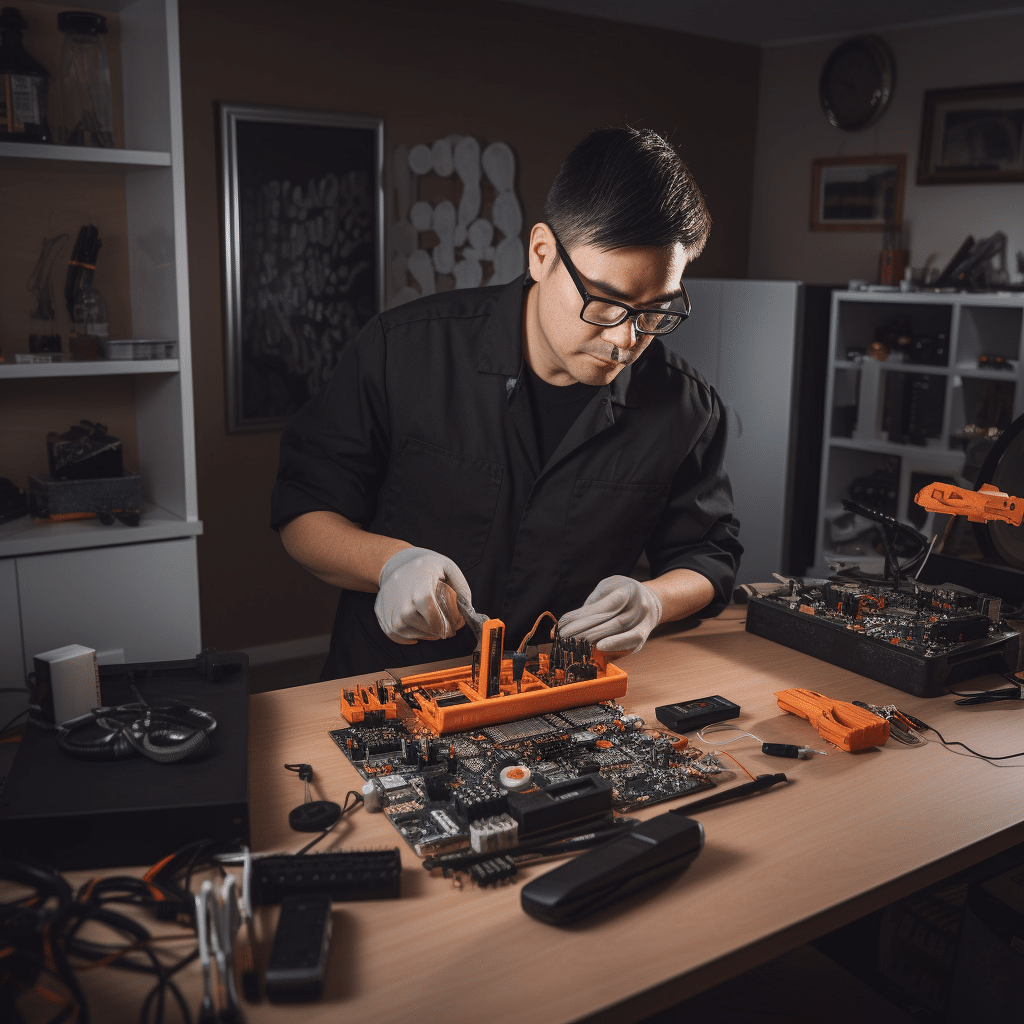
Protective Accessories
Protective Accessories : Consider investing in a laptop bag. Not only does it shield your laptop from impacts but it also provides additional support to reduce strain on the hinges.
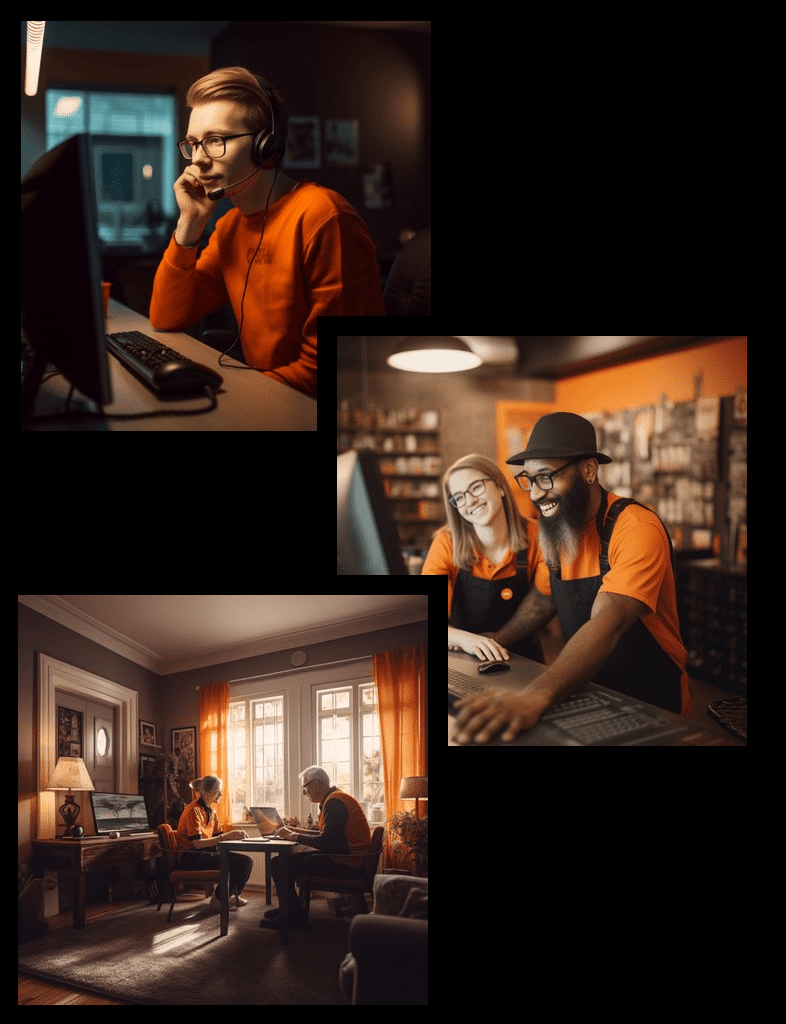
Regular Maintenance for Prevention
Keep Hinges Clean; Dust and debris tend to accumulate around the hinge area over time. Regularly clean these areas using a brush or compressed air.
Check for Stability; Periodically check for any indications of movement or instability. Detecting this early on can help prevent damage.
Avoid Extreme Temperatures; Exposing your laptop to low temperatures can have an impact on its metal and plastic components. It’s best to use and store your laptop in these conditions.
Recognizing Common Repair Needs
It’s essential to be aware of the signs that may indicate your laptop needs attention;
Noises; If you hear any creaking or grinding sounds while adjusting the screen display, it could be an indication of hinge issues.
Difficult Movement; If you find it increasingly challenging to adjust your screen it may be a sign that the hinge requires some attention.
Visible Signs of Wear; Regularly inspect the area around the hinge for any signs of wear, tear, or corrosion. Detecting these and addressing them promptly can prevent complications.
Frequently Asked Questions
Cost-related FAQs
The amount you should spend on a laptop repair depends on the issue at hand and the value of the laptop. For hinge repairs, considering the intricate work involved, the $390 charge at Nimble Nerds ensures top-notch service and durability.
Repair-related FAQs
Miscellaneous FAQs
For minor fixes, super glue or gorilla glue epoxy can be used. However, these are often temporary solutions. For a more robust and long-lasting repair, it's advisable to seek professional services like those offered by Nimble Nerds.
If the screen breaks, it can affect the device's functionality and user experience. It's essential to get it checked and repaired immediately to prevent further complications. Nimble Nerds offers comprehensive laptop repair services, including screen display repairs.
Service-related FAQs
Signs that your laptop needs service include slow performance, unusual noises, physical damages like a broken hinge, and system crashes. Regular check-ups and maintenance can also ensure optimal performance.
While Nimble Nerds specializes in laptop hinge repairs, for specific Dell-related queries, it's best to reach out to Dell's official customer service channels. They can provide detailed information about replacement parts, direct contact, and their service hours.
The decision to buy a new laptop or repair the existing one depends on the extent of the damage and the age of the laptop. Minor issues like hinge problems can be cost-effectively fixed at Nimble Nerds. However, for older ones with multiple issues, investing in a new laptop might be more economical.
Wrapping Up: Your Laptop Hinge Journey Simplified

Recap of Addressing Laptop Hinge Repair and Importance of Maintenance
Laptop hinges, though often overlooked, play a pivotal role in the functionality and lifespan of your device. From the initial symptoms of a wobbly screen to understanding the intricate repair processes, being informed empowers you to make the best decisions for your laptop.
Comparison of DIY and Professional Laptop Hinge Repair Options
Nimble Nerds Support
A reminder that Nimble Nerds is Here to Help with Your Broken Hinges and Repair Needs
Encouragement to Contact Us via Phone for Assistance with Any Laptop Hinge Repair Needs








