Laptop Help: Expert and Fast Solutions from Nimble Nerds
Is your laptop acting up and you need help for some trusty fixing? Don’t panic! At Nimble Nerds, we’re your go-to tech wizards for all things laptop-related. Whether you’re dealing with a sluggish system, a blank screen, or mysterious error messages, we’ve got your back. Did you know that 65% of laptop issues can be resolved remotely? These include application crashes, compatibility problems and software upgrades.
That’s where we come in! Our team of seasoned tech experts is just a phone call away, ready to tackle your laptop woes with lightning-fast solutions- from the surface to the innermost problem with your device. No more endless hours of frustration or costly trial-and-error fixes. Let’s get your digital life back on track!
20+ Years In Business
No Same Day Surcharges
Rapid Response Times
Tailored Tech Solutions
Guaranteed Satisfaction
It's Been A Privilege To Support:
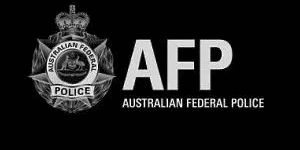



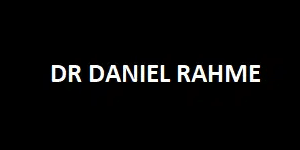
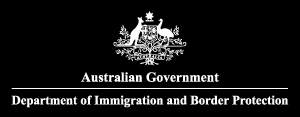




Every Job: Planting Seeds, Uplifting Lives:
Trees planted w/ Greenfleet, TeamTrees & Dragon Dreamers
From cracked screens and battery issues to cleaning, upgrades, and full refurbishments — our Sydney-based laptop repair experts can get you sorted quickly, affordably, and without the stress.
Explore Our Laptop Repairs & Services
Why Tech Support Doesn't Have to Feel Like a Trip to the Dentist
Let me get real with you for a minute. I know what most people think about tech support service – long hold times, speaking to someone who seems to be reading from a script, and explanations that sound like they’re in another language. That is why we built Nimble Nerds differently! Our policies, guarantees, and client-friendly service and support makes us stand-out among others today. Although you might not believe this, but I actually had a client last week who said they were looking forward to our next session. Looking forward to tech support! That’s when I knew we were doing something right.
Remember your favorite teacher from school? The one who could explain complex things in a way that just clicked? THAT. That’s our approach. We don’t just fix laptops – we help you understand the specific issue- what went wrong and how to prevent it from happening again. Just the other day, I spent an extra few minutes showing a small business owner how to spot the early warning signs of a failing hard drive in their PC. Two weeks later, she contacted me to tell me she’d saved her entire customer database because she recognized the symptoms we’d discussed.
No Geek Speak - Just Clear Communication
The Human Touch in a Digital World
When Your Laptop Needs Help: First Steps to Diagnosis
Let me tell you something I’ve learned after years of helping frustrated laptop owners: nine times out of ten people panic before they need to. previously, I had a client practically in tears because her laptop was “completely dead” – turns out her battery settings had just gone rogue during a Windows update. Although, these machines may seem mysterious, but there’s usually a method to their madness.
First things first- before you start imagining worst-case scenarios (and trust me, I’ve heard them all), let’s look for the obvious culprits. Is your laptop actually plugged in properly? I know, I know- sounds almost insulting to ask, but you wouldn’t believe how many “emergencies” I’ve solved by just wiggling a power cord. And don’t get me started on the number of times I’ve seen people accidentally enable airplane mode and think their Wi-Fi card has died.
Quick Diagnostic Checklist
Reading the Warning Signs

Some Of Our Customer Compliments:

The Silent Killer: Why Your Laptop's Getting Hot and Slow
You know what I see almost every day? Laptops that are getting slower than a turtle in molasses, and their owners are completely stumped about why. Well, here’s the thing- heat is like kryptonite to these machines, and most folks don’t realize they’re accidentally cooking their computers alive. For instance, I had a client whose gaming laptop was struggling to run Solitaire (yeah, you read that right), all because it was buried in blankets during their cozy gaming sessions.
Let me share a pro tip that’s saved countless laptops in my career: your laptop needs to breathe just like you do. Those little rubber feet on the bottom? They’re not just for show. They’re designed to give your laptop the airflow support it needs to stay cool. When they get worn down or broken off (which happens more often than you’d think), your laptop basically starts slow-cooking itself.
Temperature Troubles: The Warning Signs
Getting Your Speed Back
The Blue Screen Blues: Decoding Those Dreaded Error Messages
Listen, I get it. There’s nothing quite like the heart-stopping moment when your display screen suddenly turns blue with what looks like computer hieroglyphics splashed across it. After 15 years of laptop repair, I’ve seen grown adults nearly cry at the sight of the infamous “Blue Screen of Death” (BSOD). But here’s a secret that might help you sleep better tonight: these error messages are actually your devices’ way of trying to help, not hurt you.
Think of BSODs like your laptop’s version of a fever – it’s not the problem itself, but rather your system’s way of saying “Hey, something’s not right here!”. BSODs act as indicators of underlying issues and not the root of the problem themselves. Just last month, I had a client rush in with their laptop in a panic, convinced they’d lost everything because of a display of blue screen. Turns out it was just a recently installed driver throwing a tantrum. Five minutes later, they were back in business.
Deciphering: What Those Laptop Screen Errors Actually Mean
When to Worry (And When Not To)


Battery Life Betrayal: The Truth About Power Problems
Let me share something that still makes me chuckle – the number of times I’ve had clients swear their laptop battery needs help and is “broken” because it’s not lasting 8 hours like it did when they first bought it. Truth bomb: battery life is like dog years – what starts as 8 hours can naturally shrink to 4 or less over time. But here’s the kicker – most battery issues I see aren’t actually about the battery failing; they’re about how we’re using (or abusing) them.
Just last week, I helped a frustrated writer who claimed her laptop “died” after only an hour of use. After some digging, we discovered her Chrome browser had 47 tabs open (I’m not exaggerating), and she had Photoshop open in the background. Even the beefiest battery would struggle under those conditions! It’s like trying to run a marathon while carrying a backpack full of bricks.
After two decades in tech support and laptop help, I can tell you the sound of true panic: it’s the voice of someone who just lost their master’s thesis the night before submission, or a small business owner whose QuickBooks file just vanished into the digital void. Here’s the thing though- in about 90% of these “total loss” scenarios, the data isn’t actually gone. It’s just playing an incredibly frustrating game of hide and seek.
One of my most memorable saves was helping a wedding photographer who thought she’d lost an entire ceremony’s worth of photos. Her laptop had crashed mid-transfer, and she was practically hyperventilating when she called us. Turns out, those precious memories were safely tucked away in a temporary folder, just waiting to be rescued. The look of relief on her face when we recovered every single photo? That’s why I love this job.
Power Drain Detectives: Finding Your Battery Bandits
The Charging Truths

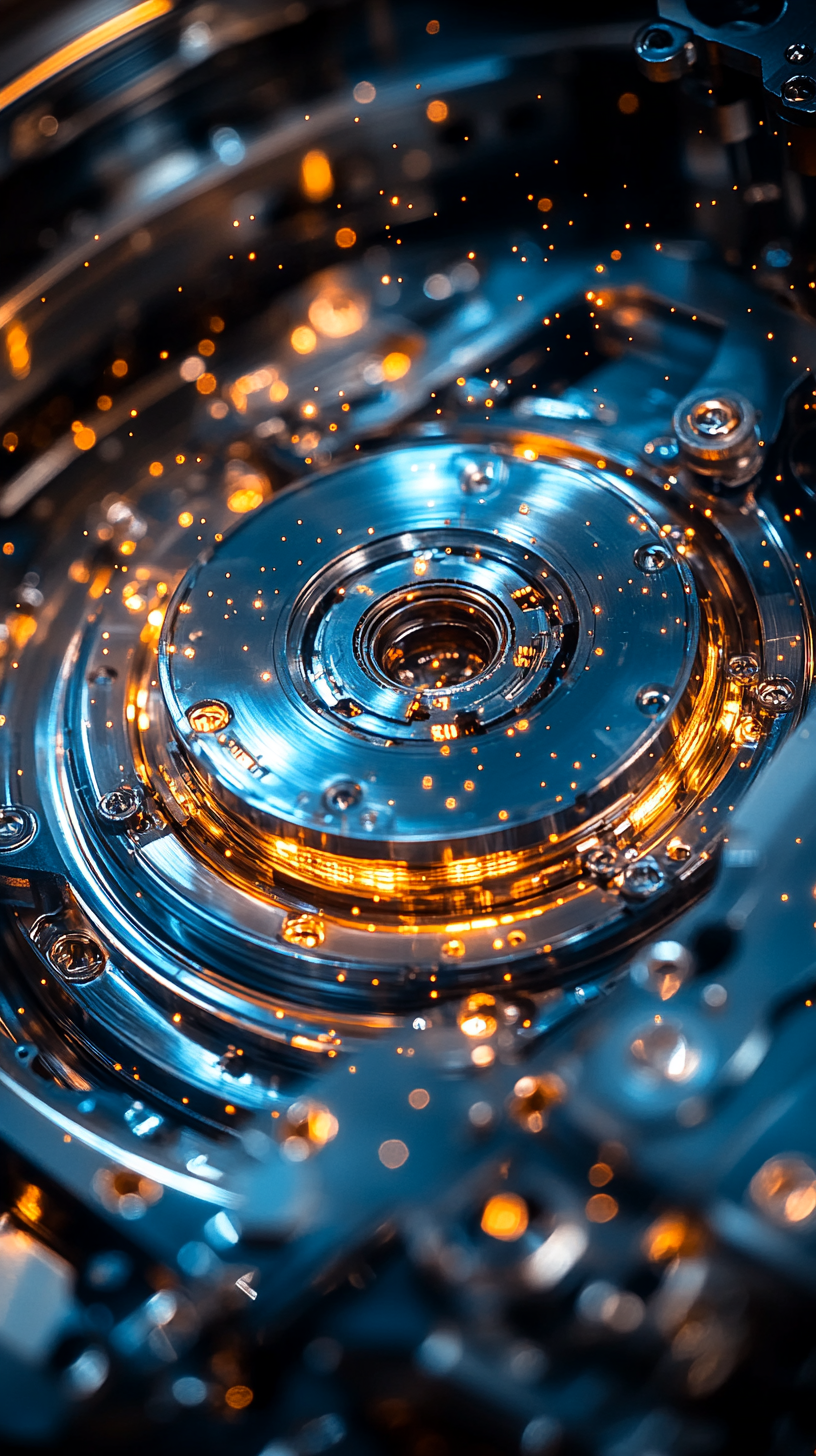
Data Disaster Recovery: Tales from the Digital Emergency Room
After two decades in tech support and laptop help, I can tell you the sound of true panic: it’s the voice of someone who just lost their master’s thesis the night before submission, or a small business owner whose QuickBooks file just vanished into the digital void. Here’s the thing though- in about 90% of these “total loss” scenarios, the data isn’t actually gone. It’s just playing an incredibly frustrating game of hide and seek.
One of my most memorable saves was helping a wedding photographer who thought she’d lost an entire ceremony’s worth of photos. Her laptop had crashed mid-transfer, and she was practically hyperventilating when she called us. Turns out, those precious memories were safely tucked away in a temporary folder, just waiting to be rescued. The look of relief on her face when we recovered every single photo? That’s why I love this job.
The Digital Detective Work
When Things Get Really Serious
WiFi Woes and Network Nightmares: A Field Guide to Connectivity
Network troubleshooting is part detective work, part psychology, and sometimes just plain old magic. Did you know that about 60% of the “broken internet” cases I see are fixed by either updating network drivers or doing the old faithful “forget network and reconnect” trick? It’s like giving your laptop’s brain a quick reset on how to talk to your router.
Beyond the Basic Reboot


Digital Hoarding: The Art of Data Management
Listen, we need to talk about your “Downloads” folder. Yes, that one – the digital junk drawer that’s probably holding onto installer files from three operating systems ago. I recently helped a client whose laptop was crawling at a snail’s pace, and when we checked, their drive had less free space than a packed subway car. The culprit? Seven years of “I might need this later” files, including 12 different versions of the same PDF.
The Art of Smart Storage
Find Solutions With Nimble Nerds Support: Your Trusted Partner for Laptop Help
At Nimble Nerds, we don’t just fix laptops– we provide peace of mind. Our team of tech enthusiasts is passionate about solving your laptop problems quickly and efficiently. Furthermore, we understand that your laptop is more than just a device; it’s your lifeline to work, entertainment, and staying connected. That is why we’re committed to providing top-notch service that gets you back up and running in no time.
Conclusion- Laptop Help
Don’t let laptop issues slow you down! With Nimble Nerds, expert help is just a phone call away. Our friendly team is ready to diagnose your problem, provide a clear solution, and get your laptop running smoothly again. Say goodbye to tech headaches and hello to hassle-free computing. Ready to experience the Nimble Nerds difference? Give us a call now, and let’s bring your laptop back to life!
Call to Action
Laptop troubles? Don’t wait! Call Nimble Nerds now at 02 8091 0815 and speak to our friendly receptionist. We’ll have an experienced technician call you back within 30 minutes to discuss your laptop issues – no obligation, just expert advice and solutions at your fingertips!

- Service Coverage: All of Greater Sydney City
- Service Hours: Monday to Friday, 9 AM to 6 PM
- Emergency Services: 24/7 Critical Response Support
- Warranty: 30-day guarantee on all repairs
- Same Day Service At A Reasonable Price
Get In Touch
On-Site Computer Repairs Sydney Wide Services
- Canterbury-Bankstown
- Eastern Suburbs
- Hawkesbury
- Hills District
- Inner West
- Liverpool
- Lower North Shore
- Macarthur
- Northern Beaches
- Northern Suburbs
- Parramatta
- St George
- Sutherland Shire
- Upper North Shore
- Sydney CBD
- Western Sydney
Please Call To Book A Sydney Computer Repairs Sydney Technician
Lvl 17/9 Castlereagh St, Sydney,
NSW 2000, Australia
(+61) 02 8091 0815
info@nimblenerds.com.au
Social Links To Stay On The Tech Cusp - Please Give Us A Follow If You Like!
Laptop Help- Your Burning Questions
After thousands of support calls and repairs, I’ve noticed that certain questions pop up more often than a Windows update notification. Instead of giving you the standard robotic responses, let me share some real-world answers that actually help. Trust me, there’s no such thing as a “stupid question” in tech – I’ve heard (and solved) them all!
The Most Common Head-Scratchers
My laptop is super slow - do I need a new one?
Not necessarily! In about 70% of cases I see, a slow laptop can be brought back to life with some TLC. Before you drop $1000+ on a new machine, let’s check for bloatware, run some diagnostics, and maybe consider a simple RAM or SSD upgrade. Just last week, I had a client ready to trash and replace their “ancient” laptop – a quick SSD upgrade later, and it was running like new for an under $100 part.
What's with all these Windows updates, and can I skip them
Well, think of Windows updates like oil changes for your car – skip too many, and you’re asking for trouble. Sure, they can be annoying (especially when they pop up right before an important Zoom call), but they’re crucial for security. We can set up your updates to install during off-hours, so they won’t interrupt your workflow.
I spilled coffee on my laptop - is it toast?
Don’t panic, and whatever you do, DON’T turn it on! Time is crucial here. Remove the battery if possible, flip it upside down like a tent, and get it to us ASAP. We’ve saved many liquid-damaged laptops, but success rates drop dramatically after that first post-spill power-up.
Getting the Most from Your Machine
How often should I clean my laptop?
If your laptop sounds like a jet engine taking off, it’s overdue for cleaning. I recommend a gentle compressed air cleaning every 3-4 months. And please, don’t use a vacuum cleaner – I’ve seen too many static electricity disasters from well-meaning cleaning attempts.
Do I really need antivirus software?
Yes, but not necessarily the expensive kind. Windows Defender has come a long way and works great for most users. That said, if you’re doing online banking or handling sensitive data, we can recommend installing some additional security layers that won’t slow your system to a crawl.
Emergency Response Guide
Help! I'm getting the Blue Screen of Death - what do I do?
First, take a deep breath. Note any error codes you see (snap a photo with your phone if needed), and restart your laptop. If it happens once, it might just be a fluke. If it keeps happening, give us a call – we can usually diagnose these issues remotely in minutes.
My files just disappeared- are they gone forever?
Stop using your computer immediately! The more you use it, the higher the chance of overwriting those “deleted” files. In most cases, we can recover your data if you act quickly to protect it. Our record recovery was retrieving wedding photos that had been “deleted” three weeks prior- the bride almost hugged me to death!
Future-Proofing Your Laptop
How do I know when it's really time for a new laptop?
Here’s my 5-5-5 rule: If your laptop is over 5 years old, takes more than 5 minutes to boot up, and would cost more than 50% of a new laptop to repair, it might be time to consider an upgrade. But let us take a look first – and learn that sometimes what feels like a dying laptop just needs some expert attention.

