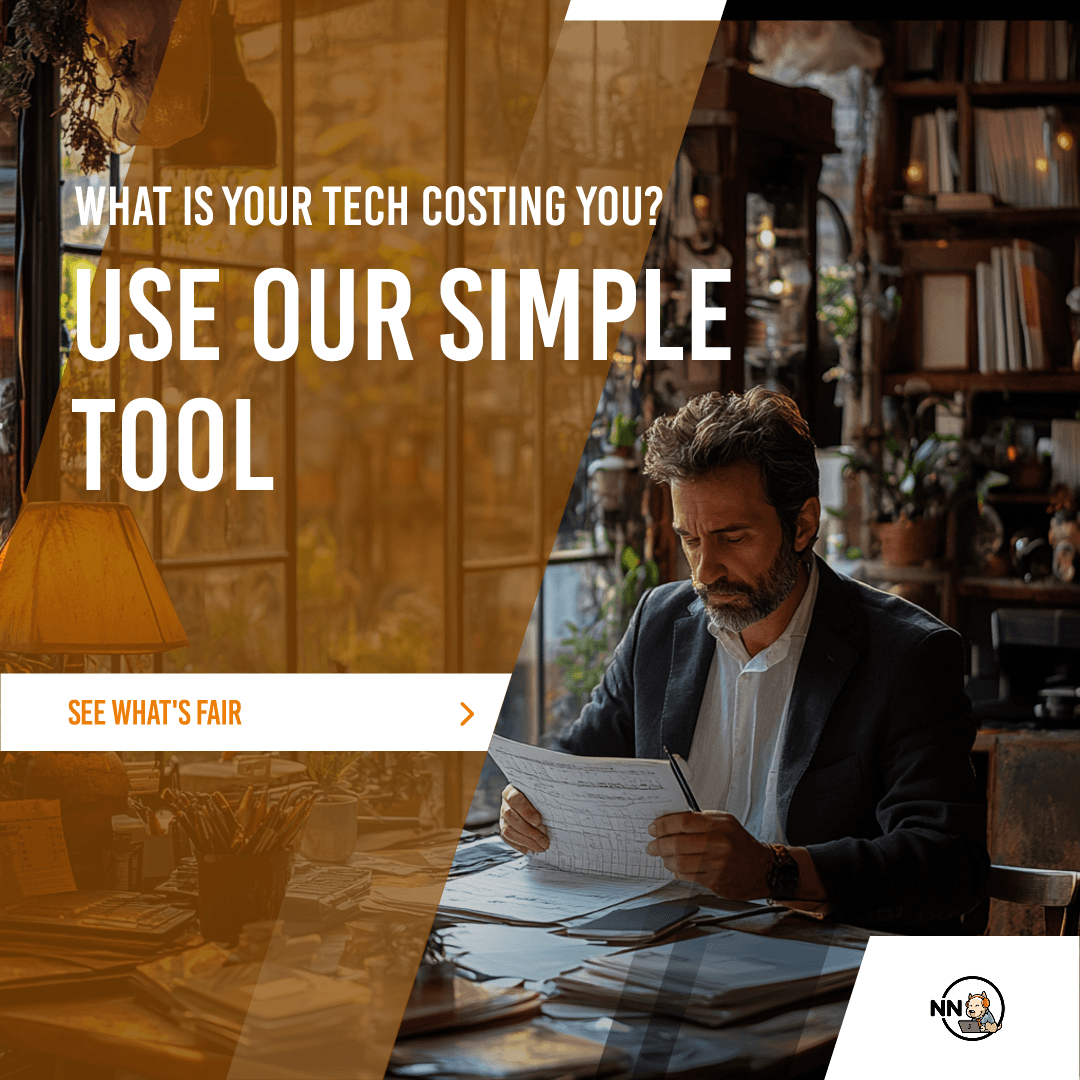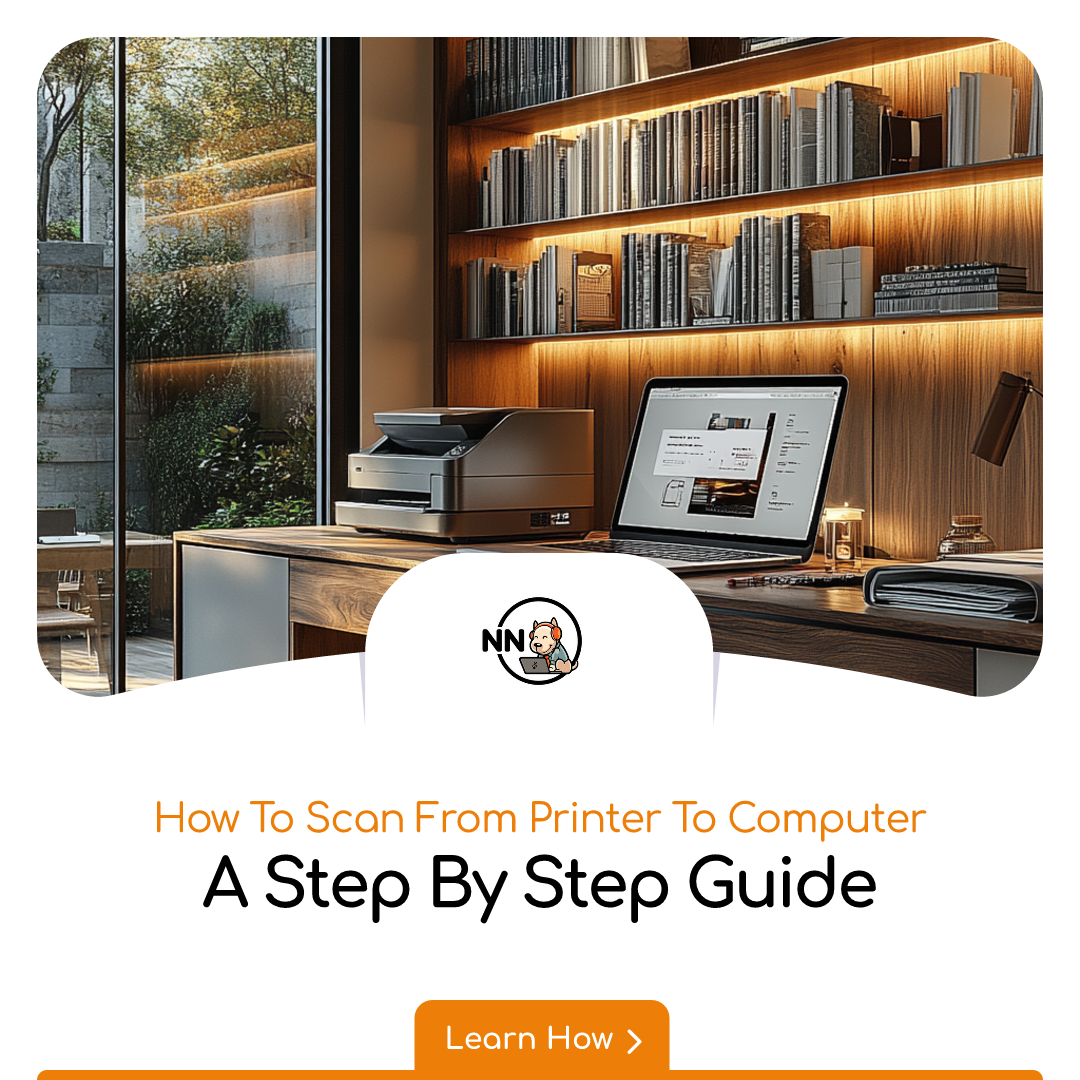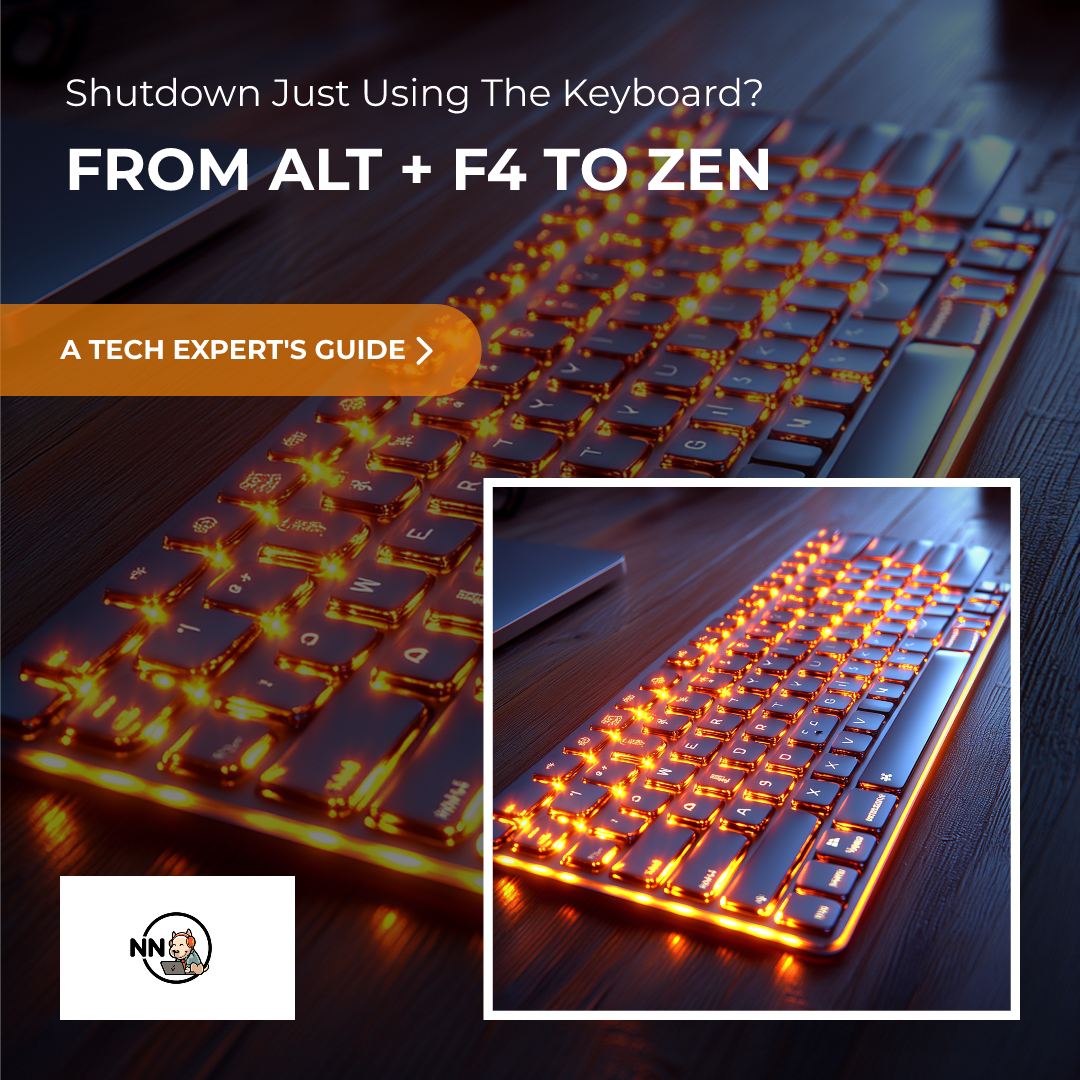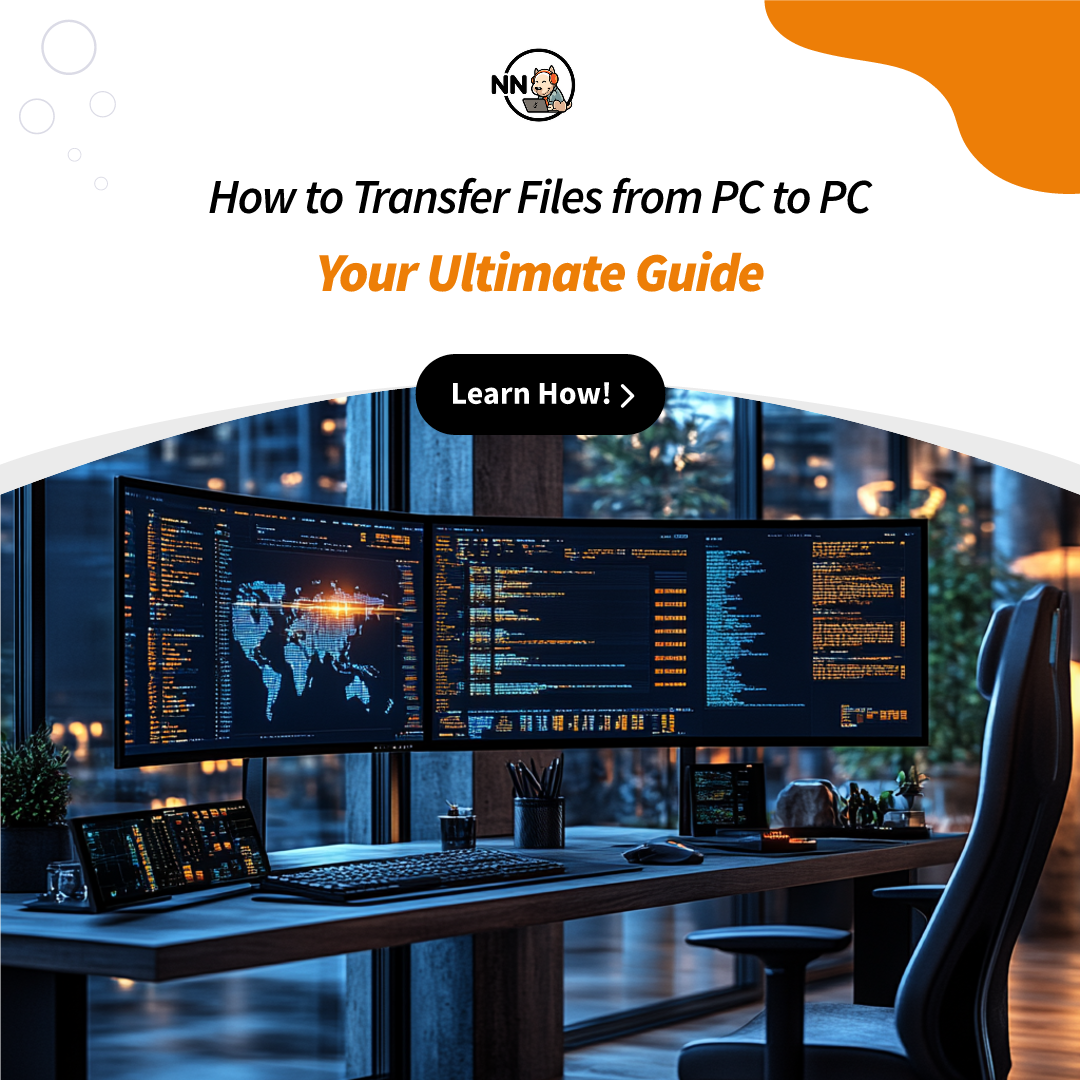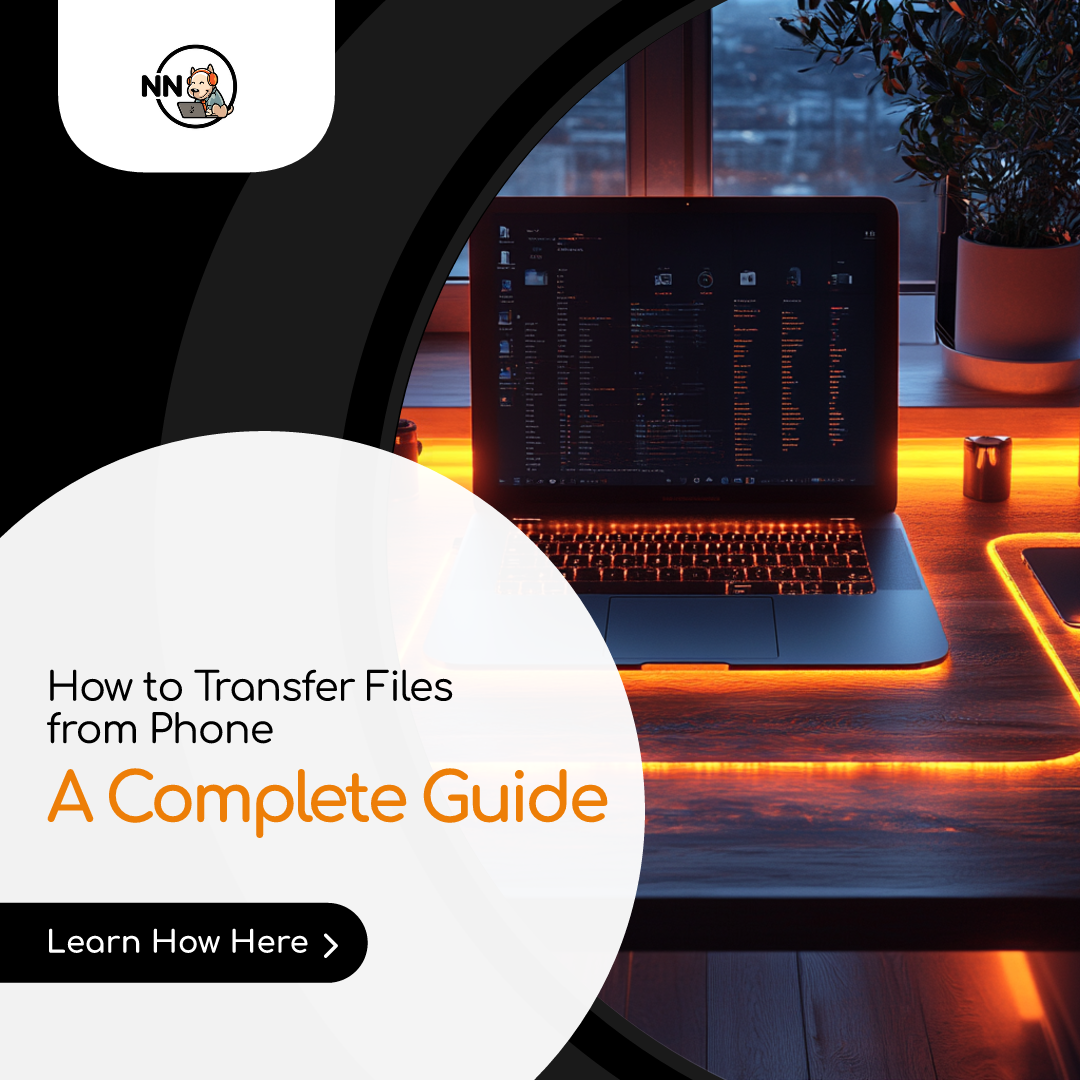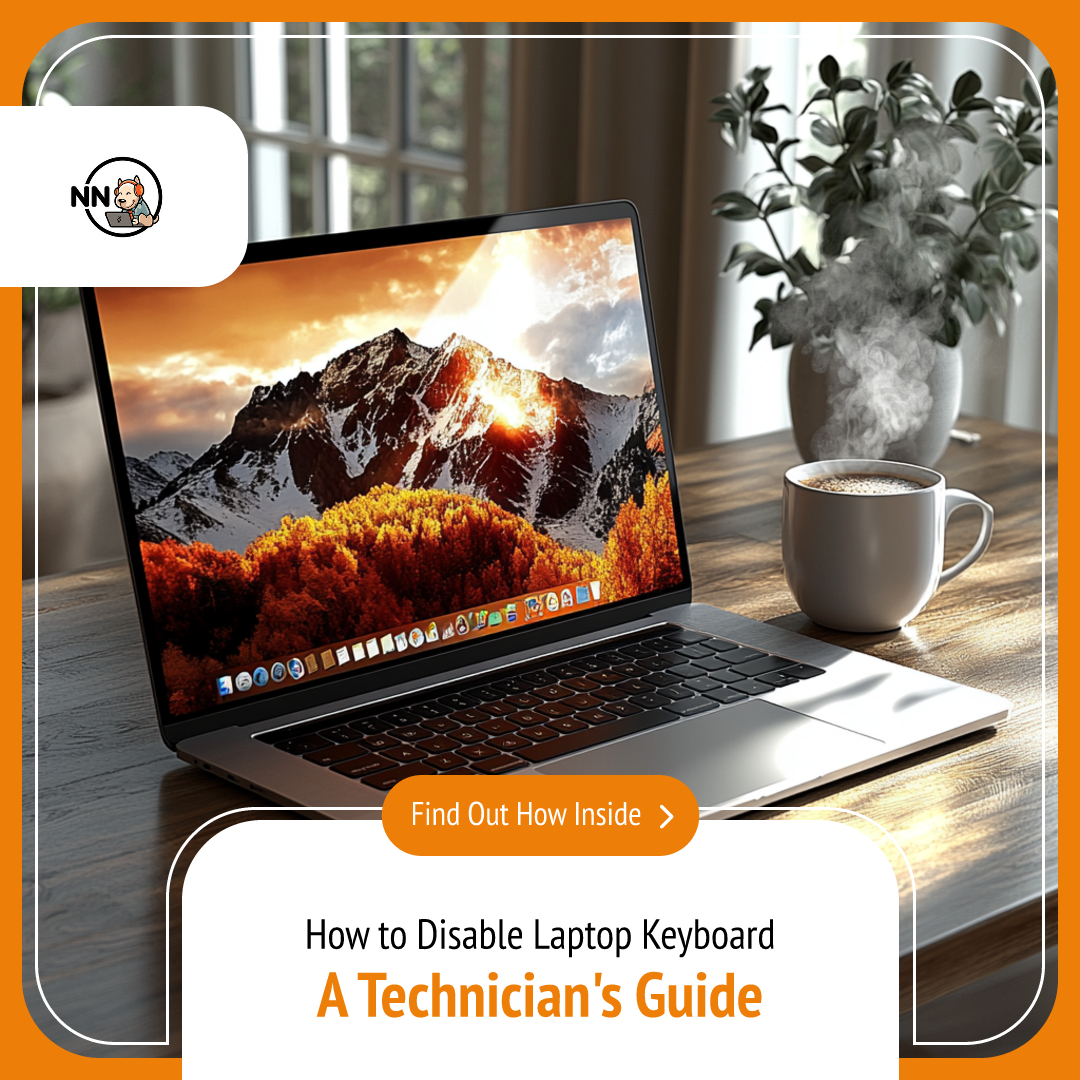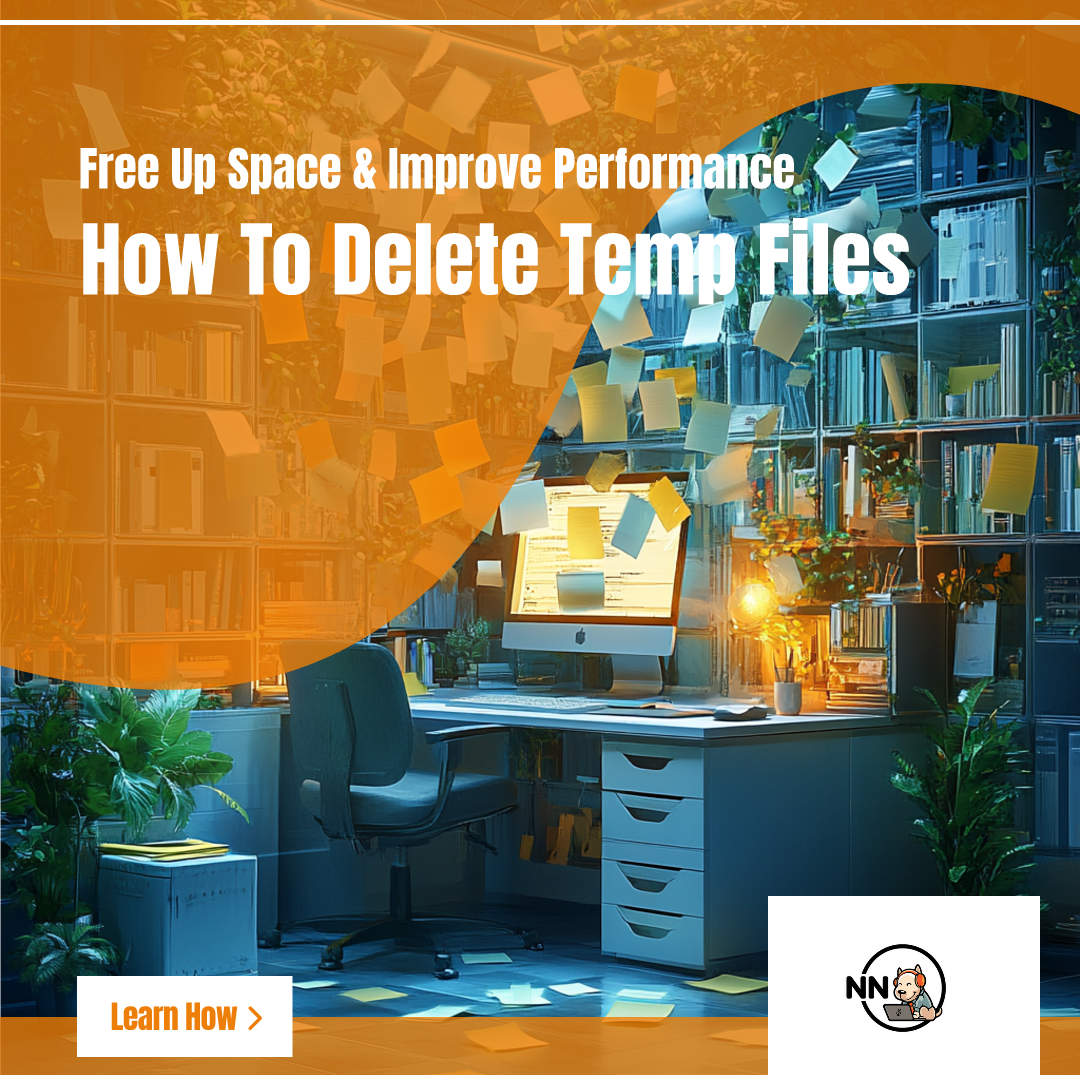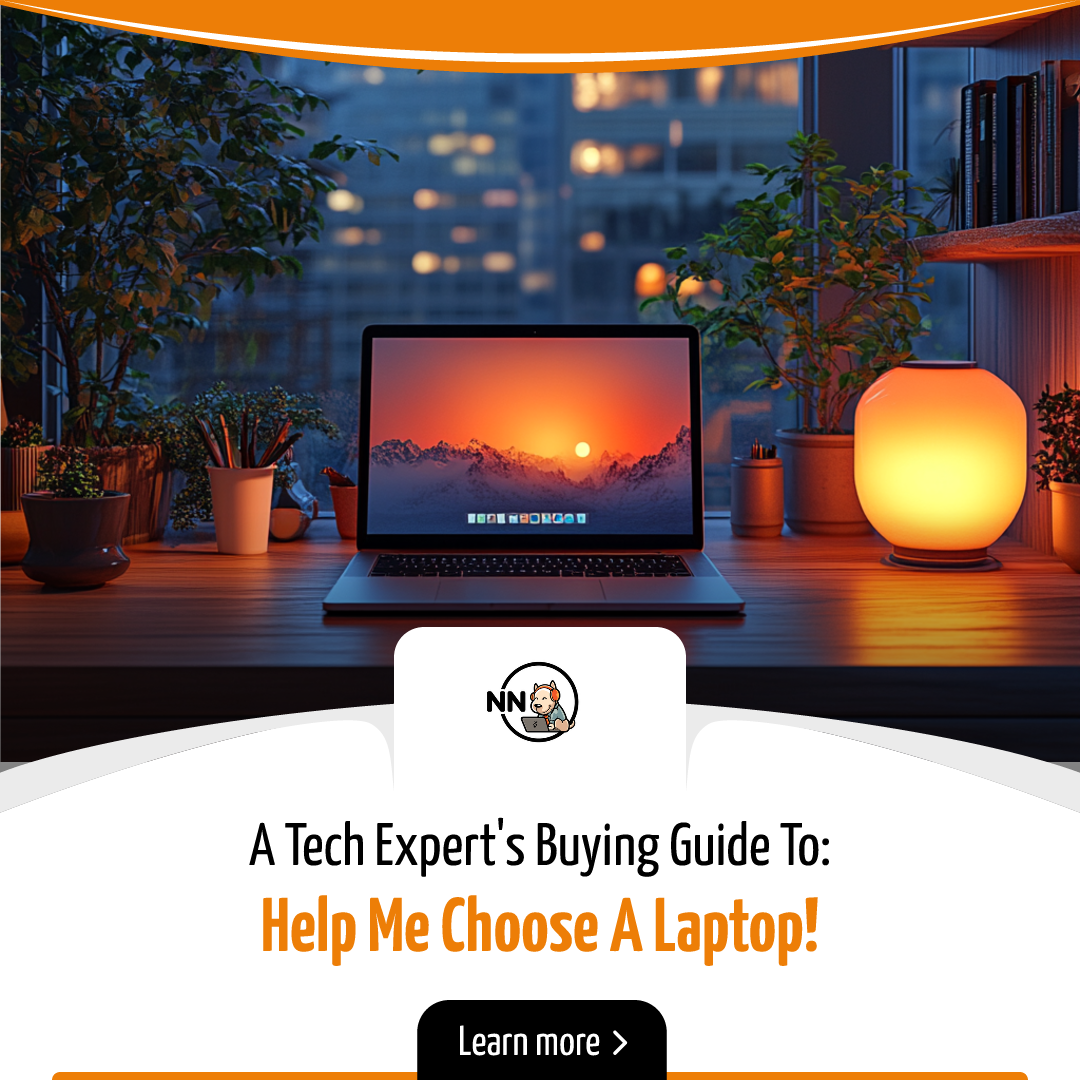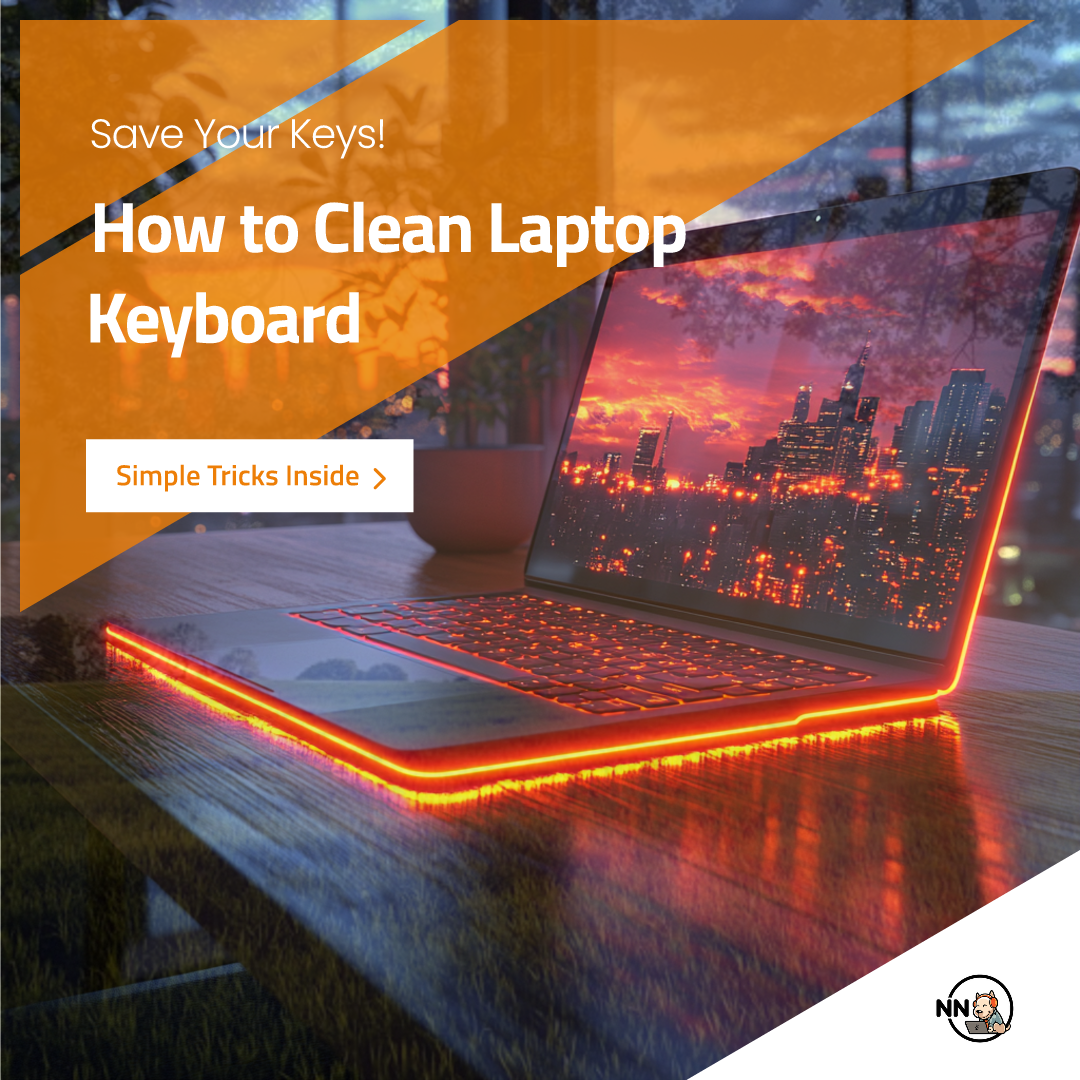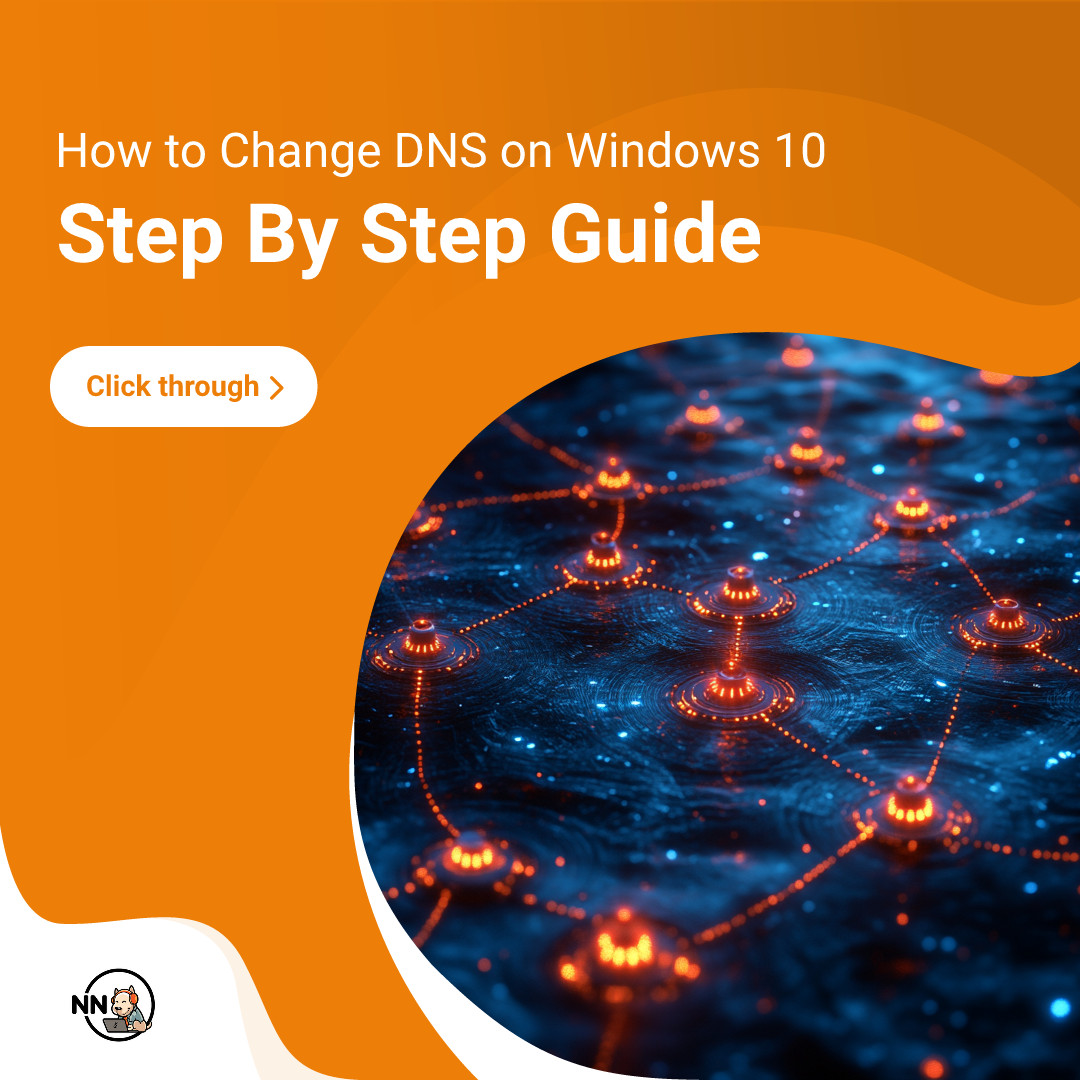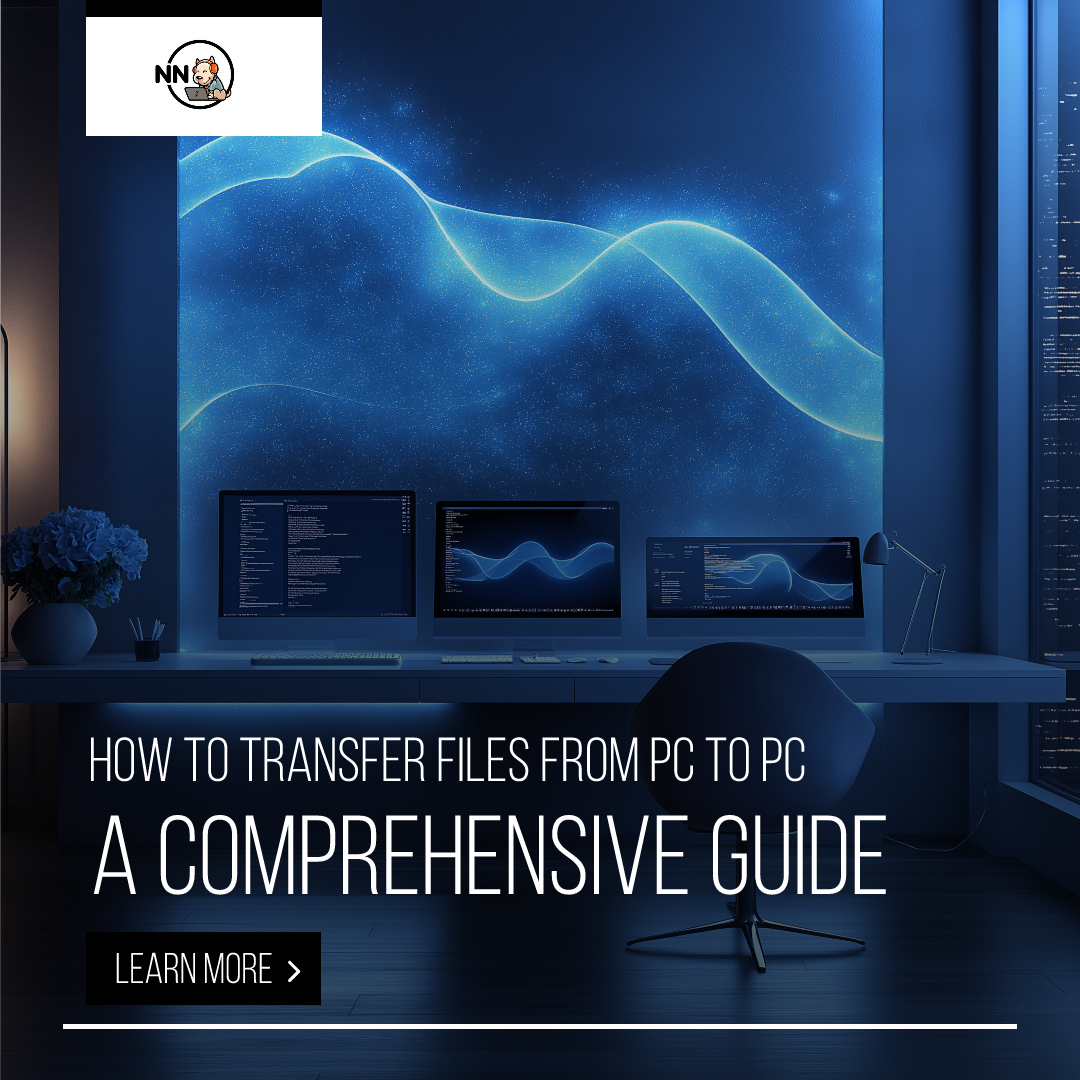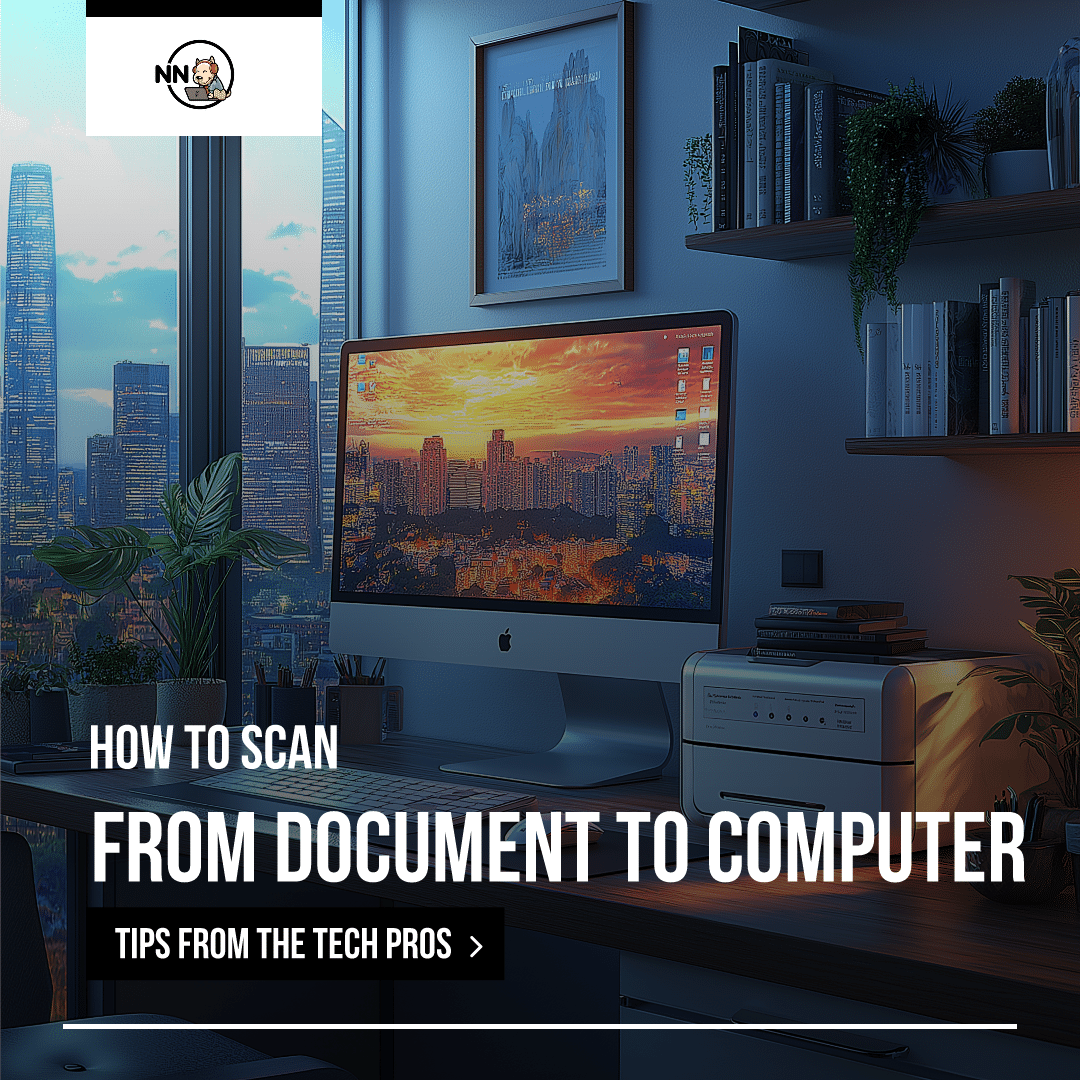If you’re wondering, “Should I buy a paid antivirus online?” there are a few things you should consider. These days, free antivirus software give us enough reasons to lend their paid counterparts a second thought.
- Free antiviruses are made by the same companies.
- They’re constantly monitoring our PCs against virus and malware attacks.
- Most of the times, antiviruses manage to catch hold of the commonly lurking malware and inform us through notifications.
However, once in a while, cyber-criminals do like to gatecrash. This threatens our cybersecurity with attacks previously unheard of and specifically attacks systems with antivirus protection installed! Should you stay on the side of caution and get a paid antivirus? Will it offer foolproof protection against all kinds of nefarious infections lurking around? Or should you save some money and let the free antivirus do its job? A yes or a no depends on certain questions we’d like you to ponder over, even as we reveal the answers within this article.
Do I Need an Antivirus for my Windows System?
If you’re on Windows, you should know that your system is already equipped with an antivirus in-built into your OS. Windows Essentials (formerly Microsoft Security Essentials) is the default antivirus for windows. It does a good job of offering your system basic security against the most common viruses and malware. It also offers a Windows firewall that protects your system against network attacks. But then, every Windows system on the face of this planet contains the same basic antivirus and anti-malware. It follows a standardized algorithm to detect and eliminate viruses.
So when a cyber-criminal is planning on bypassing some of the most sophisticated systems out there, you know something as common as Windows Essential will be on the top of the list. Hence, if you do want to stick to your free antivirus, Nimble Nerds insists you go through a list of the industries? best free antiviruses, such as Avast or AVG, and get one of those installed. These antiviruses adopt a different and a more complex approach to identify and eliminate viruses, which is difficult to predict and bypass, at least as compared to the basic Windows Essentials. In addition, we recommend an anti-malware such as Malwarebytes. But the question still remains, when should you bump it a notch higher and buy a paid antivirus for yourself?
Our Checklist to Help You Decide Whether You Should Buy an Antivirus for Your Windows System
- If you’re someone whose system is filled with pictures, music files, and movies, you don’t need a paid antivirus as long as you are constantly backing up your pictures and other personal information on some sort of secondary media such as the cloud.
- Coupled with this, if your internet activities are limited to surfing the web, streaming movies and music on legitimate media websites, and making a handful of online purchases a year, a free antivirus will do a decent job of securing you from the peripheral viruses and malware out there.
- If you frequently plug in a USB, a memory card, or any other external device to your system that goes around and come around a multitude of other PCs, you might want to consider a paid version of an antivirus or an anti-malware, but a free version will suffice even in this case as long as you ensure that each and every device you plug in to your system is being scanned.
- If your system contains frequently changing data such as critical documents and other sensitive files that you frequently edit, you need to get a paid antivirus with a secure cloud backup facility.
- If you’re a frequent user of the online banking system, carry out a lot of financial transactions, and make frequent online purchases with online payments, a paid antivirus is imperative to protect your sensitive data against phishing attacks.
- If you constantly surf dicey websites such as those for downloading a torrent or sharing other P2P files, a paid antivirus and malware system is a must.
- If you’re constantly coming across newer varieties of viruses every day, your system or network could be a potential target. It is wise to get a paid antivirus.
Note that the above points are applicable only to home and single PC users. If you’re running a small or medium-sized business, you’re bound to have lots of critical business and financial data on your system, a complete paid antivirus suite is inevitable for your organization. Additionally, paid antiviruses spare you the annoying ads that frequent their free counterparts. Also, you get 24 x 7 rigorous technical support if you’ve purchased their services, something that hardly any online security company provides to its free users.
The Levels of Paid Anti Virus Protection
Like we’ve already said, new vulnerabilities are propping up every second. Even in the paid antivirus arena, there is no one-stop-shop-solution. Most of your favorite online security companies offer three levels of protection (in addition to the basic free level, of course.) The first level of paid protection is an antivirus. It will protect you against viruses and all types of malware. Additionally, it also offers online protection against malware distribution on infected websites and downloadable files. However, such antivirus suites do just that. You need to upgrade to an internet security suite to get a firewall to protect yourself from network attacks, enable the anti-spam feature for emails, and get identity-protection kits. Also, if you’re a parent or a guardian wanting to check-up on your wards online activities, internet suites come with parental controls as well.
The third level of paid protection is the highest level of security. Such total security suites, in addition to everything that comes into the level one and level two protection, include built-in VPN subscriptions, sophisticated file-encryption tools, auto-software update tools, anti-theft tools, shredding tools, online backup tools, and a multitude of other data security tools for that extra layer of protection. Of course, these suites grow in price even as they grow in features. For someone doing critical online work, we recommend the complete security suite. However, if you do want to save money, you can get the internet suite and buy a third-party VPN subscription to make your online activities difficult to track.