Computer Repairs and Upgrades: Maximizing Your PC’s Performance
Is your computer slower than usual or having trouble keeping up with your tasks? Whether you’re experiencing crashes, slow performance or outdated hardware knowing when to repair or upgrade your computer can greatly improve its speed and efficiency. At Nimble Nerds, we offer service and expert advice on computer repairs and upgrades to ensure that your system runs smoothly.
Are you looking for assistance from Nimble Nerds?
Please click through to discover the services we offer.

Understanding Computer Repairs and Upgrades
It’s crucial to perform computer repairs and upgrades to maintain the performance and lifespan of your system.
Repairs address existing issues like hardware failures and software glitches while upgrades enhance your computer’s capabilities making it faster and more effective.
Deciding between repairs and upgrades depends on the problems you encounter and your overall requirements.
Common Computer Repair Situations
Hardware Problems; Resolving issues such as power supply failures and blue screen errors can bring back the functionality of your PC. These problems often result from wear and tear or faulty components
Software Challenges; Dealing with software related problems like operating system errors and malware infections is essential for keeping an secure system.
For Laptops:
Challenges; Laptops often experience difficulties such, as battery issues, overheating and screen damage. Our team has the expertise to identify and resolve these issues enhancing the longevity of your laptop.
Consider this experience from one of our clients named Emma, a college student. She came to us one day all worried and in tears because her laptop is acting up and wouldn’t turn on the night before a big class presentation. We calmed her down when we told her that it was just a loose charging port. Well, a quick repair was done and we saved her grade (hopefully).
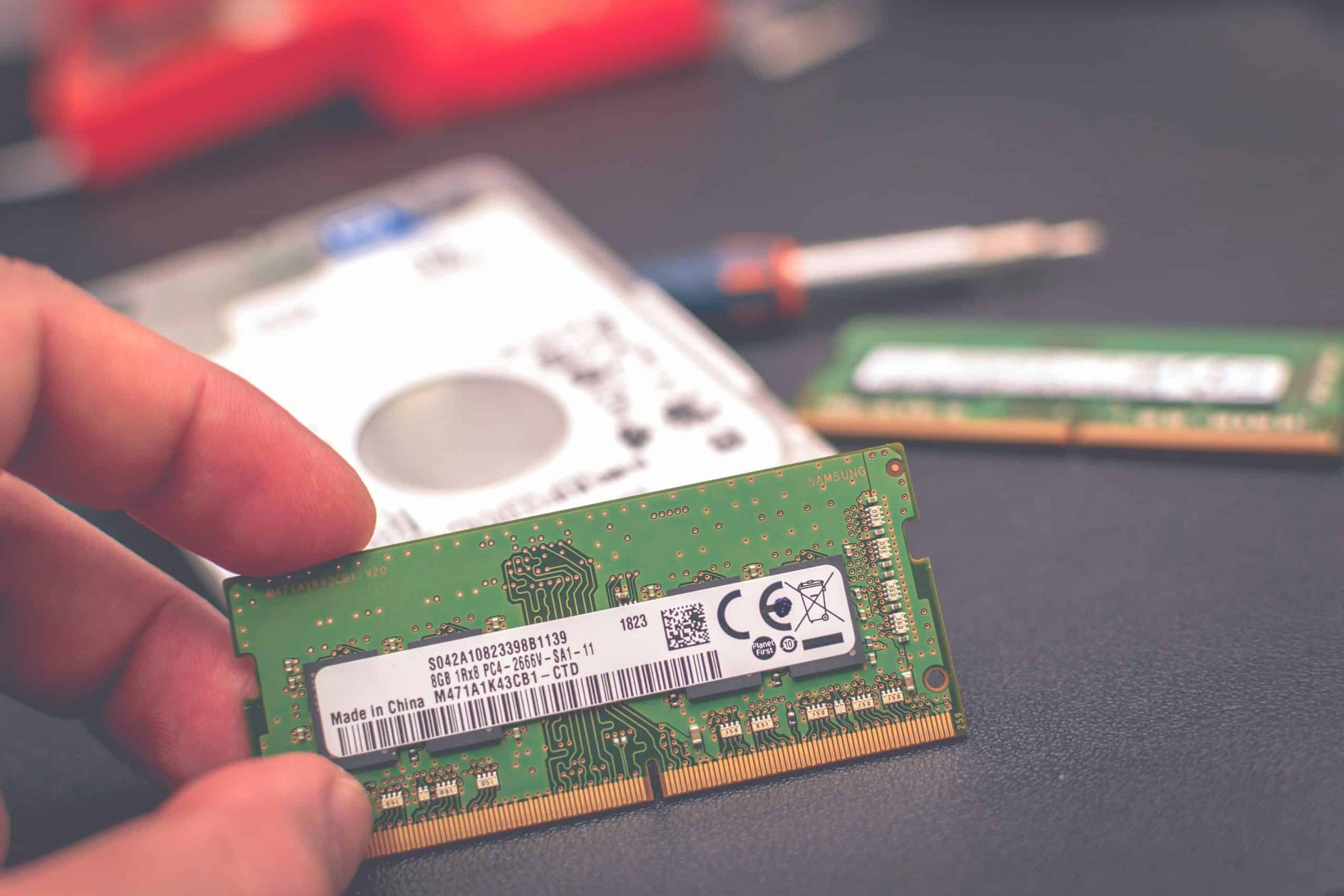
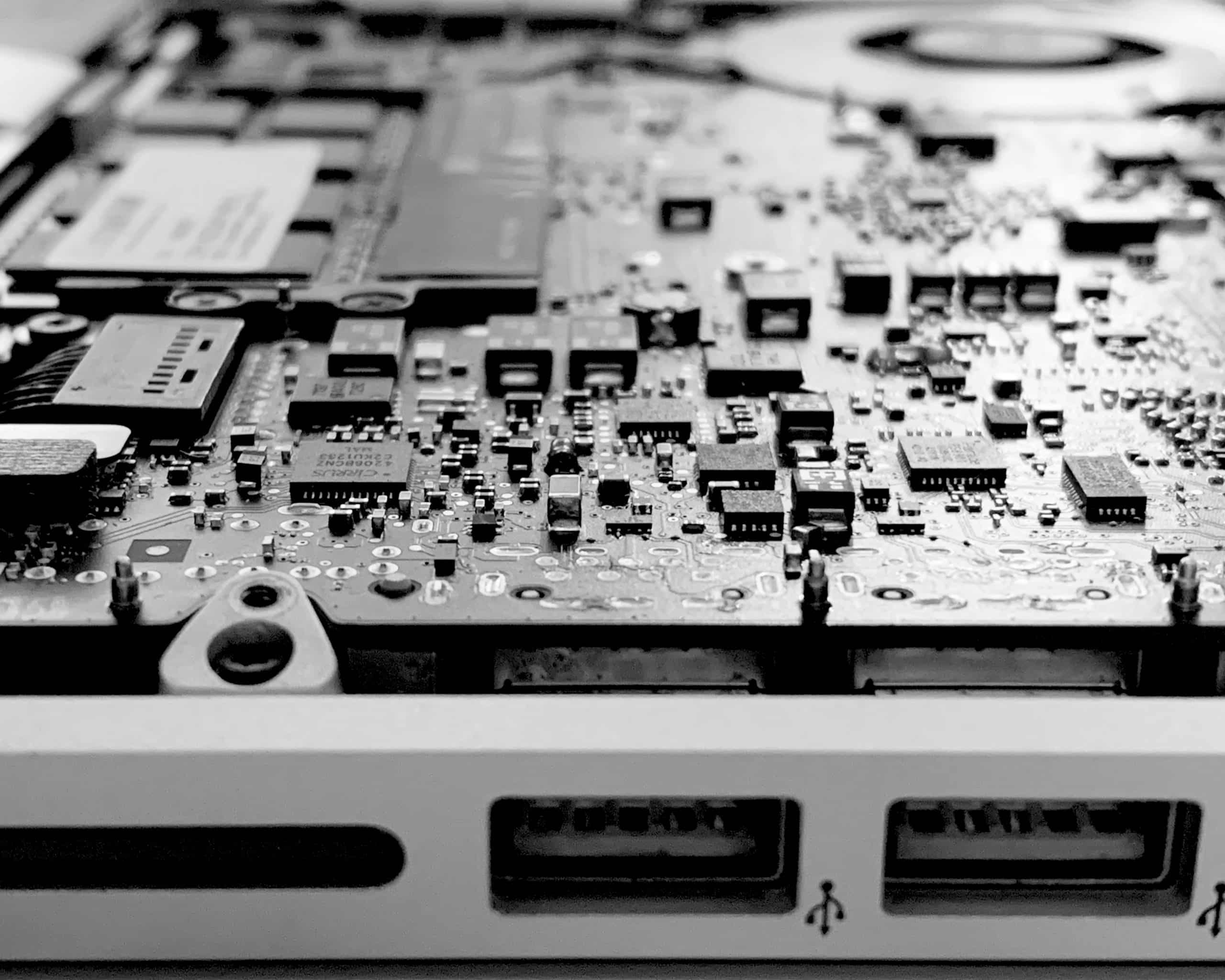
Popular Computer Upgrades
SD Enhancement:
Advantages; Switching to a Solid State Drive (SSD) can greatly enhance your computers speed and overall efficiency. SSDs are faster and more dependable compared to drives.
RAM Upgrade:
Boost in Performance; Increasing RAM capacity enables your desktop computer to manage tasks concurrently reducing delays and enhancing speed.
Graphics Card Upgrade:
Visuals; Enhancing your graphics card is crucial for a gaming PC and running graphic applications. This enhancement can deliver visuals and better performance in games well as the latest design software versions.
Mac Enhancements;
Tailored Improvements; Mac users can enjoy enhancements like increased RAM expanded storage and quicker processors to maintain optimal system performance.
Is Replacing a Computer Economical?
Deciding between repairing or replacing your computer involves considerations;
Cost Analysis; Repairs are usually more cost effective than buying a computer for minor issues.
Long Term Value; Upgrading can prolong the lifespan of your PC offering improved performance without necessitating a replacement


How much does it typically cost to enhance the performance of a computer?
The expenses for upgrading aging computers can vary based on the components;
Upgrading to an SSD generally falls within the price range of $50 to $150 offering an increase in speed.
Upgrading RAM can cost from $30 to $100 depending on the storage capacity you opt for.
When it comes to enhancing your graphics card prices can range from $100 to $500 depending on the level of performance you desire.
Opting for upgrades can be a budget approach compared to purchasing a brand new computer.
Is it possible to hire someone to upgrade your PC?
Certainly! You have the option of hiring professionals for PC upgrades. At Nimble Nerds, we provide top notch upgrade services ensuring efficient installation of all components.
Our skilled team also offers guidance on selecting the suitable upgrades tailored to your specific requirements assisting you in making well informed choices.


Which parts of my computer should I consider upgrading?
Determining which upgrades would have the impact depends on how you use your computer;
For gaming purposes focusing on upgrading your graphics card, operating system, RAM, motherboard and storage would result in improved performance
In a business setting enhancing storage capacity and memory would be essential for handling files and multitasking efficiently
For use incorporating an SSD along, with RAM could noticeably enhance speed and responsiveness.
In Summary
It is important to keep your computer in condition and improve its performance through repairs and upgrades.
Whether you are looking to address problems or enhance your computer’s functions, Nimble Nerds provides expert and welcoming assistance tailored to your requirements.
Feel free to reach out to us for information on our PC repair and upgrade solutions and discover how we can help you maximize your computer’s potential.
Get In Touch
On-Site Computer Repairs Sydney Wide Services
- Canterbury-Bankstown
- Eastern Suburbs
- Hawkesbury
- Hills District
- Inner West
- Liverpool
- Lower North Shore
- Macarthur
- Northern Beaches
- Northern Suburbs
- Parramatta
- St George
- Sutherland Shire
- Upper North Shore
- Sydney CBD
- Western Sydney
Please Call To Book A Sydney Computer Repairs Sydney Technician
Lvl 17/9 Castlereagh St, Sydney,
NSW 2000, Australia
(+61) 02 8091 0815
info@nimblenerds.com.au

