Software Installation: Expert Services by Nimble Nerds
Have you ever experienced the frustration of trying to install computer software and encountering a multitude of challenges? The software installation process can be intricate, especially when new software applications need to connect with the net or other devices on your network. Navigating firewalls, ensuring open ports, and getting stuck with installation errors are our specialties.
Prompt Assistance, Transparent Solutions: Give us a call. We’ll connect you with a friendly member of our team who is experienced with your specific requirements. Our reception team will assign a technician to assist you in a no-obligation call with pricing, timelines, and advice, usually within just 30 minutes. This will allow you to make an informed decision on the potential time and cost involved in your request.
20+ Years In Business
No Same Day Surcharges
Rapid Response Times
Tailored Tech Solutions
Guaranteed Satisfaction
It's Been A Privilege To Support:
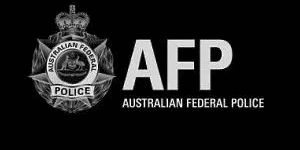



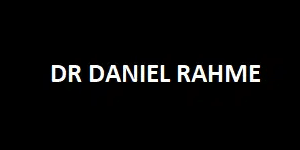
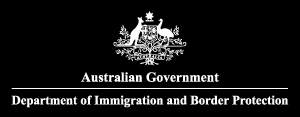




Every Job: Planting Seeds, Uplifting Lives:
Trees planted w/ Greenfleet, TeamTrees & Dragon Dreamers
Installing software is one thing — making sure it runs smoothly is another. We help with licensing, compatibility, updates, and everything in between.
Explore Our Full Software Support Services
Troubleshooting Software Installation Failures
A member of our experienced team will assist you in identifying and fixing these problems to make sure that the software installation journey runs seamless from the beginning.
We are dedicated to making a smoother process and getting you back on track with as little downtime as possible. Check out our software installation guide, designed to tackle any installation challenges effectively.
Handling Complex Configurations
Compatibility with The Windows Version You Have
Transplanting Data from Older Installations
Constructing Interoperability Between Servers and Clients
Configuring NAT and Port Forwarding
Software Configuration for Print/Scanning
Driver Installation and Updates

Some Of Our Customer Compliments:

Problematic Removal of Programs
Firmware Updating
Overclocking
Overclocking your CPU, GPU, or RAM can significantly increase performance levels, making your system faster and more responsive.
Nevertheless, pushing your hardware beyond its default settings requires adjustments and monitoring to prevent overheating and maintain stability.
Underclocking
- Service Coverage: All of Greater Sydney City
- Service Hours: Monday to Friday, 9 AM to 6 PM
- Emergency Services: 24/7 Critical Response Support
- Warranty: 30-day guarantee on all repairs
- Same Day Service At A Reasonable Price
Get In Touch
On-Site Computer Repairs Sydney Wide Services
- Canterbury-Bankstown
- Eastern Suburbs
- Hawkesbury
- Hills District
- Inner West
- Liverpool
- Lower North Shore
- Macarthur
- Northern Beaches
- Northern Suburbs
- Parramatta
- St George
- Sutherland Shire
- Upper North Shore
- Sydney CBD
- Western Sydney
Please Call To Book A Sydney Computer Repairs Sydney Technician
Lvl 17/9 Castlereagh St, Sydney,
NSW 2000, Australia
(+61) 02 8091 0815
info@nimblenerds.com.au
Social Links To Stay On The Tech Cusp - Please Give Us A Follow If You Like!
Software Installation - Frequently Asked Questions:
Where do I install software?
The location for installing software varies based on its purpose and usage environment. The software is commonly installed on the hard drive, typically in the Program Files directory for Windows or the Applications folder for Mac OS. Software may be installed on a server in business setups to allow multiple users remote access. Cloud-based software may not require installation but can be accessed via a web browser with components downloaded as needed. Storage space, access permissions and multi-user/device accessibility should be considered when installing software.
Can Nimble Nerds assist with software upgrades?
Certainly! Nimble Nerds offers software support with download files and upgrades to ensure your applications remain current with the features and security updates. When it comes to updating software, the process can get quite intricate, especially if you’re transitioning to a version with updates or transferring data from an older version. Our team of developers takes care of everything from checking if it’s compatible with your operating system to ensuring your data is safely backed up and setting up features. We also address any problems that may pop up during the update, ensuring the switch is seamless and keeps your work manageable. Whether you’re updating a program or a whole set of software, Nimble Nerds is here to lend a hand.
Why Choose Nimble Nerds for Your Software Installation Needs?
When you choose Nimble Nerds, you’re selecting a friendly and dependable service. We allocate a portion of our earnings to fight poverty and plant a tree for each service completed. Our dedication to excellence and community involvement set us apart as the option for your software installation needs. Solve your tech issues today. Give us a call and get connected with a technician in 30 minutes!

