Network Support: Solutions for Homes and Businesses
In today’s interconnected world, reliable network support is more crucial than ever. So, may it be that you are managing a smart home systems or making sure your business’s network runs smoothly, the importance of network performance cannot be overstated. At Nimble Nerds, we specialize in delivering fast, efficient network support for both homes and businesses.
Call our friendly receptionist, and we’ll arrange for an experienced technician to contact you within 30 minutesᅳobligation-free. Without delay, our team will help you explore different solutions and give you a cost estimate to help you decide with confidence. From preventing problems before they arise to fixing real-time issues, we’re here to ensure your network is running at its best.
20+ Years In Business
No Same Day Surcharges
Rapid Response Times
Tailored Tech Solutions
Guaranteed Satisfaction
It's Been A Privilege To Support:
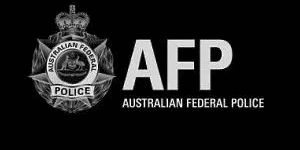



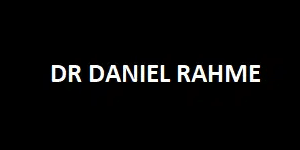
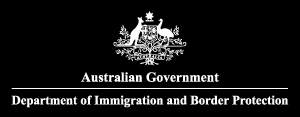




Every Job: Planting Seeds, Uplifting Lives:
Networks are just one part of what we do. Our Sydney techs provide complete solutions — including diagnostics, upgrades, and computer repairs that get you back online fast.
Explore All Our Computer Repairs & Tech Support
What is Network Support?
Network support services are an important factor in keeping your digital world connected and running perfectly. Generally, this involves setting up, maintaining, and troubleshooting networks to secure your home and business.
Importance of Network Support Services for Personal and Business Networks
Examples of Services Included in Networking Support Services
Network Security
In this digital landscape era, you need a computer network security and support team more than ever. Furthermore, with all the current cyber threats emerging, keeping your network protected, your customers’ data safeguarded, and your service uninterrupted will need proactive ways.
Overview of Network Security Threats and How to Prevent Them
Role and Benefits of Firewalls, Encryption, and Monitoring Systems
How Nimble Nerds Can Help Secure Your Network's Performance
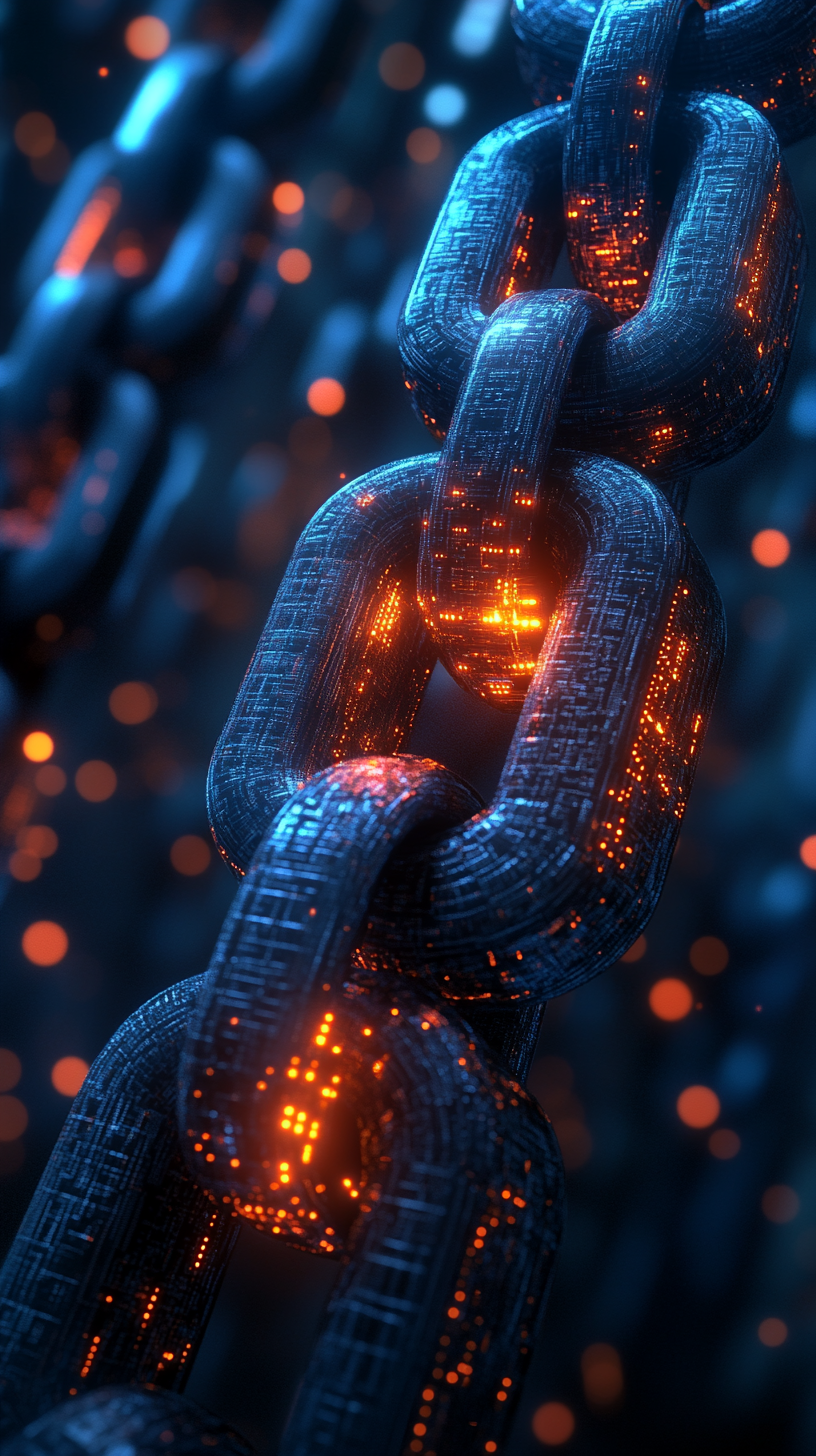
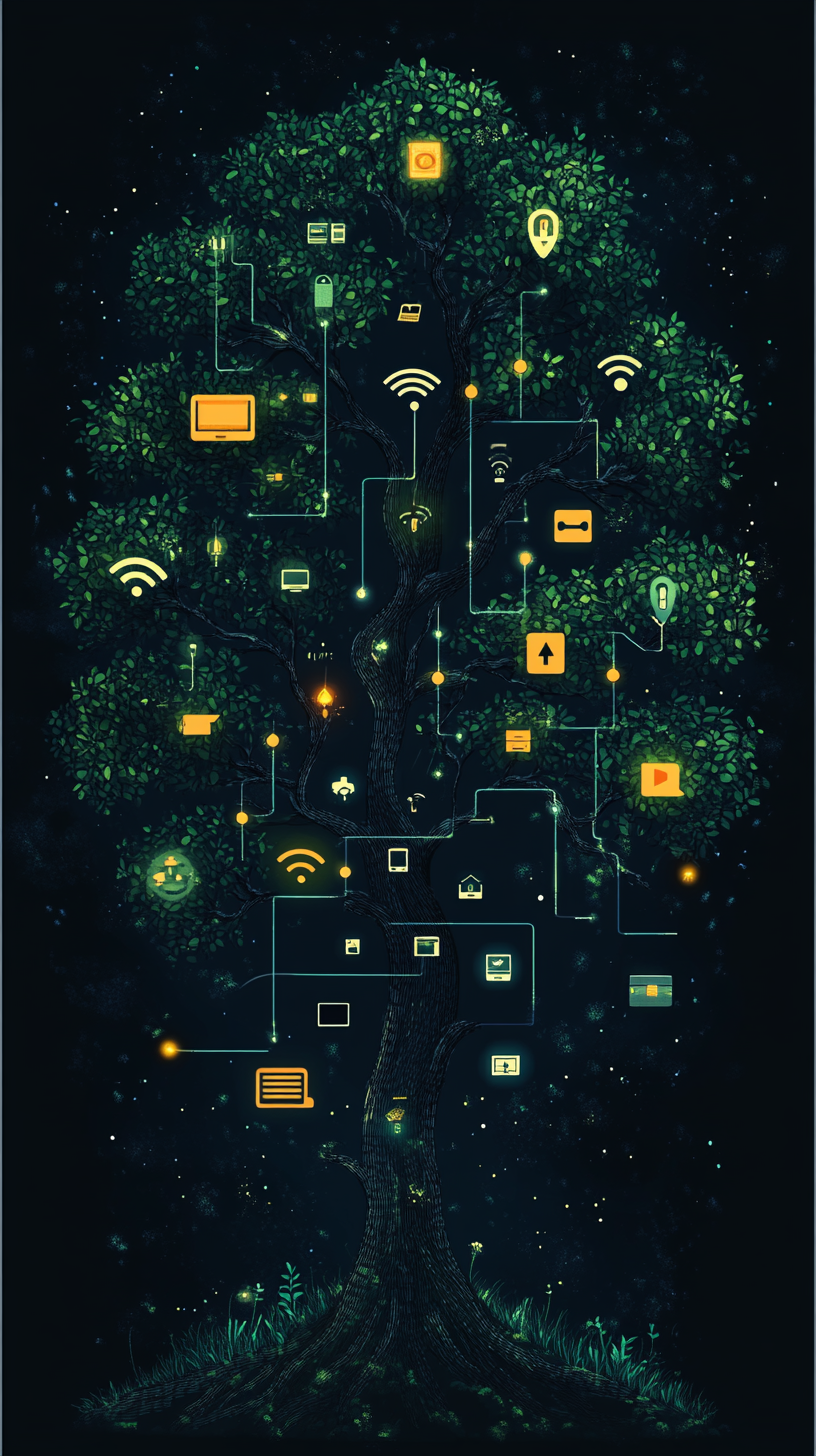
Common Network Issues
At Nimble Nerds, we understand how network issues can be frustrating. Slow speeds? Constant disconnections? These are really disruptive and annoying. That is why, it is important for one to truly understand and address these common issues to help keep one’s network running smoothly and seamlessly.
Identification of Frequent Network Problems
Tips and Tricks to Troubleshoot Basic Network Issues
How Nimble Nerds’ Technicians Solve Complex Networking Problems
WiFi Connection Troubleshooting
We’ve all been there—dealing with WiFi issues. We know how this can be a real headache, especially when your connection suddenly drops in the middle of doing something very important. Oh no! Nevertheless, when you understand the common cause and how to fix these issues, you can save yourself from a lot of these frustrations.
Common Causes of WiFi Connection Issues
Solutions for Poor WiFi Coverage or Signal Interference
How Nimble Nerds Optimizes Home or Business WiFi Networks


Smart Home System Support
As smart home devices are becoming a more important part of our daily lives, making sure they all work perfectly and seamlessly together is crucial. One thing to make sure your smart home works smoothly is reliable networking—one without frustrating connectivity issues.
Importance of Reliable Networking for Smart Home Devices
Solutions for Smart Device Connectivity Issues
Network Configurations that Optimize Smart Home Performance
How Nimble Nerds Integrates and Supports Smart Home Systems
Solving Internet Problems
Internet problems can bring everything to a standstill, whether you’re working from home, streaming your favorite show, or running a business. That is why, it is important to understand the causes and find the right fixes to keep your connection stable.
Common Internet Connectivity Issues and Their Causes
How to Diagnose Issues Related to Your ISP or Internal Network
Solutions for Slow Internet Speeds or Frequent Dropouts
Steps Nimble Nerds Takes to Ensure Stable Internet Connectivity


Network Support and Printing Solutions
When you need to print something urgently and suddenly network issues printer start to show up, it can be a real pain and interruption. That is why, understanding common problems and how to fix them can save your company and you from those last-minute headaches.
Common Network Printer Issues
Troubleshooting Steps for Printer Connectivity in Business and Home Networks
Nimble Nerds’ Approach to Resolving Network Printing Problems
Tips for Maintaining Network Printers
Home Network Support and Setup
Without doubt, setting up a reliable home network is essential in today’s connected world. From streaming movies to managing smart devices, a well-configured network ensures everything runs smoothly.
Effective network support is the backbone of both home and business operations, helping keep your devices to remain connected and secure. Our Nimble Nerds technicians will expertly help you troubleshoot WiFi issues and optimize your network’s security for all your networking needs. In addition, our dedicated team is just a phone call away—reach out and communicate with us today, and we’ll ensure your network is performing at its best. Ready for reliable support? Contact us now for a consultation!
How to Set Up a Secure and Reliable Home Network
Optimizing Home Networks for Personal Devices and Smart Homes
Importance of Secure Routers and Network Configurations
How Nimble Nerds Provides Ongoing Support for Home Network Systems

- Service Coverage: All of Greater Sydney City
- Service Hours: Monday to Friday, 9 AM to 6 PM
- Emergency Services: 24/7 Critical Response Support
- Warranty: 30-day guarantee on all repairs
- Same Day Service At A Reasonable Price
Get In Touch
- Canterbury-Bankstown
- Eastern Suburbs
- Hawkesbury
- Hills District
- Inner City
- Inner West
- Liverpool
- Lower North Shore
- Macarthur
- Northern Beaches
- Northern Suburbs
- Parramatta
- St George
- Sutherland Shire
- Upper North Shore
- Sydney CBD
- Western Sydney
Please Call To Book A Sydney Computer Repairs Sydney Technician
Lvl 17/9 Castlereagh St, Sydney,
NSW 2000, Australia
(+61) 02 8091 0815
info@nimblenerds.com.au
Social Links To Stay On The Tech Cusp - Please Give Us A Follow If You Like!
Frequently Asked Questions:
What is network support?
Network support is maintaining, troubleshooting, and optimizing your networks to make sure that it runs smoothly. Generally, this includes setting up routers, securing connections, and resolving connectivity issues.
What are examples of network support?
Examples of network support include setting up WiFi networks, configuring firewalls, managing network, troubleshooting slow internet speeds, and providing ongoing maintenance for both home and business networks.
What does a network support specialist do?
A network support specialist installs, configures, and maintains network systems. Additionally, they troubleshoot problems, maintain network security, and optimize performance to keep the network running seamlessly and efficiently.
What is network technical support
Network technical support services provides assistance to fixing network-related issues, such as connection problems. hardware malfunctions, and security breaches. It often involves remote or on-site troubleshooting by a network specialist.
How to change DNS?
To change your DNS, go to your device’s network settings. If you are on Windows, go to the Control Panel > Network and Sharing Center > Change adapter settings, right-click your network, select Properties, and choose “Internet Protocol Version 4 (TCP/IPv4).” Then, enter the preferred DNS server addresses.
How to find MAC address?
To find your MAC address on Windows, open Command Prompt and type ipconfig /all. Look for the “Physical Address” under your network connection. On a Mac, go to System Preferences > Network, select your network, click “Advanced,” and you’ll find the MAC address under the “Hardware” tab.
What is network management?
Network management involves the administration, monitoring, and maintenance of network infrastructure to ensure optimal performance, reliability, and security. Additionally, this responsibility includes tasks like monitoring traffic, managing bandwidth, and ensuring network devices are up-to-date.

