Computer Security Guide: Protect Your Devices from Cyber Threats
In today’s digital world, computer security is more important than ever. With the rise of cyber threats, protecting your computer system and sensitive information has become increasingly essential. At Nimble Nerds, we’re committed to making your technology experience secure and worry-free.
If you have questions about securing your computer systems now, call our friendly receptionist, and an experienced technician will call you back within 30 minutes to discuss your concerns, provide insights, and offer a no-obligation estimate of time and cost. Let’s dive into the world of computer security to ensure you can navigate the digital realm safely and confidently!
20+ Years In Business
No Same Day Surcharges
Rapid Response Times
Tailored Tech Solutions
Guaranteed Satisfaction
It's Been A Privilege To Support:
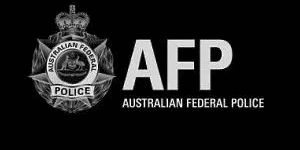



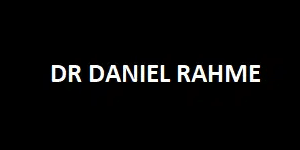
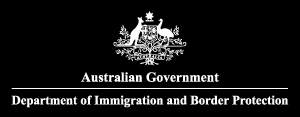




Every Job: Planting Seeds, Uplifting Lives:
Protecting a single device is a great start — but today’s threats go beyond your computer. Explore our full cybersecurity services for complete protection across all your systems.
Explore Our Full Cybersecurity Services
Understanding Computer Security Basics
Computer security, at its core, is about safeguarding your devices and information from any unauthorized use, access, theft, damage, and other security threats today. It’s like locking the doors to your home—but for your digital world. You’d be surprised how often people overlook simple security controls and practices, thinking, “Ah, it won’t happen to me.” Spoiler alert: it can happen to anyone. Trust me, I’ve seen enough cases of folks scrambling to recover after their personal or business information got exposed or their system was infected with malware. That is why, a little prevention goes a long way.
Why Do We Need Computer Security Today?
Exploring Different Types of Computer Security
Common Computer Security Threats to Be Aware Of
Common Cyber Threats and How They Work
When people think about cyber threats, they often picture Hollywood-style hackers breaking into systems with flashy graphics. But in reality, cyber security threats are usually much more subtle—and they often work by exploiting human error and security vulnerabilities. The scary part is that many of these attacks can happen without you even knowing until it’s too late. Over the years, I’ve seen clients fall victim to these threats in ways that could have been easily avoided with just a bit of awareness and precaution. With this in mind, spotting these significant threats is essential to staying secure.
How Cyber Threats Exploit Security Vulnerabilities in Your Computer System
The Impact of Cyber Attacks on Personal and Business Data
Recognizing and Preventing Different Types of Cyber Threats

Some Of Our Customer Compliments:

Essential Computer Security Measures
When it comes to protecting your personal computer system and data, there’s no one-size-fits-all solution. But there are some tried-and-true security measures that will drastically reduce your risk of falling victim to cyber security threats. Over the years, I’ve seen just how effective these simple practices can be, both for personal users and small businesses alike. It’s all about covering your bases—like locking your digital doors and windows!
Computer Security: Building Strong Passwords and Authentication Methods
First off, let’s talk passwords. It’s something we all know is important, yet so many people still use “password123” or their pet’s name for all their accounts. Yikes. Strong passwords are your first line of defense, and honestly, they’re pretty easy to create if you follow a few rules. Use a mix of letters, numbers, and symbols, and avoid using personal info that’s easy to guess (yes, your birthday counts). A solid password manager can also make life easier by storing all your credentials securely, so you don’t have to remember 20 different complex and strong passwords.
And don’t stop at passwords—two-factor authentication (2FA) is like adding a second protection and lock to your door. Even if a hacker gets hold of your password, 2FA requires them to bypass an additional layer of security, like a one-time code sent to your phone. In my experience, 2FA has saved more than a few clients from having their accounts compromised.
Regular Software Updates: Your Defense Against Cyber Security Risks
If I had a dollar for every time I heard someone say, “I’ll install that update later,” I’d probably be retired by now. Keeping your software and operating system up to date is critical for your security. Those updates aren’t just there to introduce new features—they often include security patches that fix security vulnerabilities hackers are eager to exploit. One of my clients ignored updates for months, and guess what? Their outdated software became a backdoor for a ransomware attack. If they had clicked “update” sooner, they could’ve saved themselves a massive headache.
Set your computer system to update automatically if possible. That way, you won’t forget or procrastinate on important patches. And don’t just think about your operating system—security software, browsers, and even apps on your mobile and other devices need regular updates to stay secure.
Using Antivirus Software and Cyber Security Programs Effectively


Computer Security for Home Users
For home users, computer security can feel like an overwhelming task, but it doesn’t have to be. However, securing your personal computers and devices and network is really about making smart, simple choices that protect your entire household from online threats. Over the years, I’ve worked with families who thought computer security measures were just for businesses—until their bank accounts or personal information were compromised. The truth is, home users are just as vulnerable as anyone else.
Securing Your Personal Computers and Mobile Devices
For one thing, your personal computer and mobile devices are often a goldmine for hackers because they contain sensitive information—banking apps, emails, even social media accounts that can be exploited for identity theft. That is why, the first step in securing your devices is setting strong passwords and enabling biometric authentication if available (fingerprint or facial recognition). This is particularly helpful if your device is ever lost or stolen.
Another biggie is using encryption. On most modern computers and smartphones, you can enable encryption so that your data is unreadable without the correct password or key. I’ve seen clients breathe a huge sigh of relief knowing that even if their device gets into the wrong hands, their data remains safe. Also, don’t forget to install and regularly update antivirus software for added protection.
Protecting Family Members from Online Threats
Kids, particularly, are prime targets for online scams and malware because they often don’t recognize the red flags. I’ve had parents come to me in panic mode because their child clicked on a shady link while playing an online game, infecting the entire family with computer viruses. Teaching family members—especially kids—about online safety is key. For example, talk to them about computer security and being more secure online- not clicking on unknown links, downloading apps from untrusted sources, or sharing personal information online.
In addition, you can also set up parental controls to limit access to inappropriate or potentially harmful websites. Most internet routers and devices have built-in options for this. It’s a great way to make sure your kids can’t accidentally venture into dangerous digital territory.
Computer Security Tips: Safe Online Browsing and Phishing Prevention
Safe browsing habits go a long way in preventing cyber threats. One major rule of thumb: never trust a site that doesn’t start with “https”—the “s” stands for “secure.” It’s a small thing that can make a big difference. Also, be careful about entering personal information or making purchases on public Wi-Fi. Hackers can easily intercept data on unprotected networks and internet traffic, so if you’re out and about, use a virtual private network (VPN) to keep your connection secure.
Another thing: phishing scams are another major risk. These scams often come through email, but they can also pop up on social media or even text messages. One of my clients received what looked like an official email from their bank asking them to “confirm their account details.” Well, turns out it was a phishing attack that nearly cost them big. So always double-check the sender’s address, and if something feels off, don’t click. More so, better to take a few extra seconds to be safe than to risk your data.
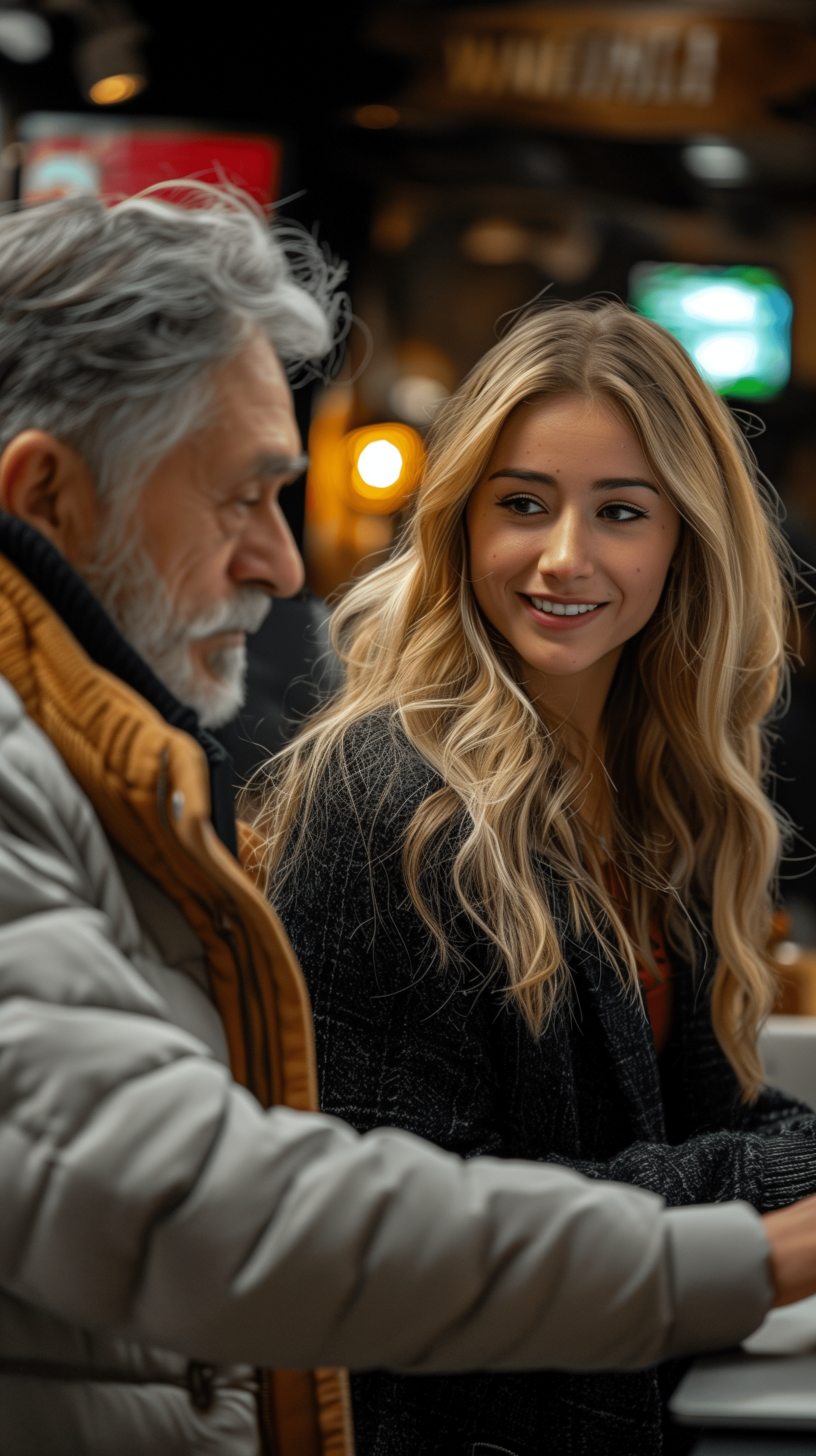

Business Computer Security: Protecting Sensitive Data
When it comes to business, the stakes for computer security are even higher. Your company’s sensitive data—like customer information, financial records, and internal communications—is a prime target for cybercriminals. Over the years, I’ve worked with small businesses that didn’t realize just how vulnerable they were until a breach happened. So whether you’re a small operation or a growing company, protecting that data isn’t just a good practice—it’s vital for your reputation and continued success.
Best Practices for Business Data Protection and Cyber Resilience
The first step in securing your business data is adopting strong data protection practices. This means using encryption to protect files both at rest (stored on your devices) and in transit (sent across networks). I always recommend having a comprehensive backup strategy. For instance, regularly backing up your data to a secure, offsite location—preferably with encryption—guarantees that you can recover quickly in case of a cyber attack, like ransomware. I had a client who didn’t take this seriously, and when their data was locked up by ransomware, they lost weeks of work and thousands of dollars in recovery fees. Regular backups could’ve saved them a lot of grief.
Another crucial element is developing cyber resilience. This means not only preparing to fend off attacks but also having a plan to recover when things go wrong. Whether it’s a data breach computer virus or system failure, having a business continuity plan (BCP) ensures that your business can keep running or recover faster after an incident.
Implementing Network Security and Access Controls
A lot of businesses focus on endpoint security (securing individual computers and devices), but your network is just as important. Furthermore, implementing strong network security measures can also prevent unauthorized access to your systems. This includes setting up firewalls, using secure VPNs for remote work, and employing intrusion detection systems (IDS) to monitor suspicious activity.
Access controls are another key component. Not every employee needs access to every piece of data. So by limiting system access based on roles and responsibilities, you reduce the risk of internal threats—whether intentional or accidental. I’ve seen businesses where everyone had admin-level access, which was a recipe for disaster. Implementing role-based access control (RBAC) is one of the easiest and most effective ways to manage this. Plus, it’s a lot easier to trace and fix issues when access is restricted to only what’s necessary.
Employee Training: Reducing Human Error in Cyber Security
You’d be surprised how often human error plays a role in cyber security incidents and breaches. Oftentimes, employees accidentally clicking phishing emails, using weak passwords, or not following proper procedures can open the door to attacks. I’ve seen this repeatedly—businesses with solid security measures in place still get hit because someone on staff wasn’t trained on the risks.
For this reason, training employees in cybersecurity can greatly lower these risks. By educating them on how to recognize phishing emails and use secure passwords while emphasizing practices that can make a significant impact – without overwhelming them with too much information is enough to make a difference. Some companies I’ve worked with have even tried conducting phishing exercises to assess the level of employees’ awareness, and it has been a n eye-opener for many.


Advanced Computer Security Tools and Software
When basic security measures aren’t enough, advanced tools and software can provide that extra layer of protection businesses and individuals need. Whether you’re dealing with sensitive business data or just want to protect your personal information, having robust security controls and software in place is a must. Over the years, I’ve seen how investing in the right tools can be the difference between a minor inconvenience and a full-blown security nightmare.
Top Security Software for Comprehensive Protection
Selecting the right security software plays an important role in protecting your system against various threats emerging in today’s digital landscape. Modern security suites provide more than just for mere virus scanning, they also provide protection against malware, phishing attempts, ransomware, and even zero-day attacks. To benefit from this type of protection, consider using a blend of antivirus programs, firewalls, and endpoint security solutions. For instance, popular choices like BitDefender, Norton, and McAfee are suitable options both for businesses and homeowners alike.
One of my clients had been using basic, free antivirus software, thinking it would be enough. After experiencing multiple attacks, they switched to a more comprehensive solution that included advanced threat detection, real-time monitoring, and automatic updates. The difference was night and day—they haven’t had an issue since. These suites also come with extra features like password managers, VPNs, and secure cloud storage, giving you a full suite of tools to protect your online presence.
The Significance of Automatic Updates and Security Patches
One prevalent issue in computer systems is using software that hackers often exploit to target known security vulnerabilities in operating systems and web browsers well as other applications, too. This highlights the importance of updating all software to stay protected. Most modern security tools come with updates to ensure that you receive the patches effortlessly while enhancing your system’s security. I’ve worked with plenty of people who skipped updates, thinking they didn’t matter much, only to end up with compromised systems. It’s an easy habit to break—just enable automatic updates across all your devices and software, and you’ll save yourself a lot of headaches.
Make sure to keep all your software up to date- not your operating system and antivirus programs, but your web browsers and any plugins or extensions you have installed on them, too! If any of these components are not regularly updated, they could potentially provide hackers with a way to access and steal information.
Using Encryption Tools to Safeguard Sensitive Information
Encryption is one of the most powerful tools in your security arsenal. It’s like turning your data into an unreadable code that only someone with the right key can unlock. This is especially important for businesses that handle sensitive customer information, but it’s useful for personal users too. Most modern operating systems offer built-in encryption tools—such as BitLocker for Windows and FileVault for Mac—that can encrypt your entire hard drive.
I once had a client who had a laptop stolen. Fortunately, they had enabled encryption on their device, which meant the thieves couldn’t access their data. It’s a simple step, but it can prevent a bad situation from becoming much worse. And it’s not just about hard drives—email encryption tools and encrypted messaging apps can help protect sensitive information that you send over the internet. If you’re serious about security, encryption is non-negotiable.
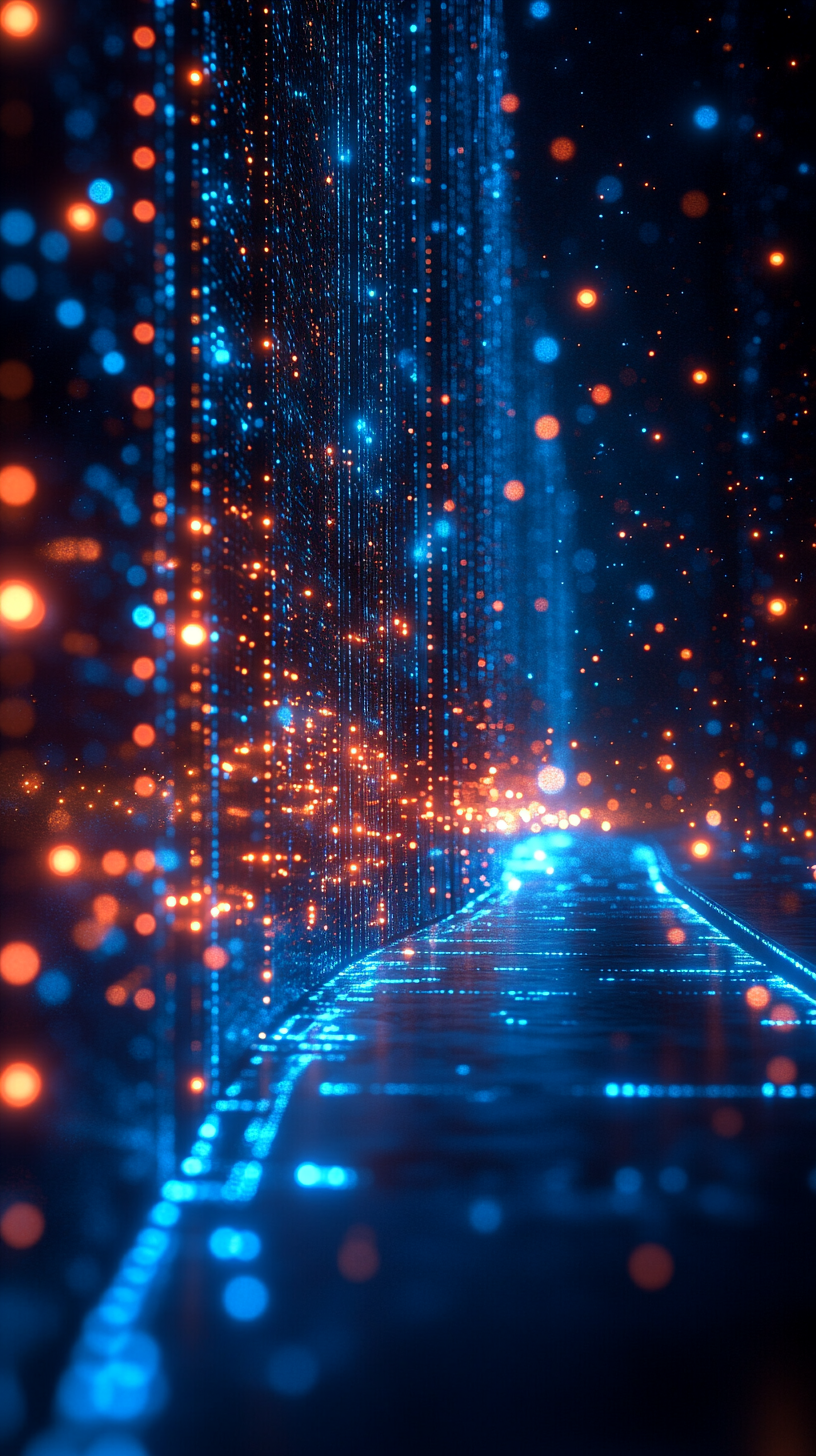

The Importance of Data Security and Backup
Despite how many advanced information security and measures you implement, unfortunately, there’s always the chance something could go wrong. This is where data security and backup strategies come into play. Losing your data to a cyber attack, hardware failure, or even human error can be devastating, but having the right precautions in place ensures that a loss doesn’t have to be permanent. I’ve seen clients breathe huge sighs of relief knowing they had backups in place after a crisis hit.
How Data Encryption Protects Your Sensitive Information
Encryption is like a secret code for your data. It ensures that even if someone gains physical access to your files, they can’t read them without the encryption key. For businesses handling sensitive information like customer data or financial records, encryption is a must. It’s also crucial for personal users—whether it’s protecting your private documents or securing your online banking info, encryption adds a powerful layer of defense.
Most operating systems offer built-in encryption tools, but third-party software can add even more advanced features. That is why I often suggest encrypting not just your hard drive but also external storage devices and cloud backups. One of my clients, who runs a small accounting firm, once had a laptop stolen, but since everything was encrypted, they didn’t have to worry about their clients’ financial data falling into the wrong hands. The peace of mind encryption offers is well worth the effort to set it up.
Regular Data Backups: Your First Line of Defense Against Data Loss
If there’s one piece of advice I can’t stress enough, it’s this: back up your data regularly. You’d be surprised how many people and businesses skip this simple step. Hardware fails, and malware can corrupt your files, and even sometimes, human error can wipe out your data in an instant. Moreover, having backups in place ensures that if something does go wrong, you won’t lose everything. Trust me, I’ve seen the aftermath when people didn’t have a backup strategy—it’s not pretty.
There are plenty of backup solutions to fit your needs. For example, external hard drives are a great option for personal users, but you can also use cloud storage as well. Also, there are plenty of Cloud services like Google Drive, Dropbox, or OneDrive offer reliable and secure options for storing important files. For example with businesses, it’s essential to follow the 3-2-1 backup rule: three copies of your data, stored on two different mediums, with one copy kept offsite (like in the cloud). This way, you’re covered no matter what happens. A client of mine who owns a small business once had their entire system hit by ransomware, but because they had cloud backups, they were able to restore their files without paying the ransom.
Implementing Security Measures for Online Accounts


Best Practices for Computer Security: Tips and Tricks
When it comes to computer security, it’s often the small habits that make the biggest difference. After years of helping clients shore up their digital defenses, I’ve found that consistent, simple practices can protect you from most common cyber threats. So let’s talk about some of the best tips and tricks that anyone—from a home user to a small business—can implement right away.
Why Two-Factor Authentication Is Essential for Security
I can’t emphasize this enough—if you’re not using two-factor authentication (2FA), you’re missing out on one of the easiest ways to secure your accounts. Because with 2FA, even if someone gets your password, they can’t access your account without a second verification method, like a text message code or an app-based authentication. I’ve had clients who thought their password was unbreakable, only to learn the hard way that it wasn’t. In every case where 2FA was enabled, the attacker was stopped in their tracks.
Furthermore, enabling 2FA is usually quick and easy. Most online platforms, from your email provider to social media, offer it for free. Although it might feel like an extra step when logging in, but trust me—it’s a small price to pay for the security it offers. In addition, many people find peace of mind knowing their accounts are much harder to compromise.
Safe Online Behavior: What to Share and What to Avoid
To illustrate: you wouldn’t leave your front door wide open. So why would you do the digital equivalent by oversharing online? Whether it’s on social media, email, or even in a professional setting, it’s important to think twice about what you share online. Cybercriminals often use personal details found online to crack security questions, impersonate you, or even launch phishing attacks. I once helped a client who shared details about a vacation on Facebook, only to come back to find their house was targeted while they were away. It was a real wake-up call about oversharing.
Here’s a rule of thumb: If you wouldn’t say it in public, don’t share it online. Be especially cautious about sharing information like your home address, full date of birth, or financial details. And when in doubt, check your privacy settings on social platforms—most people are surprised by how much of their profile is visible to the public.
One great way to see if your private information data has been breached is by using the tool ‘Have I been pwned?’
Managing Passwords and Using Password Managers Effectively
Let’s be honest—keeping track of different complex passwords for every account is a hassle. That is why, this is where password managers come in handy. Oftentimes, I recommend them to clients because they not only generate strong, unique passwords but also store them securely. With a password manager, you only need to remember one master password, and the software handles the rest. Gone are the days of sticky notes with login info stuck to your monitor (and yes, I’ve seen that more times than I can count!).
Furthermore, good password hygiene also means never reusing passwords across multiple sites. If one site gets breached, hackers will often try those same credentials on other accounts and platforms. But a password manager ensures that each password is unique, reducing your risk. Some of my favorite options are LastPass, 1Password, and Dashlane—each of these offers robust features like secure sharing and cross-device syncing.


Computer Security- Conclusion:
In summary, securing your own computer network and systems is no longer optional—it’s a necessity. By understanding the different types of cyber security threats and implementing the right security measures, you can protect your personal information, business data, and devices from potential attacks. At Nimble Nerds, we’re here to guide you every step of the way. Speak with us today to discuss tailored solutions to keep your systems safe and secure!
- Service Coverage: All of Greater Sydney City
- Service Hours: Monday to Friday, 9 AM to 6 PM
- Emergency Services: 24/7 Critical Response Support
- Warranty: 30-day guarantee on all repairs
- Same Day Service At A Reasonable Price
Get In Touch
On-Site Computer Repairs Sydney Wide Services
- Canterbury-Bankstown
- Eastern Suburbs
- Hawkesbury
- Hills District
- Inner West
- Liverpool
- Lower North Shore
- Macarthur
- Northern Beaches
- Northern Suburbs
- Parramatta
- St George
- Sutherland Shire
- Upper North Shore
- Sydney CBD
- Western Sydney
Please Call To Book A Sydney Computer Repairs Sydney Technician
Lvl 17/9 Castlereagh St, Sydney,
NSW 2000, Australia
(+61) 02 8091 0815
info@nimblenerds.com.au
Social Links To Stay On The Tech Cusp - Please Give Us A Follow If You Like!
Computer Security- FAQs
What is the best security to put on your computer?
The best security combines antivirus software, a strong firewall, encryption tools, and malware protection. At Nimble Nerds, we recommend BitDefender Endpoint Security for its industry-leading protection.
What are the three types of computer security?
Computer security is generally divided into hardware security, software security, and network security. Each plays a crucial role in defending against cyber threats.
What are the basic computer security practices?
The fundamentals include using strong, unique passwords, enabling two-factor authentication, keeping your software updated, and avoiding suspicious links or attachments.
What are three safety tips for computer security?
- Keep all software and operating systems up to date.
- Use two-factor authentication on your accounts.
- Back up your data regularly to avoid loss in case of an attack.
Can computer repair shops steal your data without a password?
It’s unlikely. Most repair shops require a password to access your files, but it’s always wise to choose a reputable service and back up your data beforehand.
Do computer repair shops need your password?
Yes, technicians usually need your password to diagnose and fix issues, but they should only access files necessary for the repair and respect your privacy.
Can you trust computer repair shops?
You can trust reputable shops with solid reviews and clear data privacy policies. Always back up your data before repairs to stay safe.
How to identify phishing emails?
Look for suspicious sender addresses, spelling mistakes, unsolicited attachments, or unexpected links. If something feels off, don’t click any links, and verify the sender’s legitimacy.
What are computer security best practices?
Use strong passwords, two-factor authentication, keep your software up to date, install reliable antivirus software, and avoid clicking on unfamiliar links.
What are some email security solutions?
Use spam filters, enable two-factor authentication, encrypt sensitive emails, and ensure your security software is up to date.
How can you protect your home computer?
Install antivirus software, secure your Wi-Fi network, use a strong password, and educate family members about safe online practices.
How do I manage security patches and updates effectively?
Set your devices to update automatically. This ensures that any security patches are installed without you having to remember or manually check for updates

