Network Security Decoded: A Field Guide for Business Owners
In today’s interconnected world, network security isn’t just an option—it’s a necessity. With cyber threats on the rise, your business’s most valuable data could be at risk at any moment. Network security protects sensitive information, prevents data breaches, and ensures reliable access across all your systems. At Nimble Nerds, we understand how crucial robust network security is for businesses of all sizes.
Call us to speak with a friendly receptionist today, and we’ll have an expert technician reach out within 30 minutes to discuss your unique needs. We offer clear insights and cost estimates, helping you decide confidently.
20+ Years In Business
No Same Day Surcharges
Rapid Response Times
Tailored Tech Solutions
Guaranteed Satisfaction
It's Been A Privilege To Support:
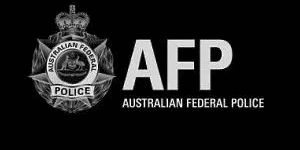



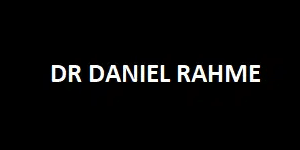
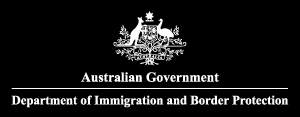




Every Job: Planting Seeds, Uplifting Lives:
Network firewalls are just the front line. Our Sydney cybersecurity experts protect everything from individual devices to full office infrastructures — keeping your data safe from every angle.
Discover Our Cybersecurity Solutions
The Digital Fortress: Understanding Network Security Basics
During my days, as a tech consultant, I learned that network security is not just about having expensive equipment or the latest antivirus software. For instance, even a $2,000 router investment does not mean bulletproof security. However, without proper setup and configuration, these types of equipment can still be very vulnerable. A well-configured $300 router with the right security settings could have provided excellent protection – it’s all about proper setup and maintenance.
Network Security: A Multi-Layered Protection
Network security is not just a one-tiered protection- it needs multiple layers of protection working together. These include firewalls, guards, and access control all in harmony. The goal of network and application security is to protect your sensitive data while still allowing your legitimate users to do their jobs efficiently. Trust me, finding that sweet spot between security and accessibility is an art form I’ve spent years perfecting.
But, are there really benefits of network security? Well, here’s what statistics have to say: about 43% of cyber security attacks target small businesses, but then, only 14% are prepared to defend themselves. True enough, these numbers can be alarming. That is why at Nimble Nerds, we make sure that everyone understands the basics of computer network and security. So when we set up our clients’ computer networks, we always start with fundamental questions to fully understand how their initial network access control. Firstly, what are we protecting? Next, who needs access? And finally, what’s the business impact if something goes wrong?
Network Traffic: The Building Blocks of Network Protection
The foundation of any solid network security strategy starts with understanding your network traffic patterns. Over the years, I’ve seen too many businesses using basic network security tools and trying to protect enterprise-level operations. Unfortunately, it’s like trying to protect a bank vault with a simple lock from the hardware store!
Every network security involves three core components: a way to monitor incoming and outgoing traffic, an intrusion detection system to detect security breaches and unauthorized users and block malicious software, an intrusion prevention system and robust access security controls. These aren’t just buzzwords – they’re your digital armor against the bad guys. What’s more, with no disaster recovery plan in place, years of financial records and corporate data of your business can be at risk. Well, that’s the kind of wake-up call no business owner wants to experience.

Some Of Our Customer Compliments:

Layers of Defense: Essential Network Security Solutions That Actually Work
Smart Intrusion Prevention: More Than Just Blocking Bad Guys
In general, Modern Intrusion Prevention Systems (IPS) are effective network security tools that acts as a security cameras that can also stop thieves. This intrusion prevention system detects threats and also actively prevents them. Moreover, they work using the IPS detected, they block the unusual pattern detected and then alert the IT and network security teams to the malicious software installation. This type of early warning is critical to prevent a bigger data breach problem.
Network Segmentation
Network segmentation is another crucial layer that often gets overlooked. In the clinic’s case, for instance, we’d already separated their systems into distinct segments, which meant even if the scammers had succeeded, they wouldn’t have had direct access to anything more than the local machine; the company network was locked down, the cloud data stood behind additional layers of authentication which is available only for those with authorized access. It’s like having a separate secure isolated environment in a building – not everyone needs access to everything, and a breach in unauthorized network access in one area doesn’t compromise the entire system.
Tools of the Trade: Security Solutions That Pack a Real Punch
Hardware Routers Can Provide An Huge Boost In Security
Advanced Protection: Email and Endpoint Security
The Power of Proper Implementation


Beyond Prevention: The Business Benefits of Solid Security Tools
Truly, good robust network security fuels efficient workflow. For instance, after implementing our full security stack of MikroTik routing and GravityZone endpoint protection, we then found immediate improvements in our client’s network performance- and they are grateful for it! Implementing this network security ensures that malicious traffic and attempted intrusions will not eat up their bandwidth. That is why, remember: when your network isn’t fighting off constant attacks, it runs smoother and faster.
But, at Nimble Nerds, we always make sure that the benefits go way beyond performance. That is why, we implement tools, such as GravityZone’s email security, to assist you in dealing with spam messages so you can focus on your actual work and not deal with digital defence.
Building Trust with Your Clients
The Real Cost Savings
Making Windows Firewall Work For You, Not Against You
Now, let’s try to understand Windows Firewall configuration and how this often overlooked component is actually critical for network security. Oftentimes, we have seen how businesses tend to disable this tool thinking of it as something that gets in their way. But did you know that with the right configuration, this is one of your best defensive tools? Let’s check it out.
Firstly, we always take a ‘deny by default’ approach. Every port and application starts blocked unless specifically allowed. However, I’ve seen too many businesses take the opposite approach – leaving everything open and only blocking known threats. That’s like leaving all your doors unlocked and just hoping no one tries the handle.


Smart Rules for Better Security
Security Certificates: Your Digital ID for Email and Web
Network Access Control: Email Security and Deliverability
Network Profiles: Smart Security for Different Scenarios
In general, the way your laptop connects to a cafe’s WiFi shouldn’t be the same way it connects to your office network. That’s where network profiles come in – they’re like having different security rules for different mobile devices and situations. A properly configured device should automatically adjust its security settings based on its environment.
When we set up new systems, we ensure network profiles are configured for three main scenarios: office, remote work, and public spaces. Significantly, each profile has its own security rules. For instance, office profiles allow access to internal network resources only through secure, encrypted connections. Meanwhile, remote work profiles automatically engage VPN connections, hiding sensitive remote access points like RDP from prying eyes. And on the other hand, public profiles lock everything down tight – no file sharing, no network discovery, no risks.
Making Security Automatic


Conclusion:
Without a doubt, securing your company’s network is one of the smartest investments you can make. However, with tools like firewalls, VPNs, and access control systems, you can protect your business from cyber threats and ensure a reliable network performance. At Nimble Nerds, we specialize in tailored network security solutions. So, call us today, and we’ll have one of our experienced technicians walk you through the best options for your business, helping you feel confident in your decision!
- Service Coverage: All of Greater Sydney City
- Service Hours: Monday to Friday, 9 AM to 6 PM
- Emergency Services: 24/7 Critical Response Support
- Warranty: 30-day guarantee on all repairs
- Same Day Service At A Reasonable Price
Get In Touch
On-Site Computer Repairs Sydney Wide Services
- Canterbury-Bankstown
- Eastern Suburbs
- Hawkesbury
- Hills District
- Inner West
- Liverpool
- Lower North Shore
- Macarthur
- Northern Beaches
- Northern Suburbs
- Parramatta
- St George
- Sutherland Shire
- Upper North Shore
- Sydney CBD
- Western Sydney
Please Call To Book A Sydney Computer Repairs Sydney Technician
Lvl 17/9 Castlereagh St, Sydney,
NSW 2000, Australia
(+61) 02 8091 0815
info@nimblenerds.com.au
Social Links To Stay On The Tech Cusp - Please Give Us A Follow If You Like!
Frequently Asked Questions
What are the five most important types of network security?
Based on our daily experience protecting business networks, these are the critical components:
- Perimeter security (firewalls and MikroTik routing)
- Endpoint protection (Bitdefender GravityZone)
- Email security with proper authentication (SPF, DKIM, DMARC)
- VPN for secure remote access
- Access control and permission management
What are the three basic network security measures everyone should have?
The bare minimum for any business should include:
- A properly configured firewall (not just the default settings)
- Comprehensive endpoint security (antivirus isn’t enough anymore)
- Secure remote access through VPN (especially to hide RDP from internet scans)
How do I secure my business network?
Start with these essential steps:
- Hide remote access points behind a VPN
- Implement endpoint protection like GravityZone
- Configure proper email security protocols
- Set up network segmentation
- Maintain strict access controls
- Monitor all network traffic
- Keep all systems and software updated)
Is network security different from cybersecurity?
Network security focuses specifically on protecting your network infrastructure and data in transit – it’s one crucial piece of the larger cybersecurity puzzle. Think of network security as protecting your digital roads and buildings, while cybersecurity includes everything from staff training to data backup network security strategies too.

