Power Supply Issues: Solutions with Nimble Nerds
Experiencing power supply issues? Nimble Nerds is here to help! Our expert technicians specialize in diagnosing and fixing power supply problems to keep your computer running smoothly. Whether it’s overheating, loose connections, or insufficient power, we provide fast, reliable solutions to get your system back on track.
Quick Callbacks, Clear Solutions: Call us and be matched with the best technician for your power supply issues. Reception will appoint an experienced technician to assist in a no-commitment callback with clear costs, timelines & insights, most often within just 30 minutes, empowering you to decide to book us with confidence.
20+ Years In Business
No Same Day Surcharges
Rapid Response Times
Tailored Tech Solutions
Guaranteed Satisfaction
It's Been A Privilege To Support:
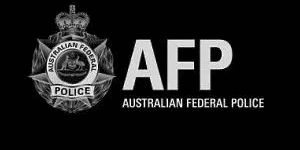



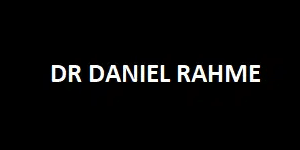
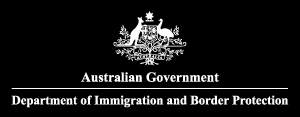




Every Job: Planting Seeds, Uplifting Lives:
If your PC won’t power on or keeps shutting down unexpectedly, our Sydney techs can diagnose and replace faulty power supplies quickly and affordably.
Visit Our PC Repair Service Page
Understanding Power Supply Issues
For all of your computer components to receive the proper voltage and input current they need, a power supply unit, or your PSU, is important. That is why, when issues arise with your PSU, it can lead to different problems in your computer- ranging from random power shutdowns to even a complete system failure. So it is important to recognize and address these issues promptly to maintain the health of your computer.
Common Power Supply Problems
Overheating
Loose Connections
Insufficient Power
Some Of Our Customer Compliments:
Diagnosing Power Supply Issues
A: A faulty power supply may cause unpredictable shutdowns, crashes and an inability to start. Try using a power supply tester to determine if your PSU is functioning properly.
A: Unexpected shutdowns even without a power button, system freezes, and a burning smell from the PSU.
Q: What causes a defective power supply?
A: Common causes are electrical surges, electrostatic discharge, overheating, reversed polarity, and malfunctioning in your computer.
How to Fix a Faulty Power Supply
Test the PSU next. A power supply tester can check the output voltage and see if it meets the requirements for your system.
To avoid more problems, check if your new PSU has an overcurrent protection device (OCP)
Preventing Power Supply Failure
Keep your computer clean and dust-free. Check that there is good airflow in your computer components to prevent overheating and electrical fires.
Using a surge protector will protect your computer from electrical surges and lightning strikes..
Proper Wattage
Remember to choose a PSU with the right wattage for your system's requirements. Most power supplies are available in various wattages, so select ones that can handle your computer components.

- Connection to skilled technicians and detailed cost and time insights typically within 30 minutes.
- 20+ years in the business.
- Transparent pricing with no same-day surcharges.
- Customized tech solutions to meet individual needs.
- Guaranteed satisfaction backed by a commitment to resolve tech challenges.
Contact Us
On-Site Computer Repairs: Serving all areas across Sydney.
- Canterbury-Bankstown
- Eastern Suburbs
- Hawkesbury
- Hills District
- Inner West
- Liverpool
- Lower North Shore
- Macarthur
- Northern Beaches
- Northern Suburbs
- Parramatta
- St George
- Sutherland Shire
- Upper North Shore
- Sydney CBD
- Western Sydney
Please Call To Book A Sydney Computer Repairs Sydney Technician
Lvl 17/9 Castlereagh St, Sydney,
NSW 2000, Australia
(+61) 02 8091 0815
info@nimblenerds.com.au
Social Links To Stay On The Tech Cusp - Please Give Us A Follow If You Like!
More In-Depth Details:
Understanding Power Supply Units
A power supply unit (PSU) converts AC power from the wall outlet to DC power used by the computer’s components. It provides multiple output connections to deliver the necessary power to the motherboard, CPU, GPU, and other devices.
Common Issues with Power Supplies
Overheating: Dust buildup and poor ventilation can cause the PSU to overheat.
Loose Connections: Ensure all cables are secure to avoid power loss.
Inadequate Power: A PSU that doesn’t provide sufficient wattage can lead to instability.
Proper Maintenance and Upgrades
Regular cleaning, using surge protectors, and upgrading to a higher wattage PSU and electrolytic capacitors can prevent many common issues and ensure your system runs efficiently even with a heavy load.
Conclusion
Power supply issues can be a major headache, but Nimble Nerds is here to help. Our experienced technicians provide fast, reliable solutions to diagnose and fix any power supply problems. Whether you need a repair, replacement, or just some expert advice, we’re here to ensure your computer stays powered and running smoothly.
Resolve your tech troubles today—call now and connect with a top technician within 30 minutes!
