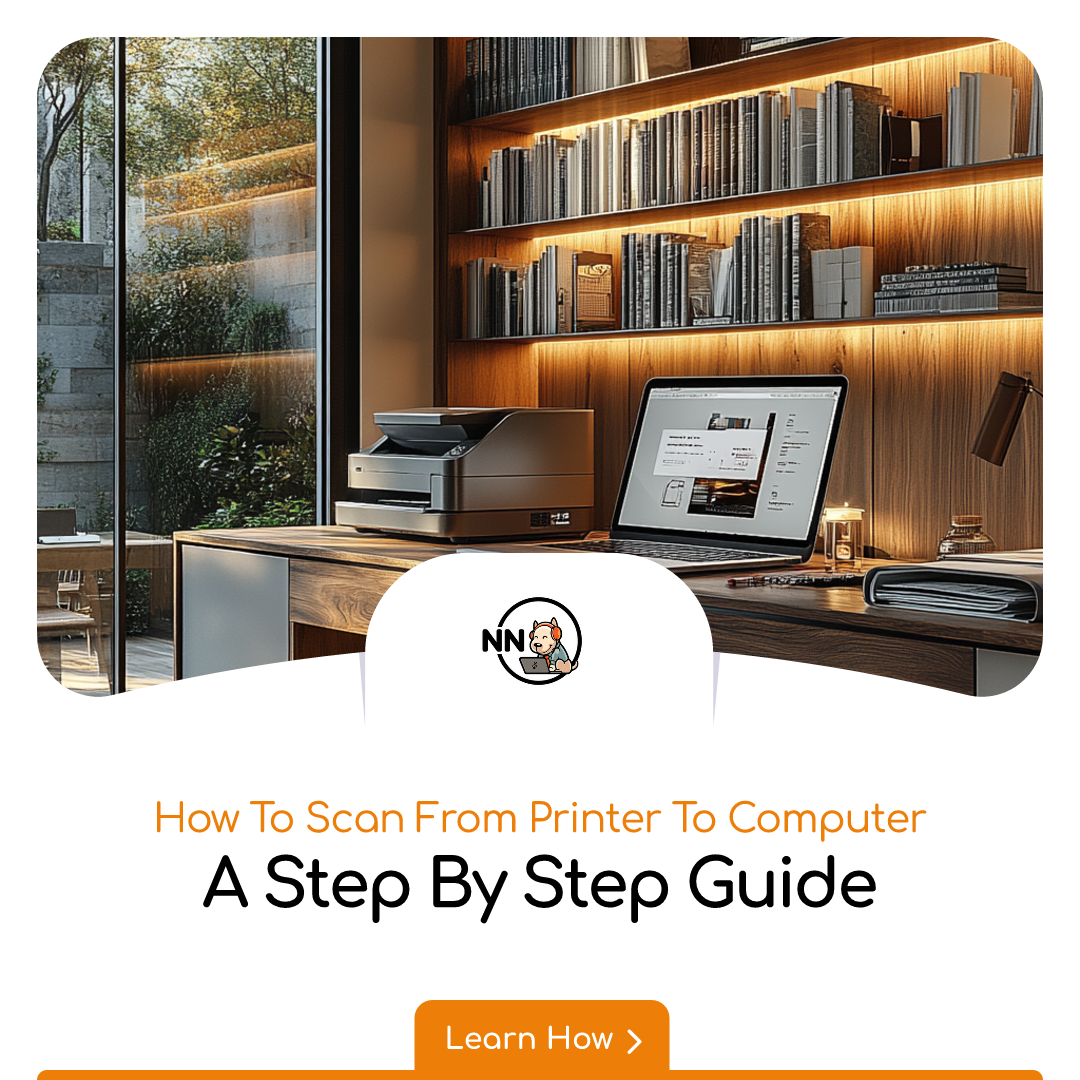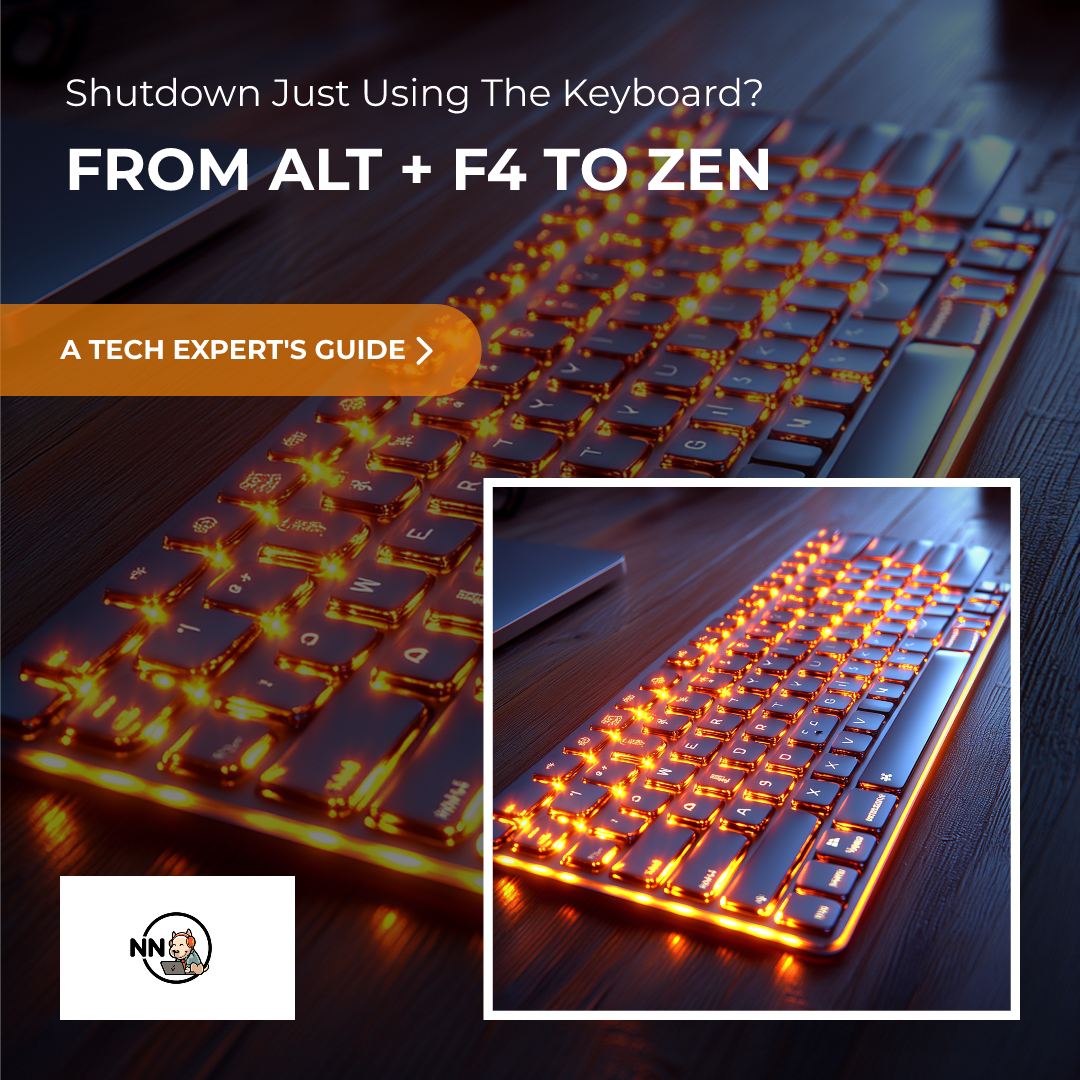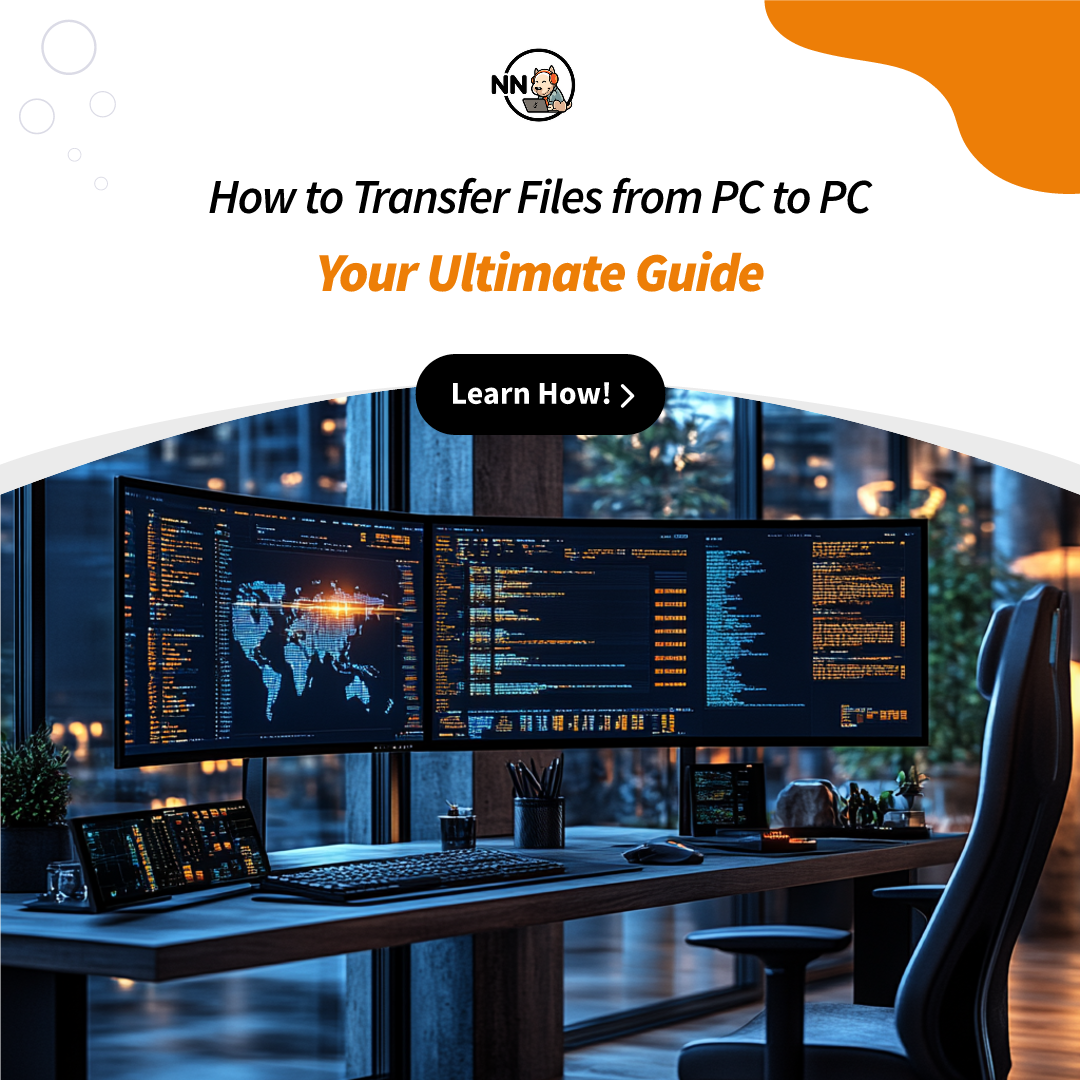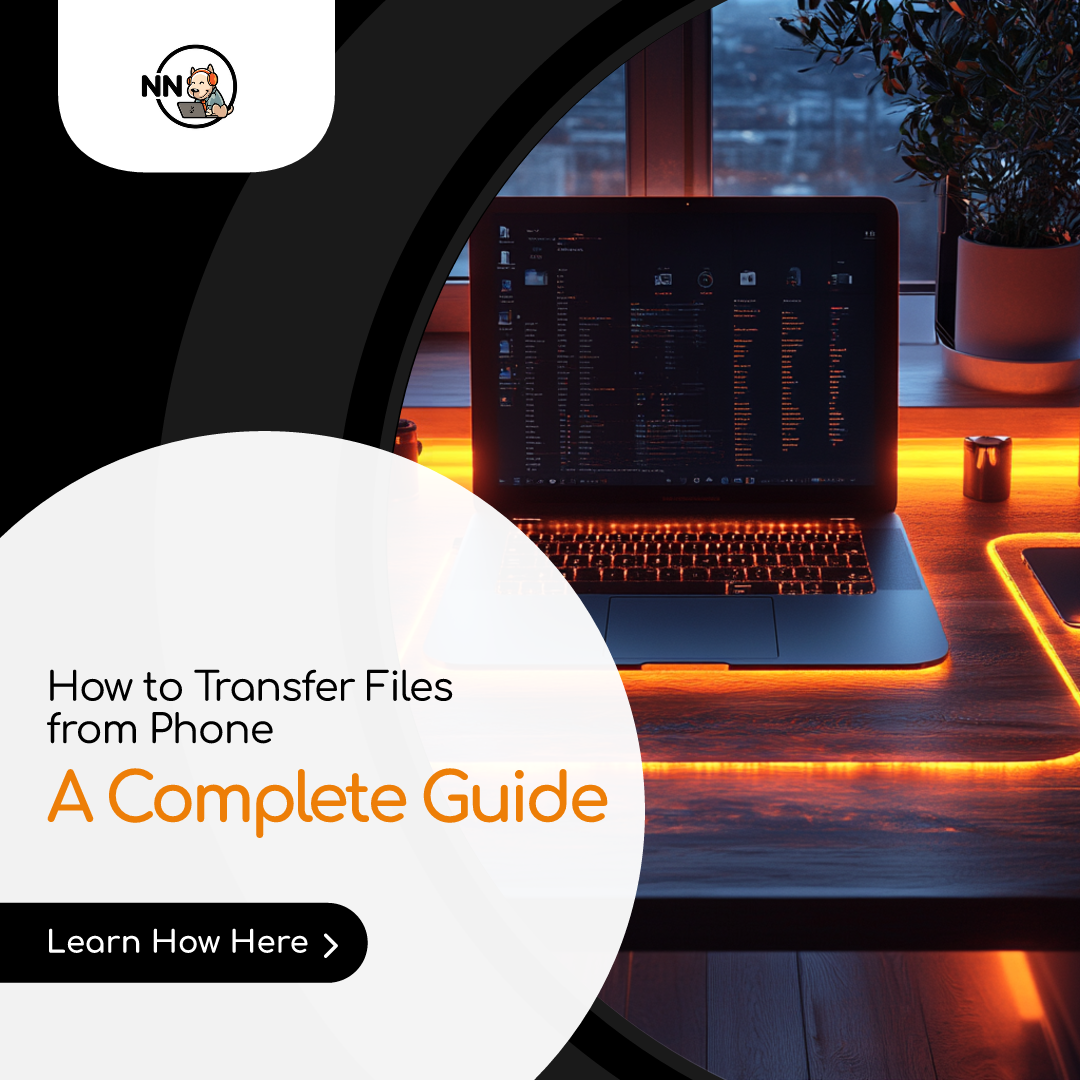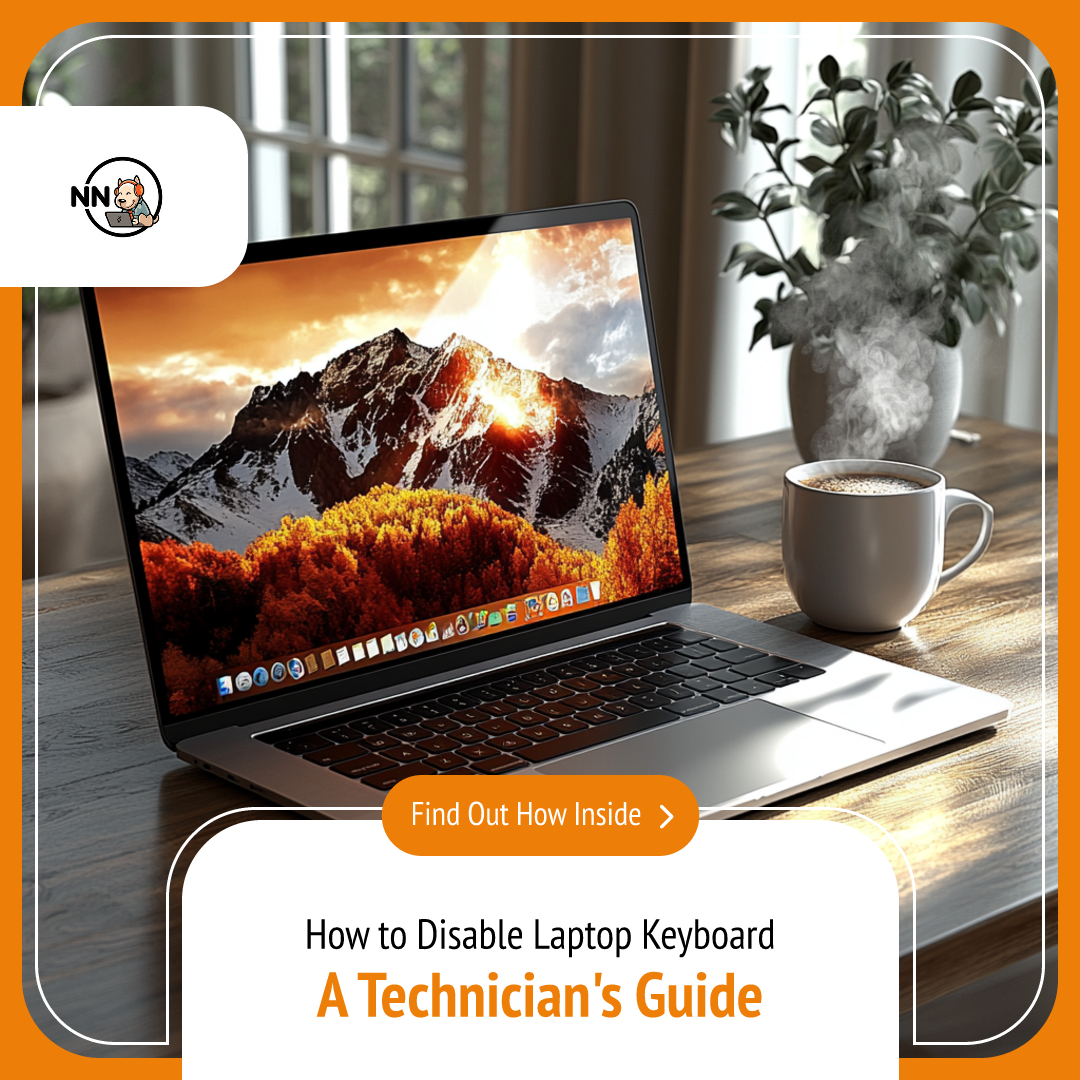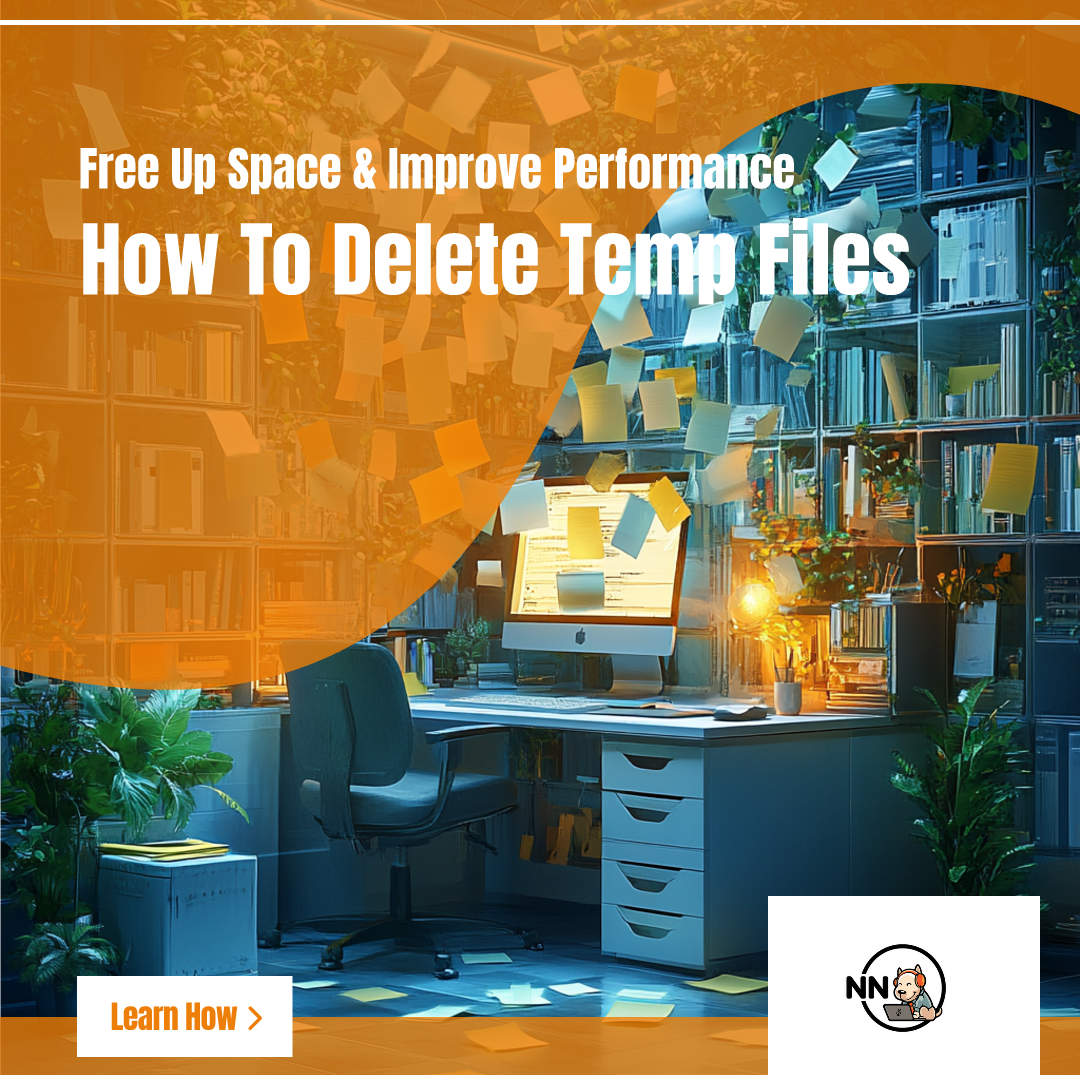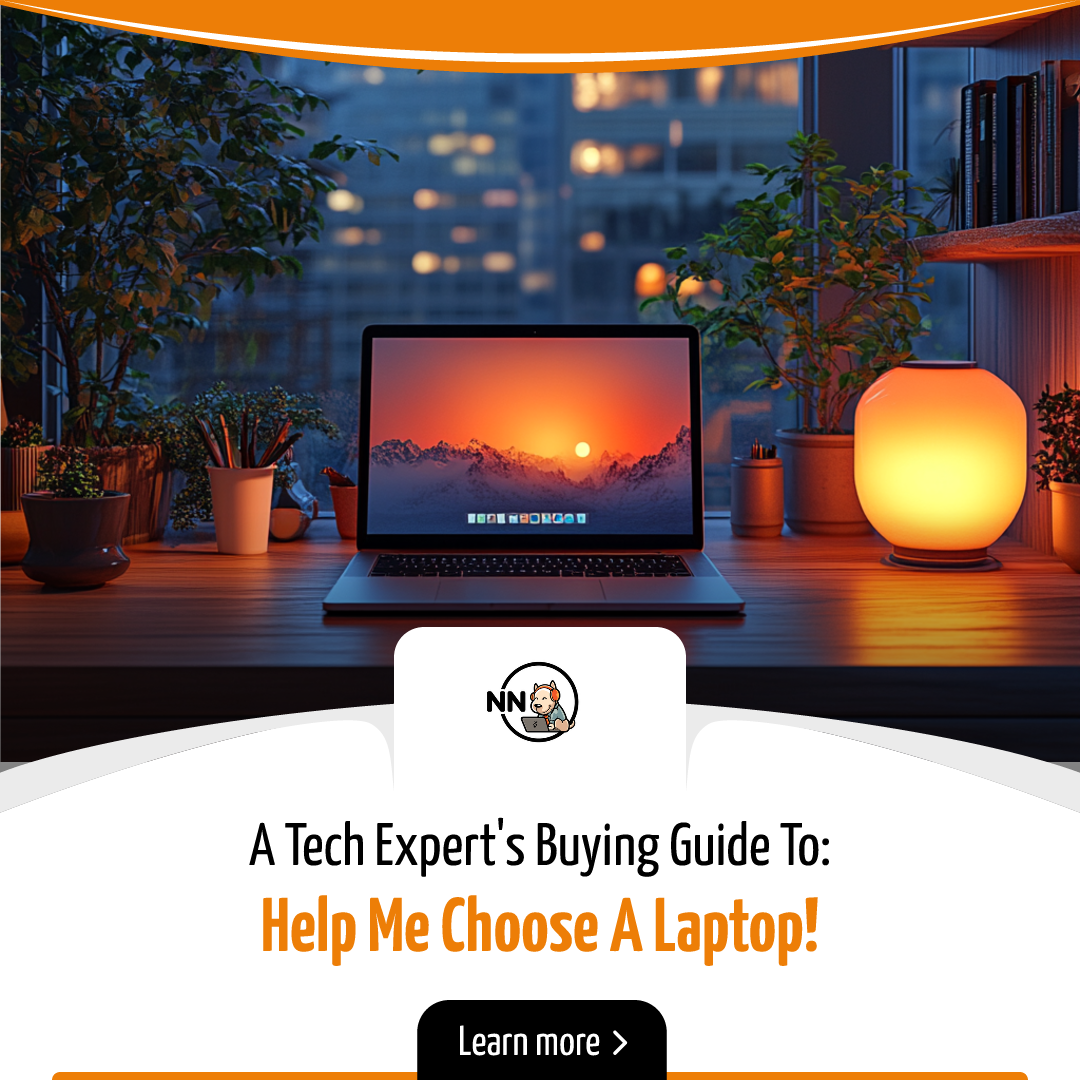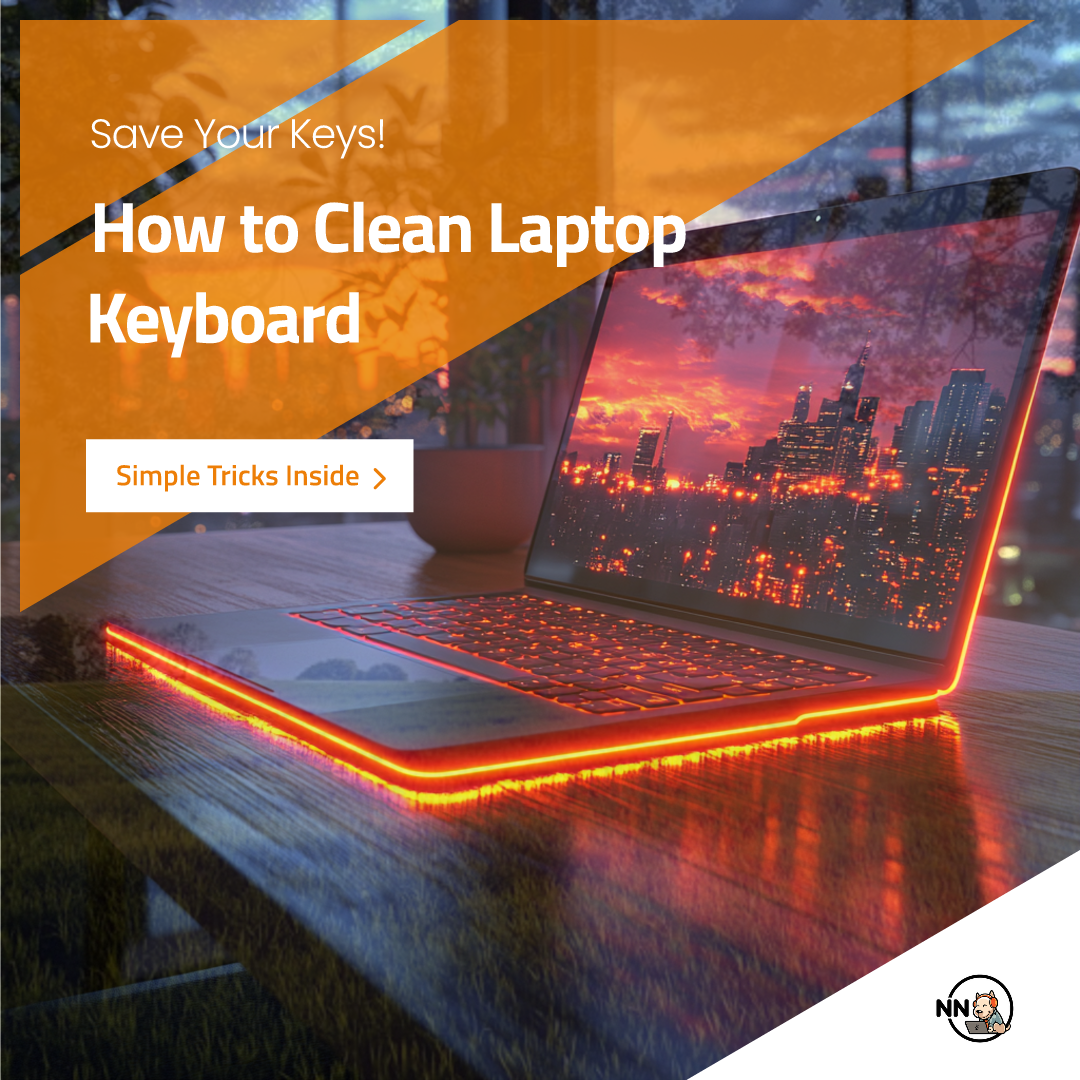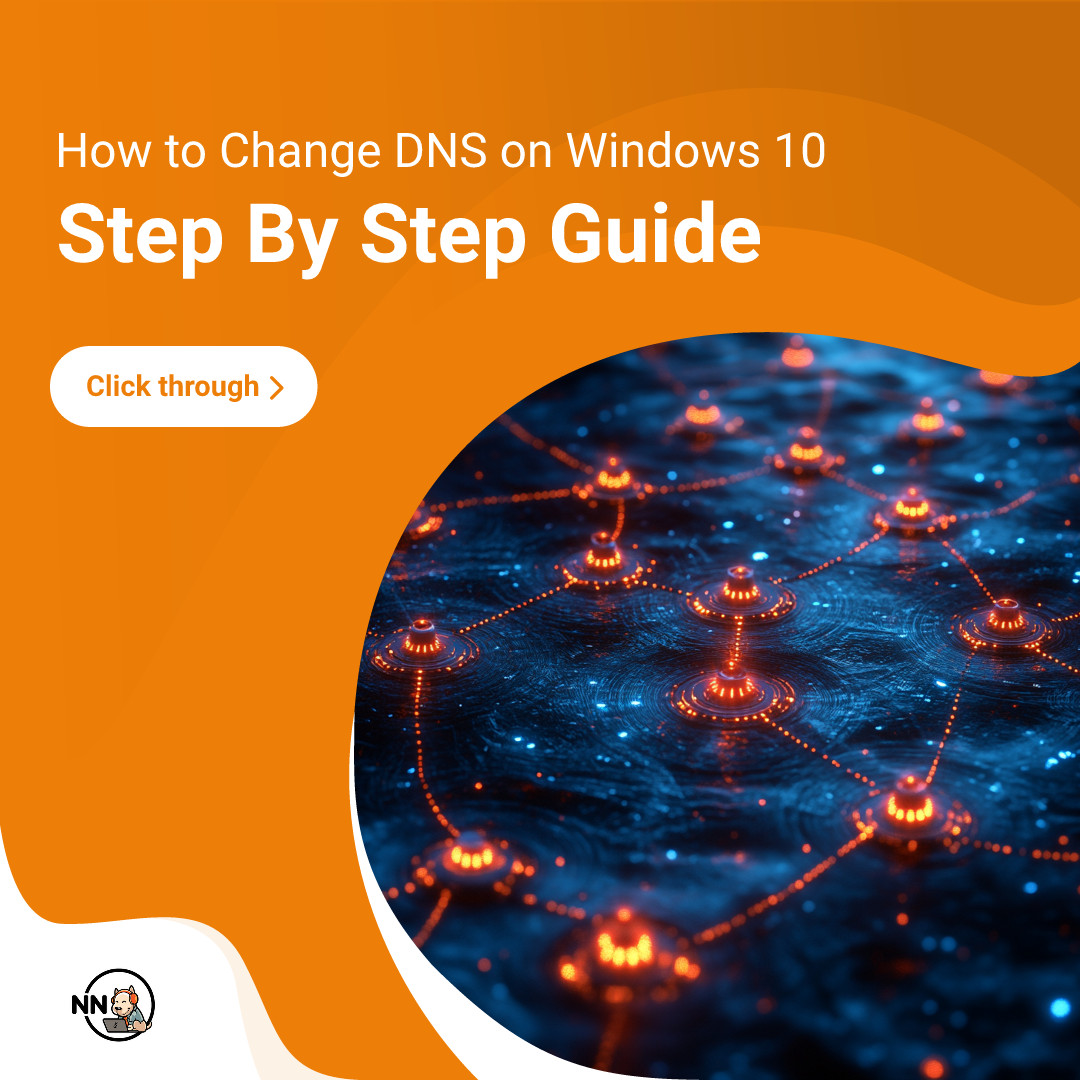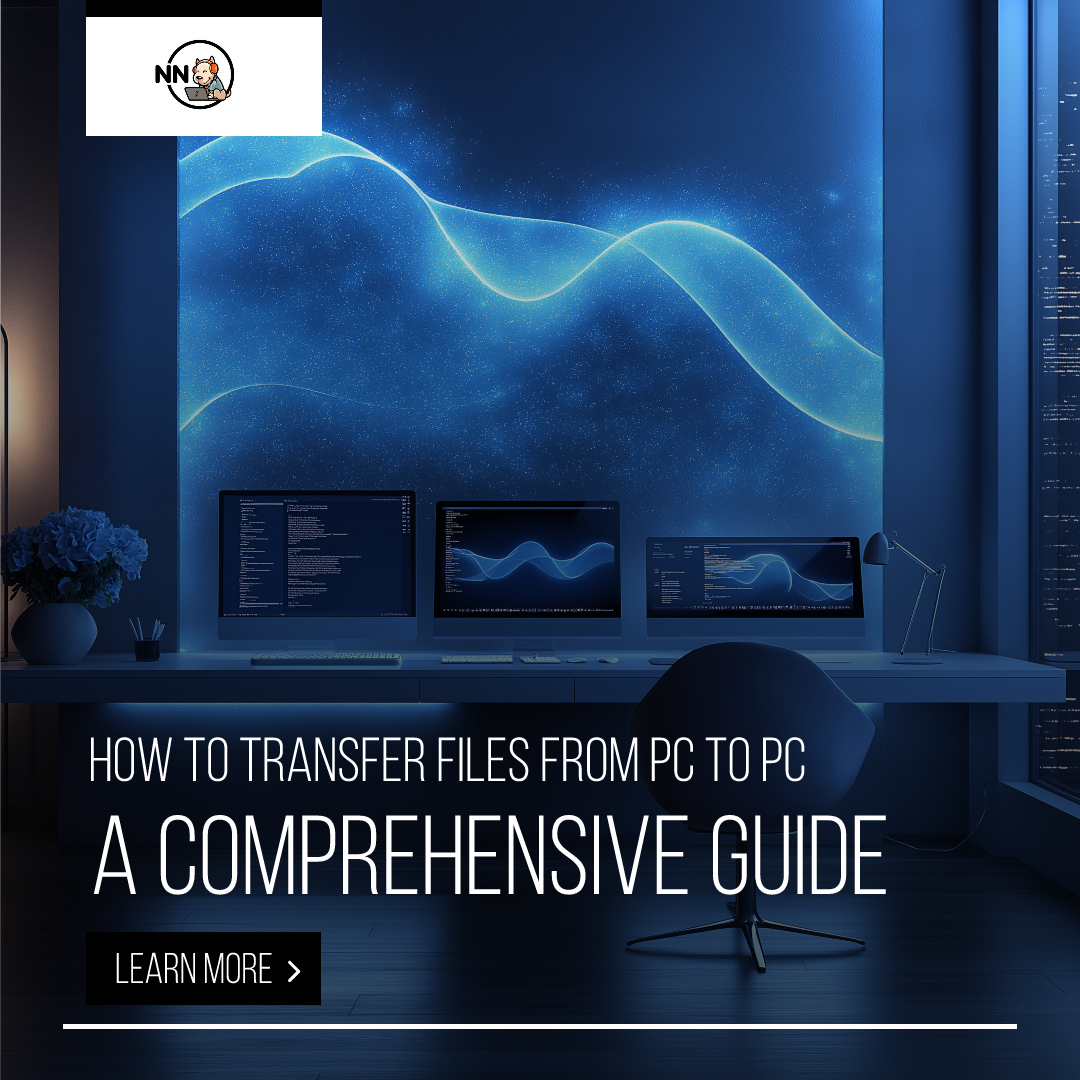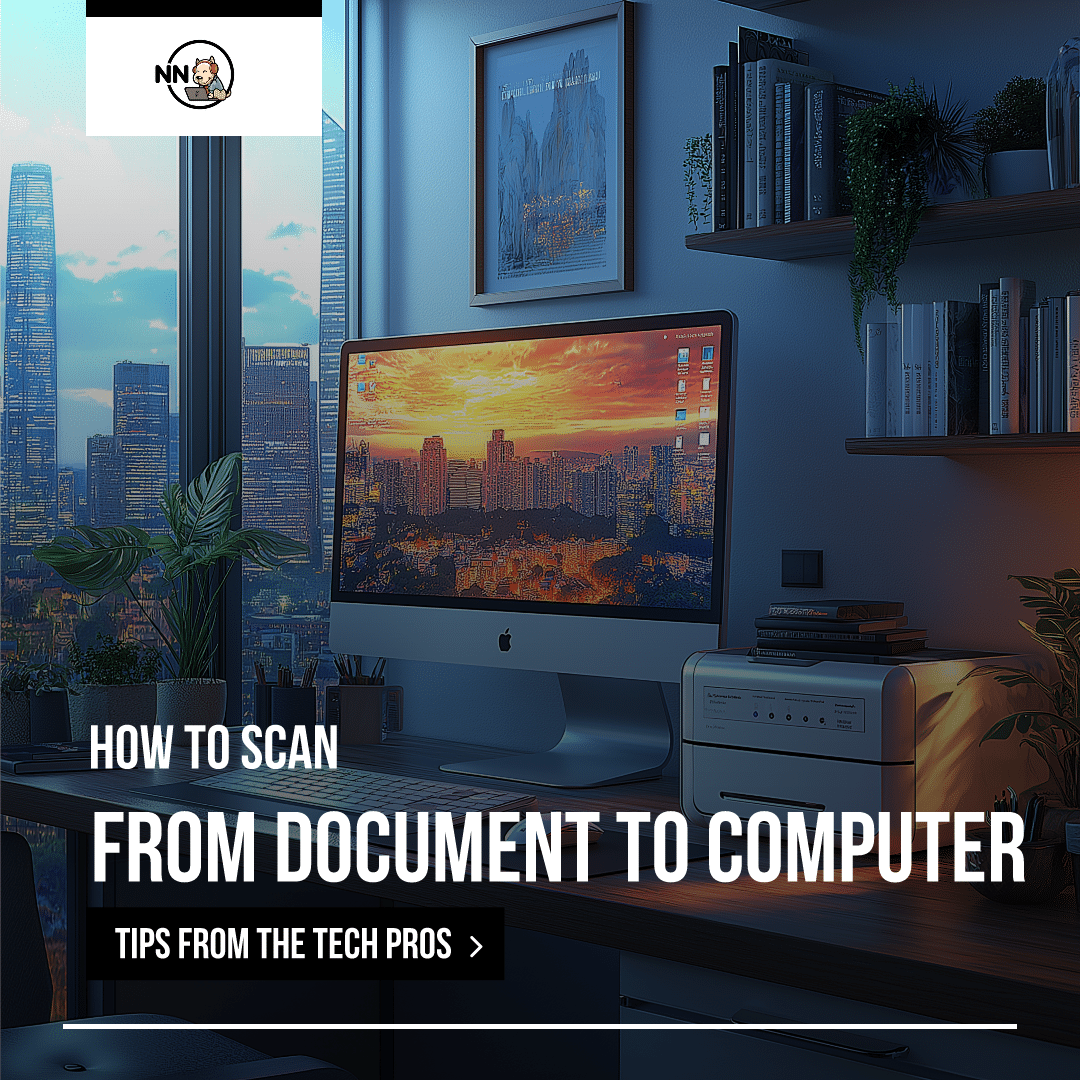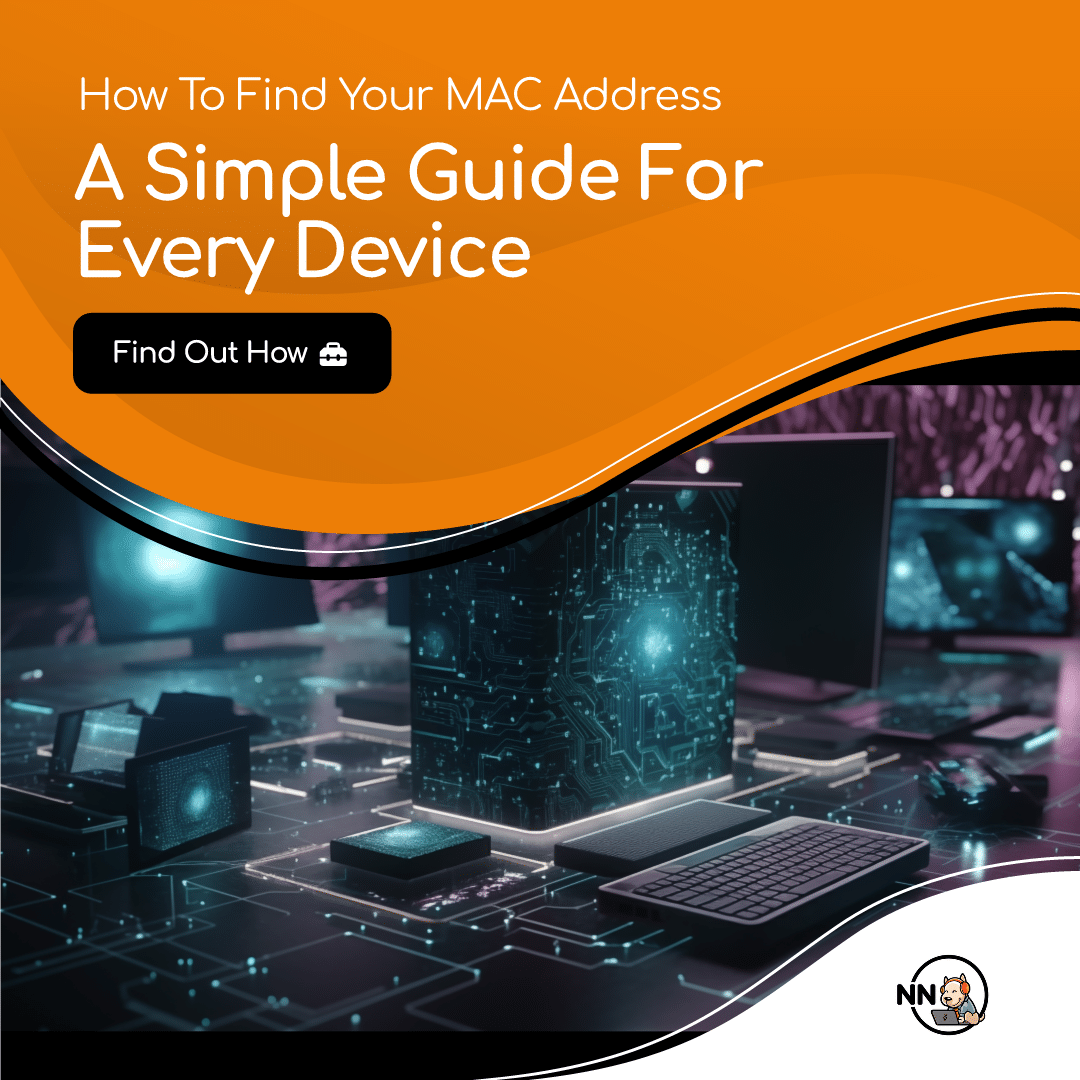Creating a website where you can share your content is only half the effort. Knowing what your visitors like about your site using Google Analytics and what causes them to tune out is an important distinction you need to be able to make if your web presence is meant to grow.
What is Google Analytics?
The analytics platform is a service that allows you to track data regarding the use of your website by your visitors. By adding a few lines of code to your website, you can gain a wealth of knowledge with a detailed picture of your visitors’ journey on your site.
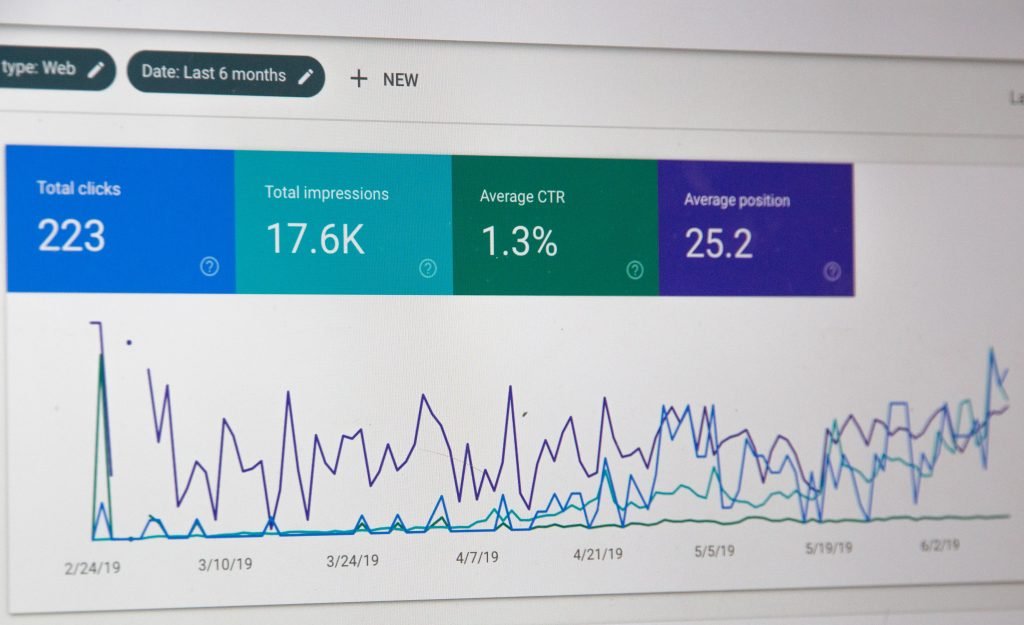
Analytics shows a tonne of signals from your website
What Can You Learn About Your Website Through Google Analytics?
Some of the insights you get from Google’s Analytics platform include:
- where your visitors are coming from
- which pages they frequent
- how many pages they browse through while on your site
- how many users elect to leave before becoming engaged with your content
- demographics and geographics
- times during the day that you experience peak viewership
Why Understanding Your Website’s Analytics Is Important
Google ranks websites in its search results by using an algorithm to decide whether or not your visitors find your content useful and relevant. Part of the way Google’s robot algorithm does this is to determine whether your visitors stay on your website, whether they interact with it and whether they are willing to pass along the content to other users.
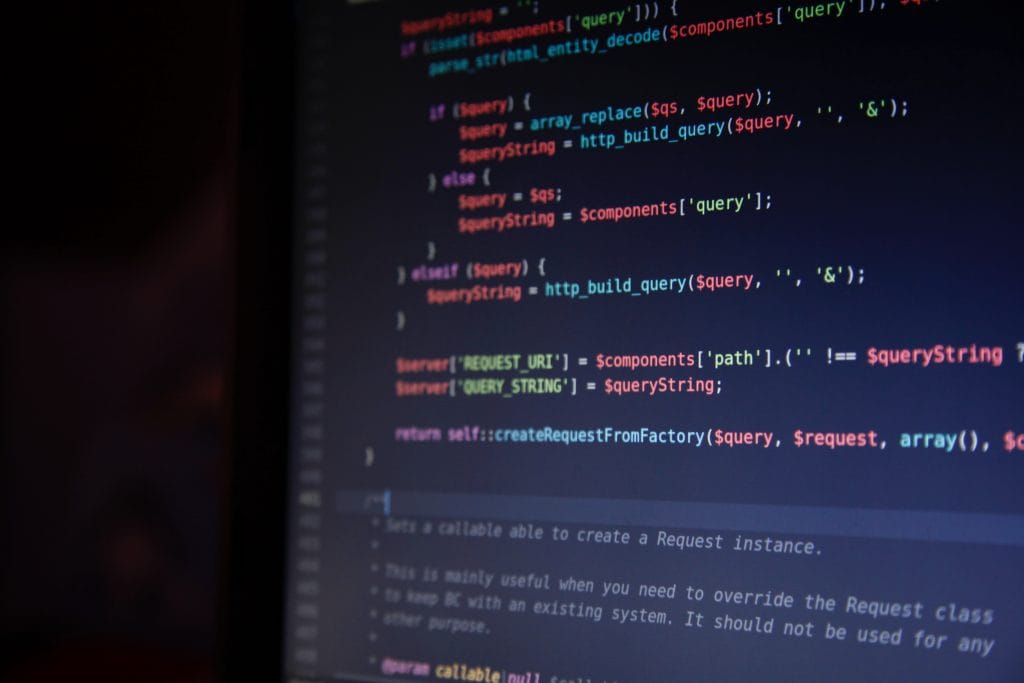
Analysing the data produced from your website is crucial for growth. Google Analytics provides this service for free
By mastering your usage data, you can tailor your content to keep appealing to your audience. This way, you can move up the Google rankings and reach the top spots where your website will enjoy plenty of incoming traffic for your desired topics.
Evaluate Your Metrics
The key to extracting valuable and actionable information from your data is to look for the metrics that Google’s ranking algorithms take the most stock in. You want to be able to look at the data you see on the Analytics interface and be able to draw your own conclusions about what is going on with your website.
A good place to start is to look under the ‘Frequency and Recency’ option which will give you a good idea of the number of repeat visitors. You want to know that people that visit your website will come back again for more helpful information. You can analyze these specific pages to find which elements are attractive to visitors.
Along those lines, you can check to see which pages are receiving the most visits and what are the most popular traffic sources. Tracking unique pageviews is a way of counting each visitor’s activity on your site.
Bounce Rate
Bounce rate describes the percentage of visitors that arrive at your website only to do an ‘about-face’ and leave without viewing any other content. This metric is important to Google’s ranking algorithm because it shows visitors aren’t being engaged. It also shows that there may be a site load speed issue, so you need to improve your website’s factors.
A high such rate is not necessarily a bad thing on its own. The rate at which users bounce from your website needs to be better than competitors to have a better performing site in Google’s eyes. It means little when compared to different types of websites from different industries as they are not compared by Google’s algorithms.
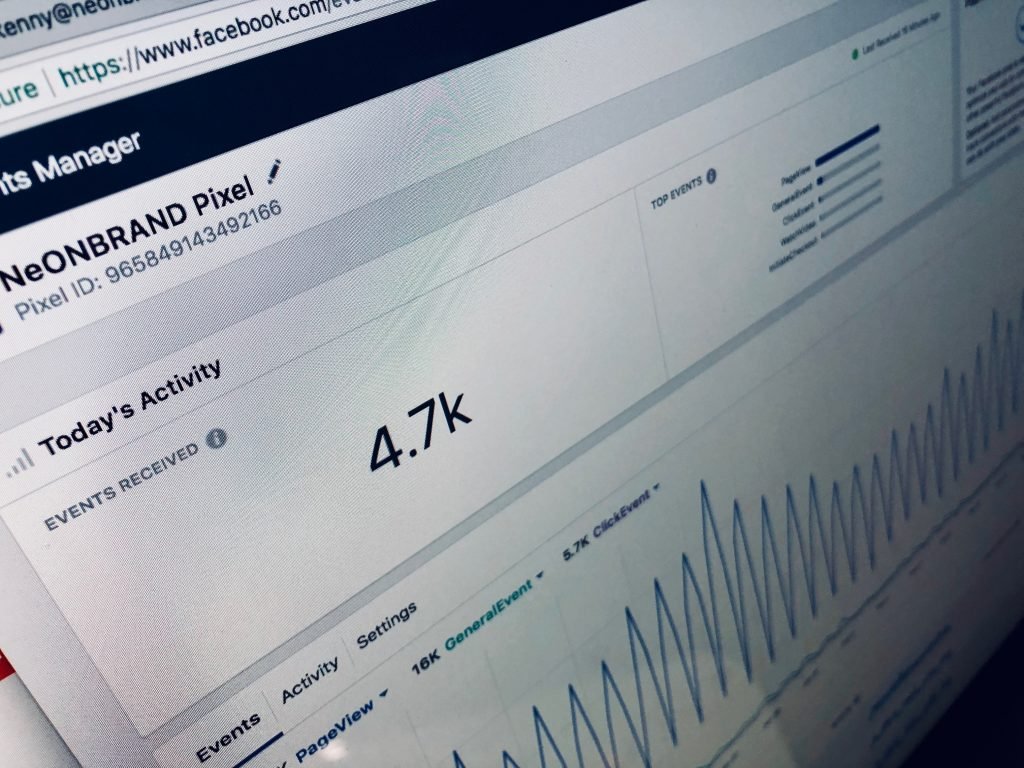
A bounce rate is when people leave within 3 seconds of getting to your website. Are you getting a high bounce rate? Why?
Average Time on Page
This metric describes the average time your users spend on a page. You want to create content that causes users to spend as much time as possible on your page which signals to Google that visitors find your content engaging. Again, average page times are relative to the niche and type of website you have.

Average time on page is an indicator to Google of the value your website is providing to your audience
The average time a user spends on a weather website might be a lot lower than for a news or video game site due to the user activity. If you own a weather website, you want your average time on page to be higher than your competition though so you can boost your page ahead of your competitors.
Visit Google Analytics here.
Installing Google Analytics On Your Website
How To Install Google Analytics To WordPress
How To Install Google Analytics To Wix
Getting Started With Google Analytics
Did You Enjoy This Info?
You might find our article on the top ten tech tools to make your business better beneficial too!