What are Computer Repairs? Understanding the Essentials
Are you dealing with a slow or malfunctioning computer and wondering what steps to take next? You’re probably hesitant to take your device to a computer repairs technician, but we assure you that when you understand what this process involves, you’ll be able to make the right decisions for your computer. More than that, our excellent team of professionals at Nimble Nerds is dedicated to providing you with the best and most affordable computer repair services.
Worried about hardware failure or software issues? We got you! Call us and let’s get your computer back working optimally!
Are you looking for assistance from Nimble Nerds?
Please click through to discover the services we offer.
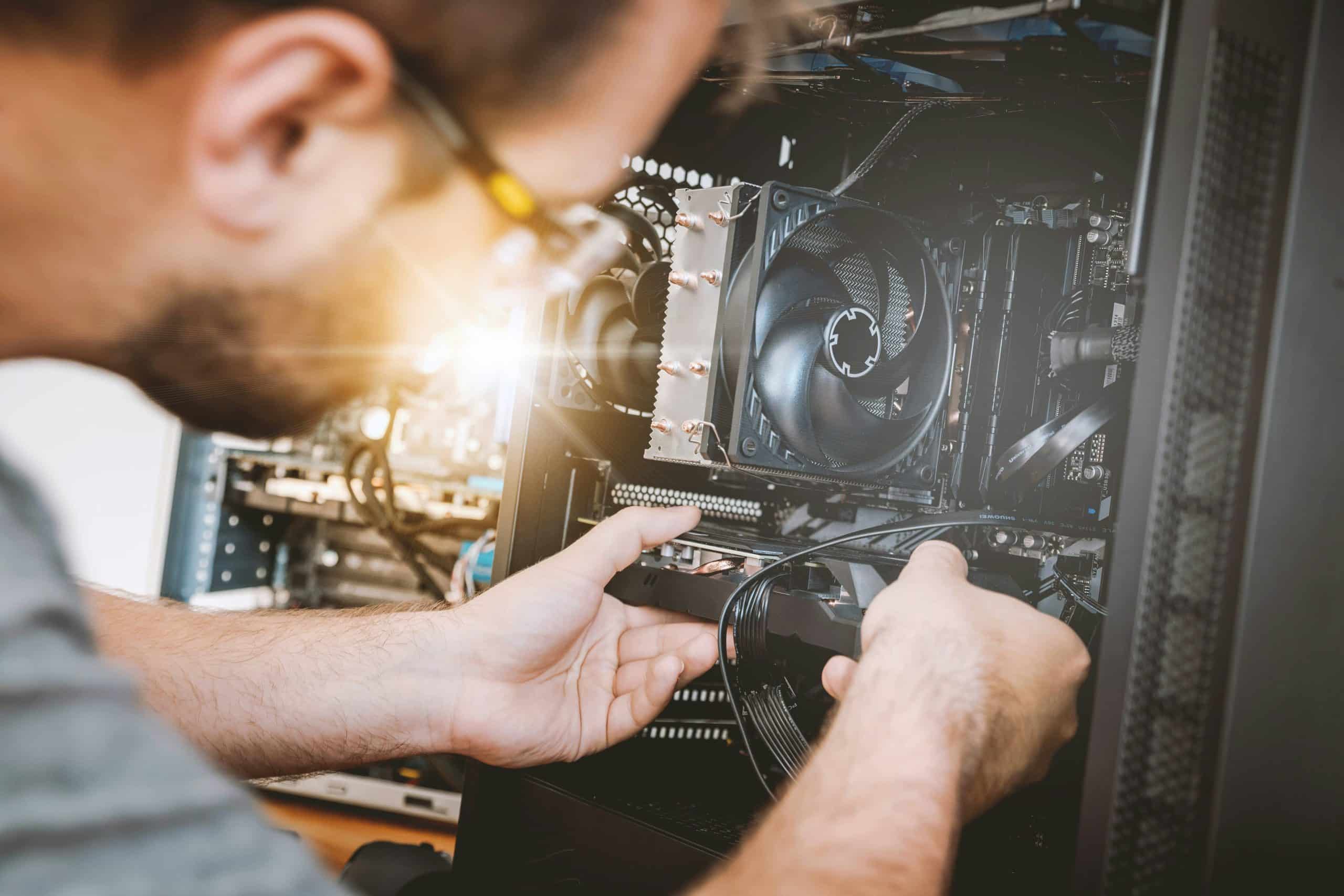
What is the Meaning of Computer Repair?
In general, computer repair involves finding problems and issues in your computer system and resolving them.
This could be from repairing physical damage—for example, in your hardware—to software glitches and malware infections. Hence, this makes it essential to have regular maintenance and repair to ensure your device’s longevity.
Types of Computer Repairs
Computer repairs can be with your hardware, software, and data recovery and even laptop repairs. Correspondingly, each of these addresses an issue unique to the part and needs specific expertise and tools to resolve.
Hardware Repairs
Hardware repairs include fixing or replacing the physical parts of a computer. These repairs are needed for maintaining your computer’s overall health and functionality.
Take for example our client Cecilia.
Cecilia came in with her laptop that randomly shuts off. She was very worried about it thinking she might lose all her vacation photos in Italy. But after we diagnosed and checked the issue, we found out it was just a faulty power supply! Fortunately, after we replaced it, Cecilia was over the moon to have her laptop back and working perfectly- all with her precious vacation memories. Fantastico!

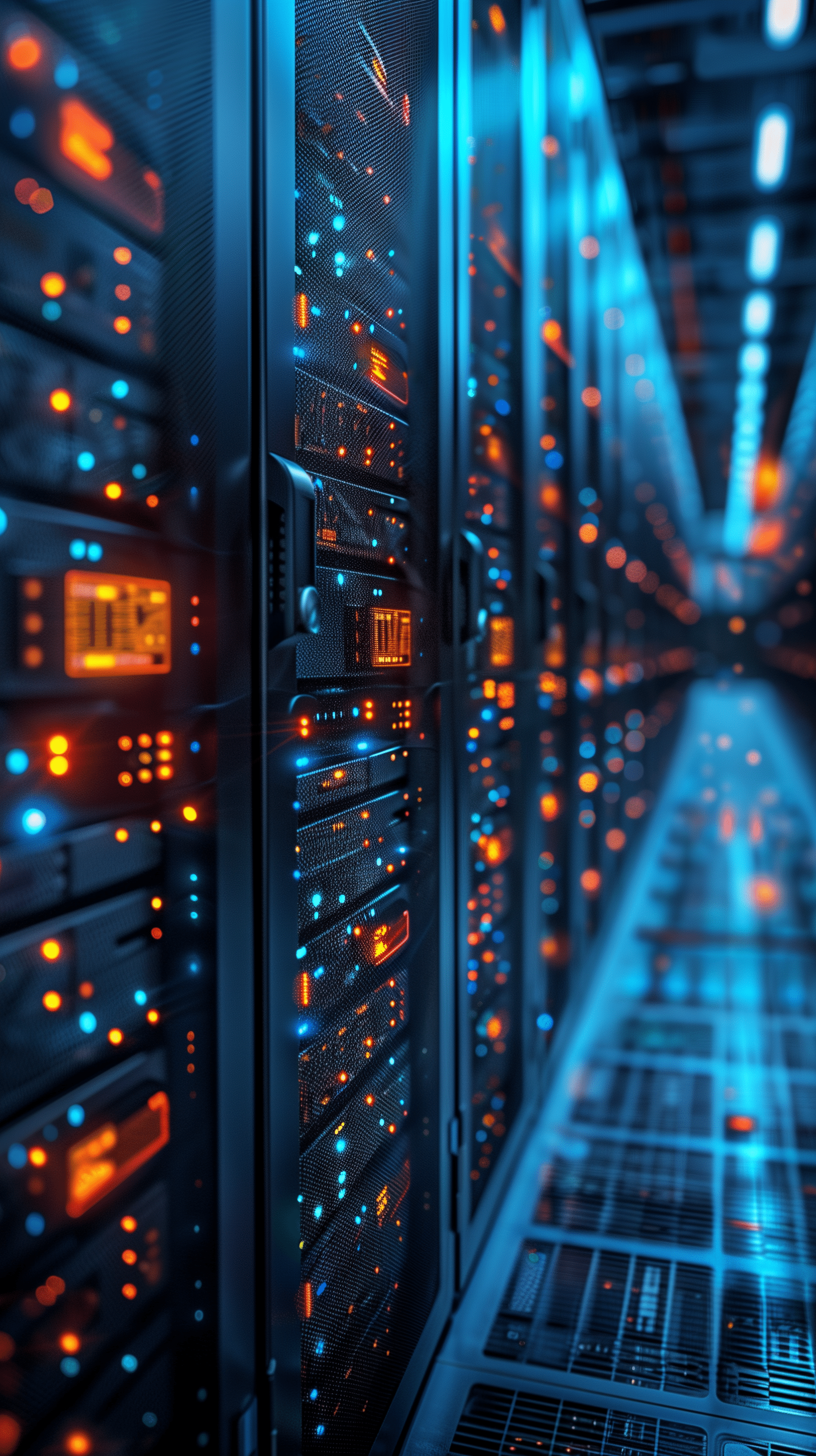
Component Replacement:
Hard Drives: Due to their usage, our hard drives fail. Sometimes it is because of mechanical wear, electrical issues or heat. Despite these, replacing these faulty hard drives can still restore its functionality and even prevent data loss. Some choose modern upgrades by switching to Solid State Drives or SSDs for faster performance.
RAM (Random Access Memory): Did you know that faulty RAM can be the reason why your computer crashes or freezes frequently? Well, you might need to replace it so you can improve your computer’s multitasking and increase its speed.
Power Supplies: At times, our computer shuts down randomly, reboots or fails to turn on not because of hardware or software issues, but because of a failing power supply. Replacing the power supply unit (PSU) ensures stable power delivery to all components.
Motherboards: The motherboard is the central hub of all computer operations. One reference compares it as ”the backbone that ties the computer’s components together at one spot and allows them to talk to each other”, definitely highlighting the importance of it. That is why when the motherboard is damaged, it results in power surges, physical damage or even component failure. Replacing the motherboard is complex but necessary for fixing the computer’s functionality.
Hardware Failure:
Diagnosis: Like a doctor, diagnosing your computer for symptoms is important to properly identify its ”sickness”- the hardware failures or software issues. This can be done by checking for beeping sounds, error codes, or system inability. Our ”doctors” here at Nimble Nerds, our computer technicians, use diagnostic tools to properly pinpoint the faulty components in your computer.
Fixing Issues: After diagnosing your computer, our technicians will start fixing hardware issues. This may be done by improving connections, replacing components or maybe doing some soldering work on your circuit boards. Don’t worry. All these are done professionally to improve your computer’s performance.
Hardware Upgrades:
Adding More RAM: Upgrading RAM can boost a computer’s performance, allowing it to handle more applications simultaneously and improve speed in memory-intensive tasks.
Installing Faster Hard Drives: Upgrading to SSDs from traditional Hard Disk Drives (HDDs) can drastically reduce boot times and improve file access speeds.
Graphics Cards: For gaming or graphic design, upgrading to a more powerful graphics card can provide better visuals and smoother performance.
Processors (CPUs): Upgrading the CPU can improve overall processing power, which is beneficial for demanding applications and multitasking.
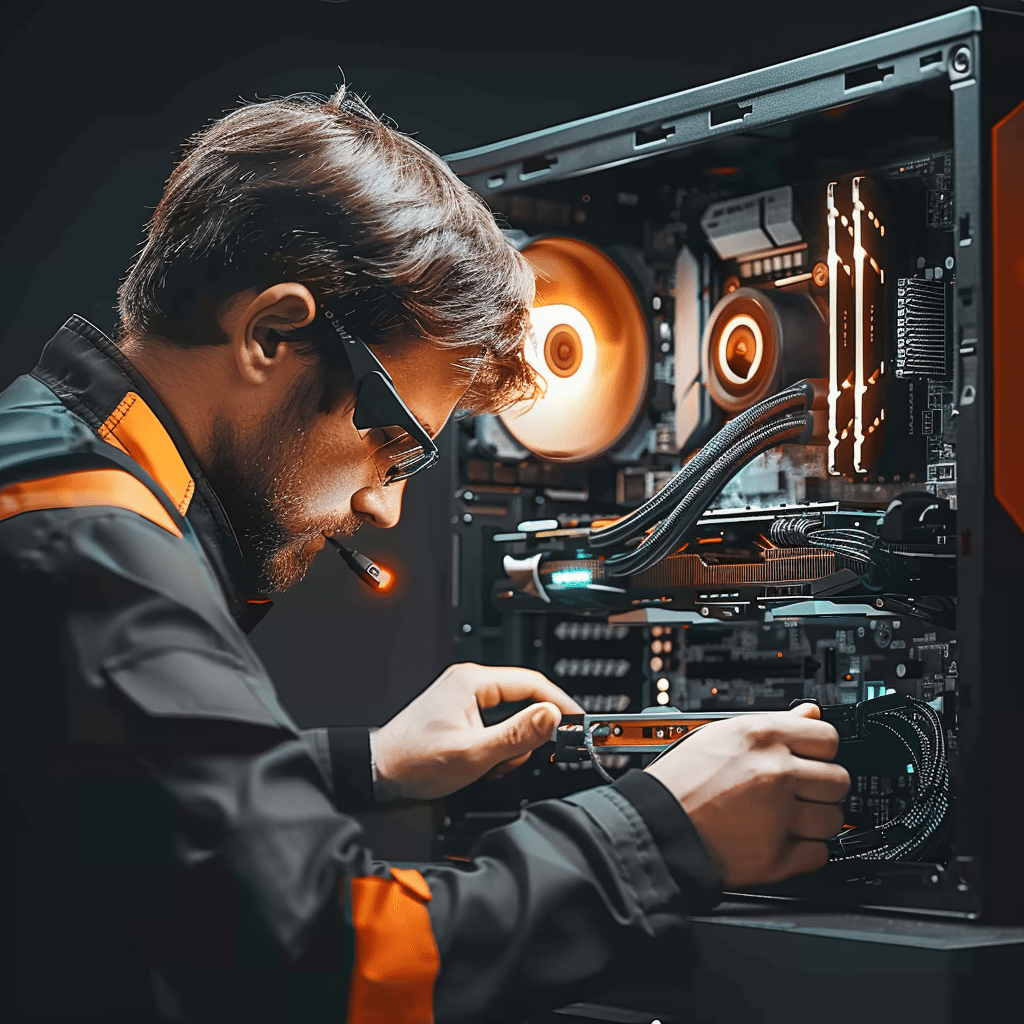
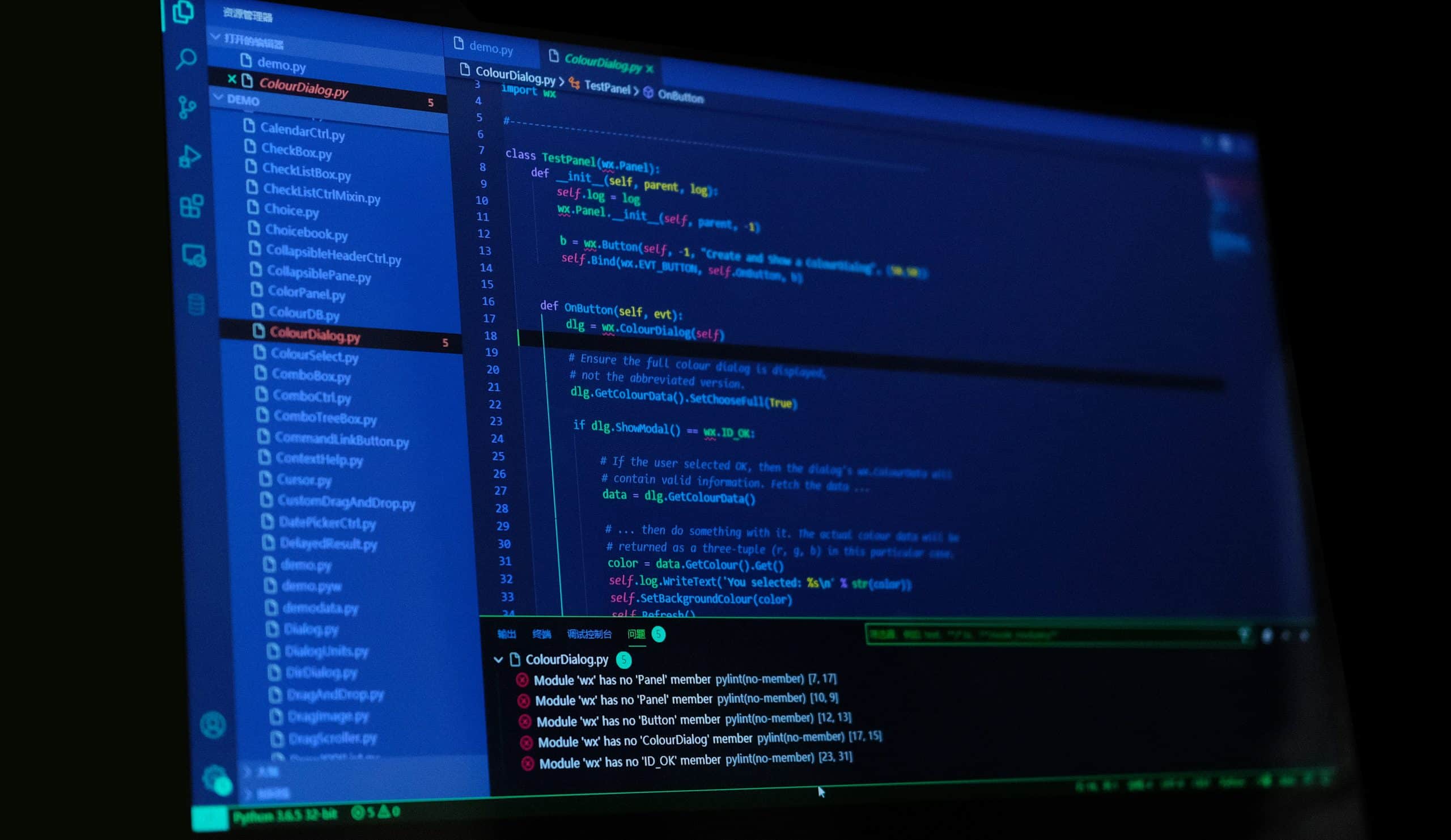
Software Repairs
While hardware repairs focus on fixing a computer’s components software repairs aim to address problems related to the computer’s operating system and programs.
These repairs play a role, in ensuring that software functions and remains secure. Take, for instance, the case of one of our clients Mike.
Mike is a small business owner. Being one, he needs his system to be running perfectly at all times. So when his point-of-sale system was not working and he was losing his customers due to long queuing times, he had to approach us. After diagnosing and checking, we found out that his system was failing due to malware. Our Nimble Nerds technicians who helped him made sure to conduct a thorough virus removal and system optimization. After that, Mike’s system returned to its smooth operation and he was very grateful for the increase in his customer’s satisfaction.
Troubleshooting Operating System Issues;
Crashes; System crashes can be triggered by software conflicts corrupted files, within the operating system or hardware malfunctions. Hence, to address these issues during troubleshooting, we may investigate system logs, reinstall the operating system or repair damaged files.
Performance; We recognize the impact that sluggish performance can have on productivity and workflow efficiency when using computer systems.
Slowdown Performances: Undoubtedly, we also recognize that these slow-downs could be caused by an operating system programs starting up or malware. That is why, when these issues, arise we clean up system files organize drives and disable unnecessary startup programs to optimize your computer’s performance.
Dealing with Error Messages; How about those error messages that pop up on your screen unexpectedly? These little troublemakers can stem from software conflicts, driver problems or hardware issues. Resolving and identifying these errors often involves updating drivers reinstalling software or applying system updates.

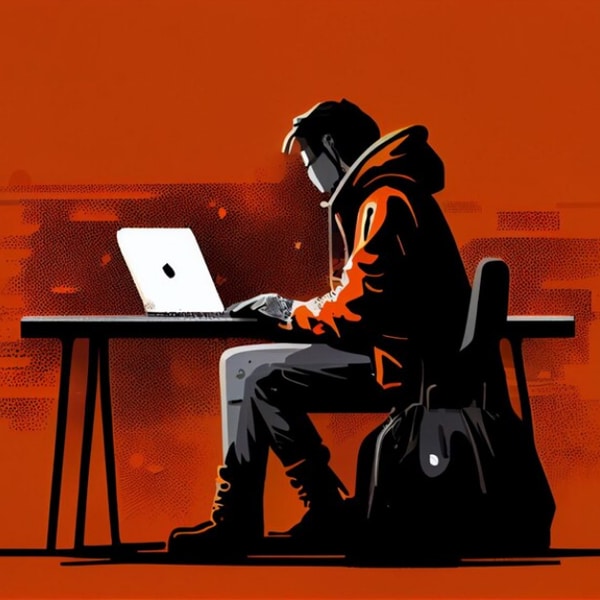
Getting Rid of Viruses;
Spotting Software; Malware can bog down your computer performance compromise personal data security or lead to system crashes. Detecting malware requires running scans using up-to-date antivirus software.
Eliminating Threats; Effectively removing viruses requires tools to detect and eradicate software. In general, this may involve removal methods for infections or using specific removal tools.
Keeping Software Up to Date;
Updating the Operating System; By staying current with your computer’s operating system updates you ensure it has the security patches and runs smoothly.
Updating Applications; Also, don’t forget to check for updates on your software applications to prevent compatibility issues and enjoy features and enhancements offered by the program.
Patch Management; Sometimes, when things go haywire, we need to apply patches, like a fix to putting a band-aid on a minor injury. Like tending to our computers, these patches help address vulnerabilities, technical issues and bugs to enhance security and software reliability.
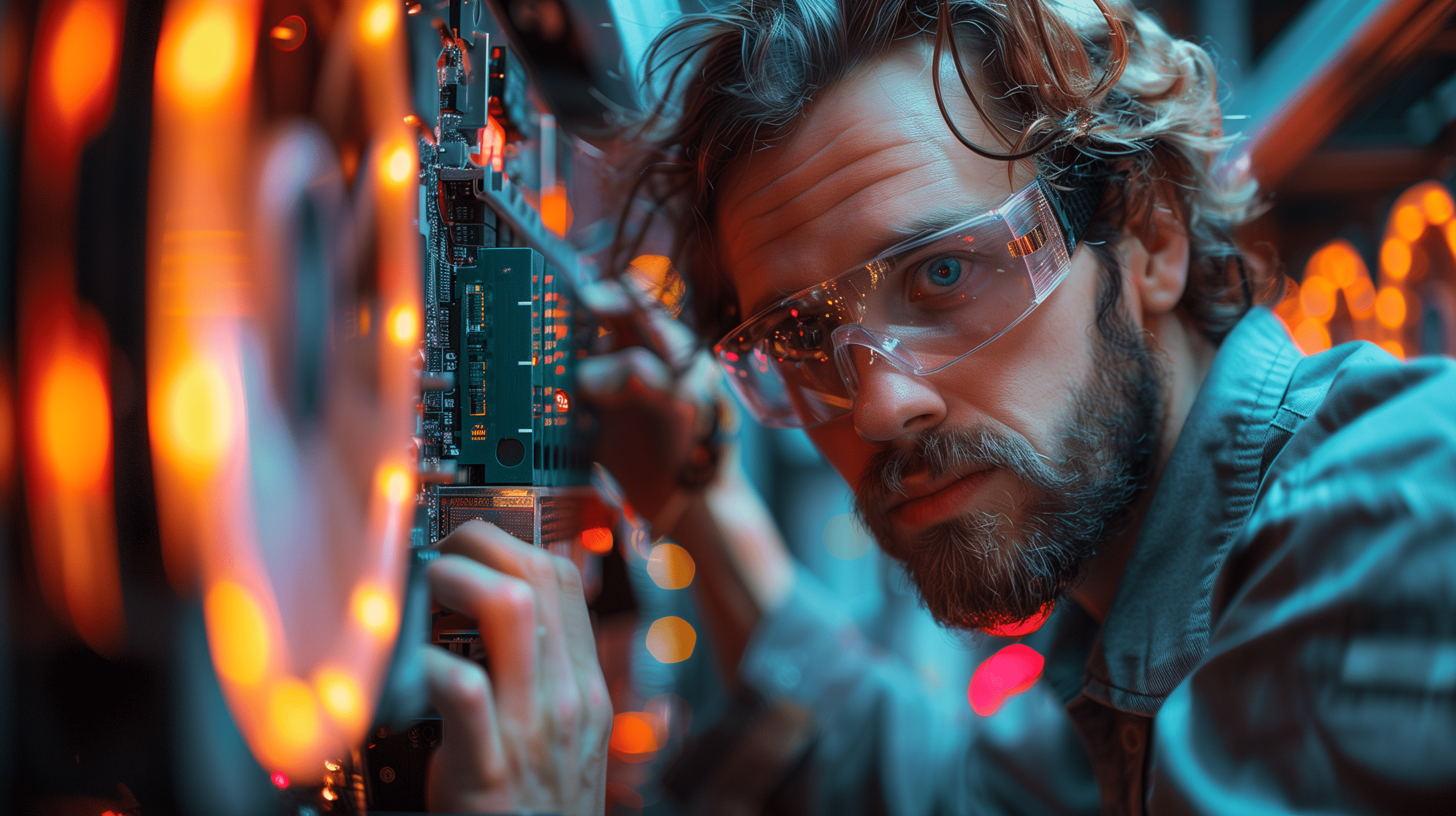
Data Retrieval
Data retrieval services is done recover missing, erased or damaged data from storage devices. This is important for safeguarding against data loss and keeping data accuracy.

Recovering Misplaced Data;
Specialized Approaches; Data retrieval may involve using software tools for retrieving deleted files or hardware-based methods for recovering data from drives. Techniques can vary from recovery for software-related issues to recovery for hardware damage.
Storage Devices; Retrieval services cater to drives, SSDs, USB drives, memory cards and other storage devices. Each device demands recovery techniques based on the nature and extent of data loss.
Data Retrieval Solutions;
Significance; Dependable data retrieval options are vital for individuals and businesses in preventing data loss resulting from deletions, hardware malfunctions or software errors.
Routine Backups; Emphasizing the importance of backups as a measure against data loss and enabling swift recovery, in cases of data corruption or hardware breakdown.
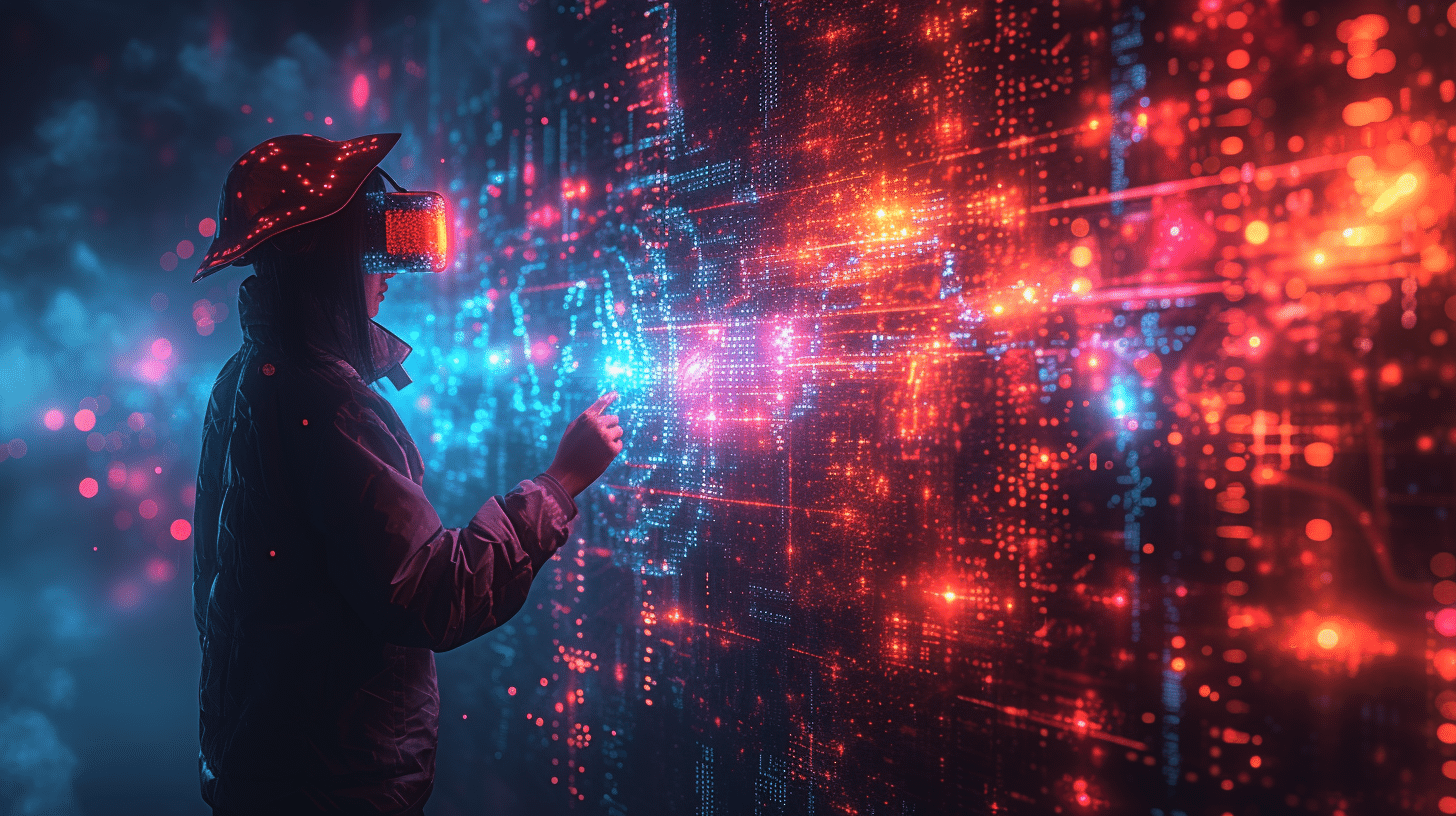
Laptop Maintenance
Laptops, known for their portability and compact design encounter challenges that call for repair services.

Common Laptop Troubles;
Screen Damage; In general, laptop screens are really prone to harm. Replacing a screen involves removing the damaged display and installing one that is compatible with the laptop model.
Battery Issues; Laptop batteries wear out over time leading to battery life or complete failure. Swapping out the battery can bring back the laptop’s mobility and functionality.
Overheating Problems; Overheating can be caused by dust accumulation malfunctioning cooling fans or worn-out thermal paste. Cleaning the components and renewing the paste can prevent overheating and safeguard the internal hardware.
Keyboard Concerns; Spills or regular wear can make keyboards dysfunctional. Replacing the keyboard or individual keys can restore operation.
Laptop Repair Options;
Specialized Solutions; Offering tailored services for laptop repairs such as component replacements, screen fixes, battery changes and thermal management.
Ensuring Functionality; Guaranteeing laptops work efficiently through diagnostics, precise repairs and quality assurance testing.

The Role of Computer Repair
Computer repair plays a role, in maintaining your device’s health and performance by ensuring functionality;
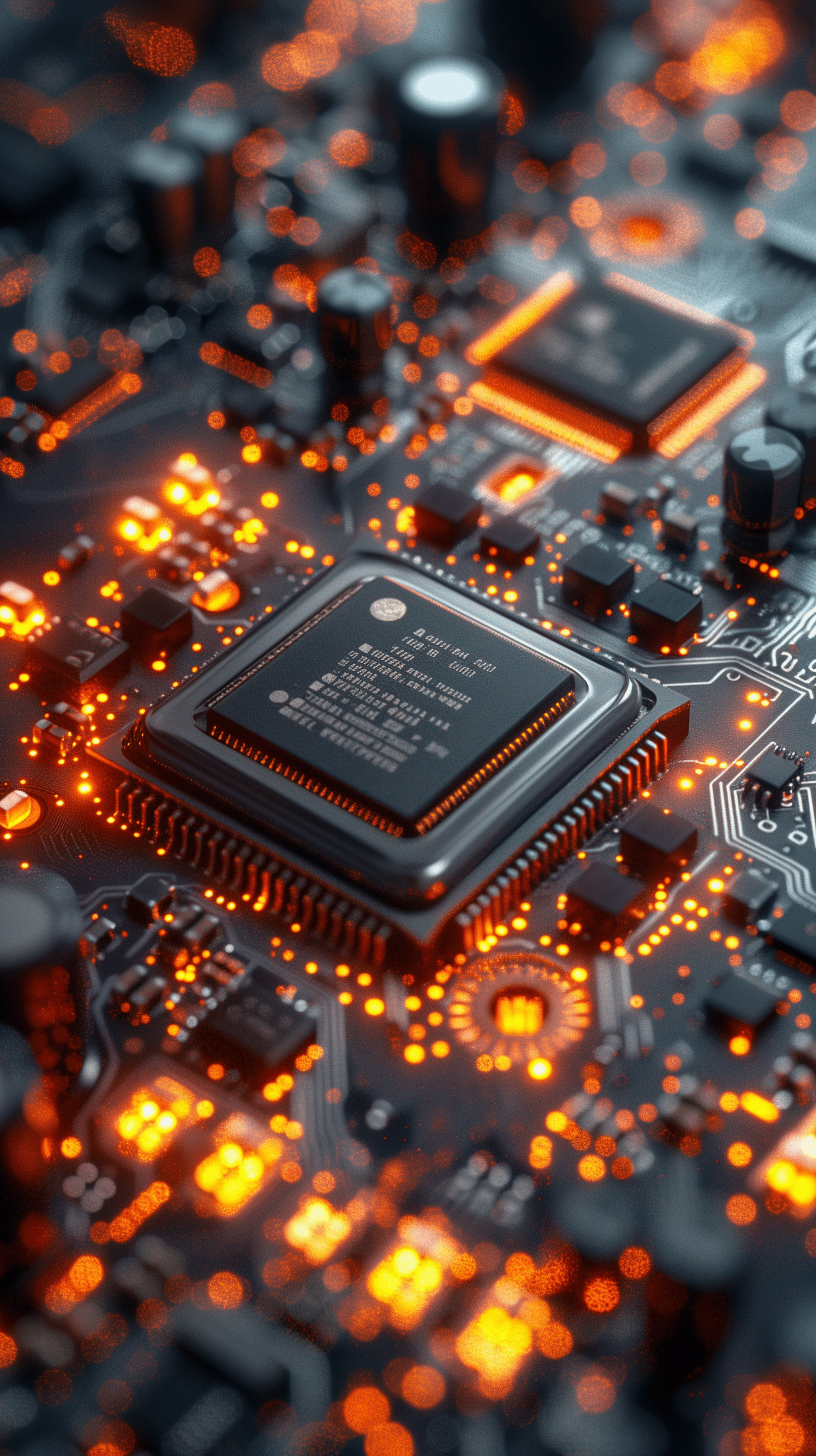
Smooth Operations;
Keeping your computer in shape through maintenance is essential for ensuring it runs smoothly and efficiently. This involves addressing any hardware or software issues that may be causing performance slowdowns or system crashes such as removing malware fixing corrupted files and optimizing system settings.
To maintain efficiency it’s crucial to address any performance bottlenecks like RAM or software. This will help your older computer handle tasks efficiently without experiencing lagging or freezing issues.
Additionally, regular maintenance and timely repairs significantly extend the lifespan of your computer by replacing worn-out components and ensuring the system remains clean and well-maintained. Furthermore, this not only prevents failure, but also reduces electronic waste and the need for new devices making it a sustainable choice.
Protecting your data is another aspect of computer maintenance. Repairing hardware issues like failing drives and implementing backups can prevent data loss. While, data recovery services can help retrieve lost or corrupted files safeguarding information from loss.
Maintaining the integrity of your data is vital by ensuring that storage devices are in working order. This helps prevent data corruption and accidental loss safeguarding the reliability of your information.
Enhancing security measures is key to protecting your computer from threats and malicious software. Also, regular virus removal procedures and software updates play a role in guarding against threats.
Ensuring your security software stays up to date is important. For example, conducting scans regularly can help prevent malware infections and data breaches.
Safeguarding Confidential Data; By securing your system, you safeguard your sensitive information like data, financial details and business documents from unauthorized access and cyber threats in the future.
The Repair Process
The typical computer repair process involves steps to ensure thorough and effective issue resolution;
Identifying Problems;
Diagnosing Issues; The initial step in the repair process involves identifying the problem. At this point, computer repair specialists utilize tools and software to pinpoint whether the issue stems from hardware failure, software glitches or network problems.
Comprehensive Evaluation; A detailed assessment is carried out to grasp the scope of the problem and determine the suitable course of action.
Implementing Solutions;
Addressing Hardware Problems; This solution includes replacing components and also repairing damaged parts and making sure all hardware functions properly. For example, swapping out a malfunctioning drive, fixing a cracked screen or upgrading RAM or other devices.
Resolving Software Issues; Software fixes may also involve reinstalling the operating system, removing viruses, updating software, and adjusting settings for performance.
Testing;
Validation; Following the completion of repairs, a detailed testing process is carried out to check that the computer problems have been properly fixed. Generally, this involves conducting assessments, monitoring system functionality, and verifying the absence of any lingering issues.
Quality Check; It is essential to guarantee that the computer operates seamlessly and effectively prior, to being handed to the customer. This stage is critical, in avoiding complications and validating the effectiveness of the repair work.
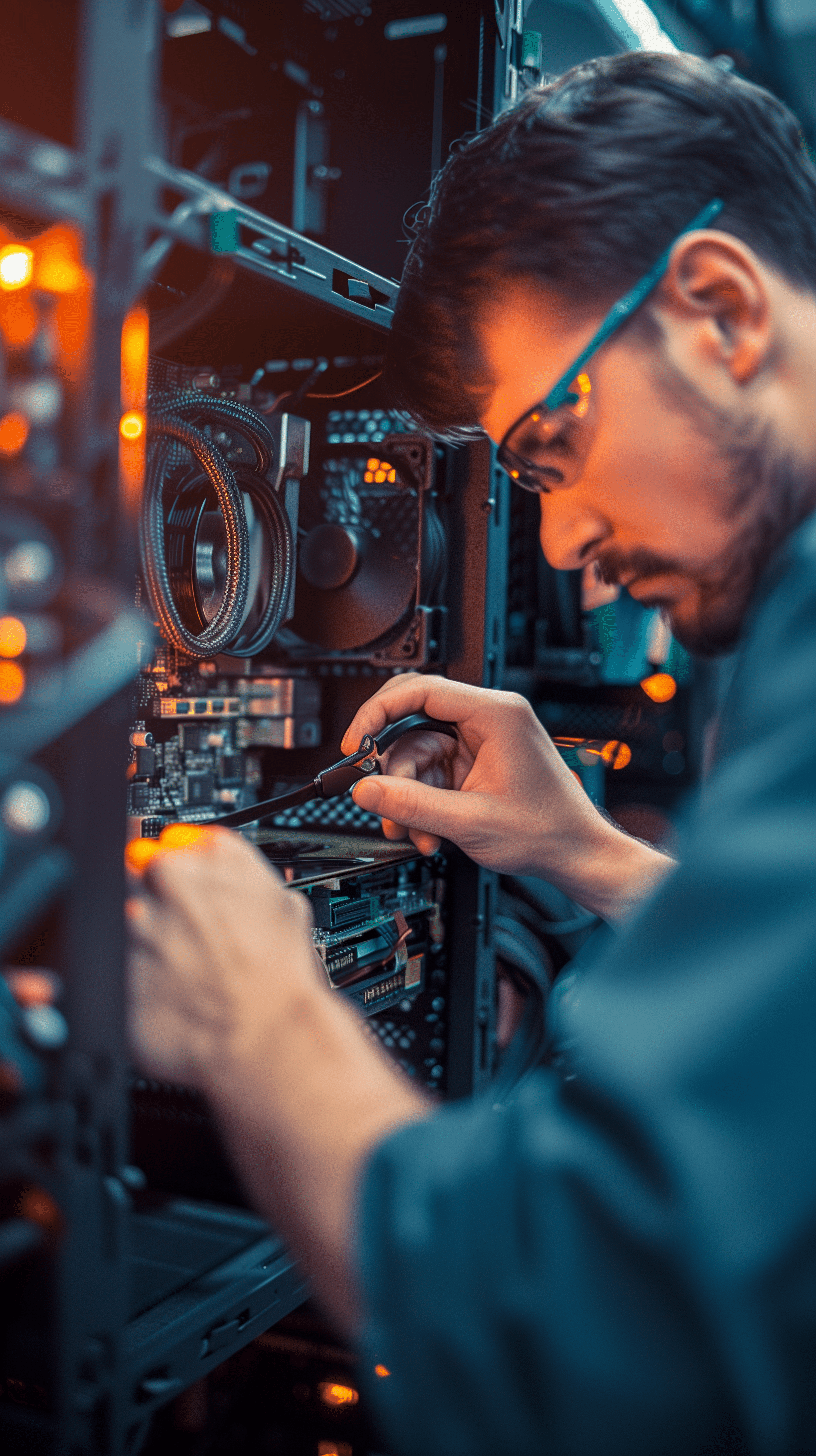
The Difference Between Computer Maintenance and Computer Repairs
Computer repair plays a role, in maintaining your device’s health and performance by ensuring functionality;
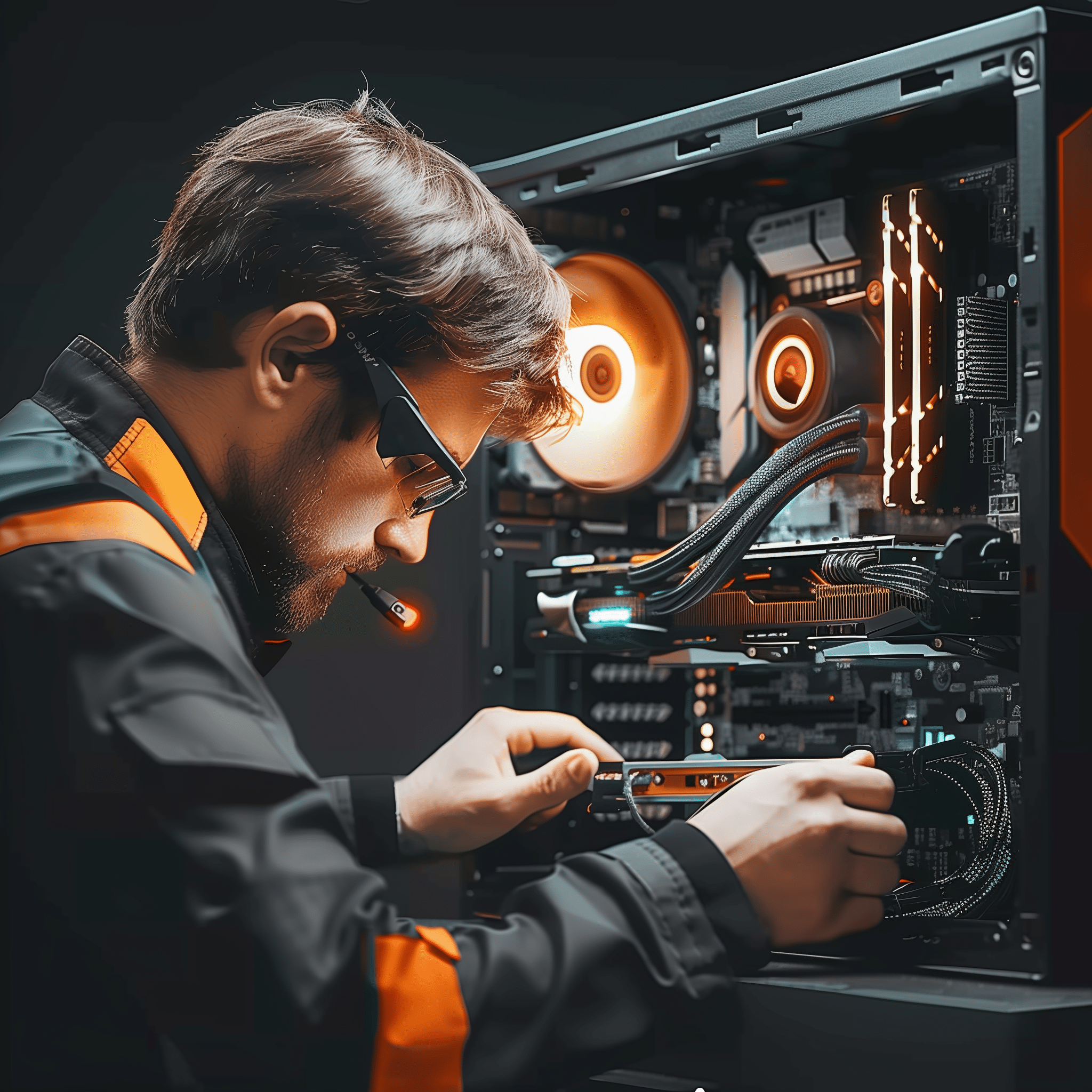
Computer Maintenance;
Meaning and Objective;
Preventative Care; Regular upkeep aims to prevent problems before they happen. This proactive strategy helps sustain performance and minimizes the chances of breakdowns.
Precautionary Steps;
Cleaning; In addition, routinely cleaning the parts of computers such as removing dust from fans and heat sinks helps prevent overheating and hardware issues.
Software Upgrades; Making sure all software, including the operating system and applications is up to date with the versions to take advantage of security updates bug fixes and performance enhancements.
Hardware Inspections; Regularly checking hardware components to spot problems on. This involves examining drives for signs of failure testing RAM functionality and confirming all connections are secure.
Computer Repairs;
Fixing Problems;
Resolving Issues; Focuses on addressing problems and malfunctions that have already occurred. This includes repairing damaged components fixing software glitches and recovering lost data.
Immediate Response; Repairs are carried out promptly in response, to identified issues that demand attention to restore functionality
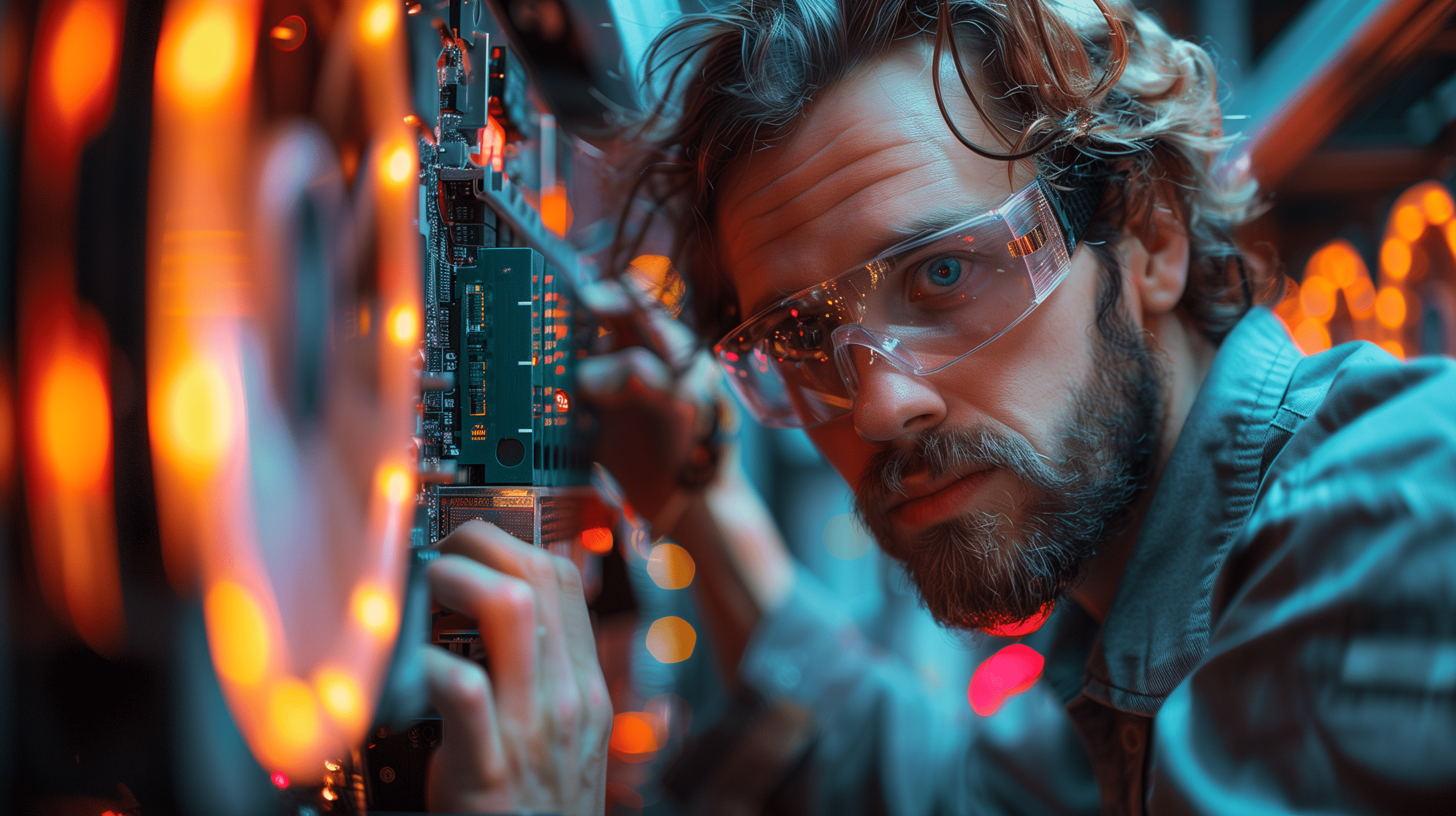
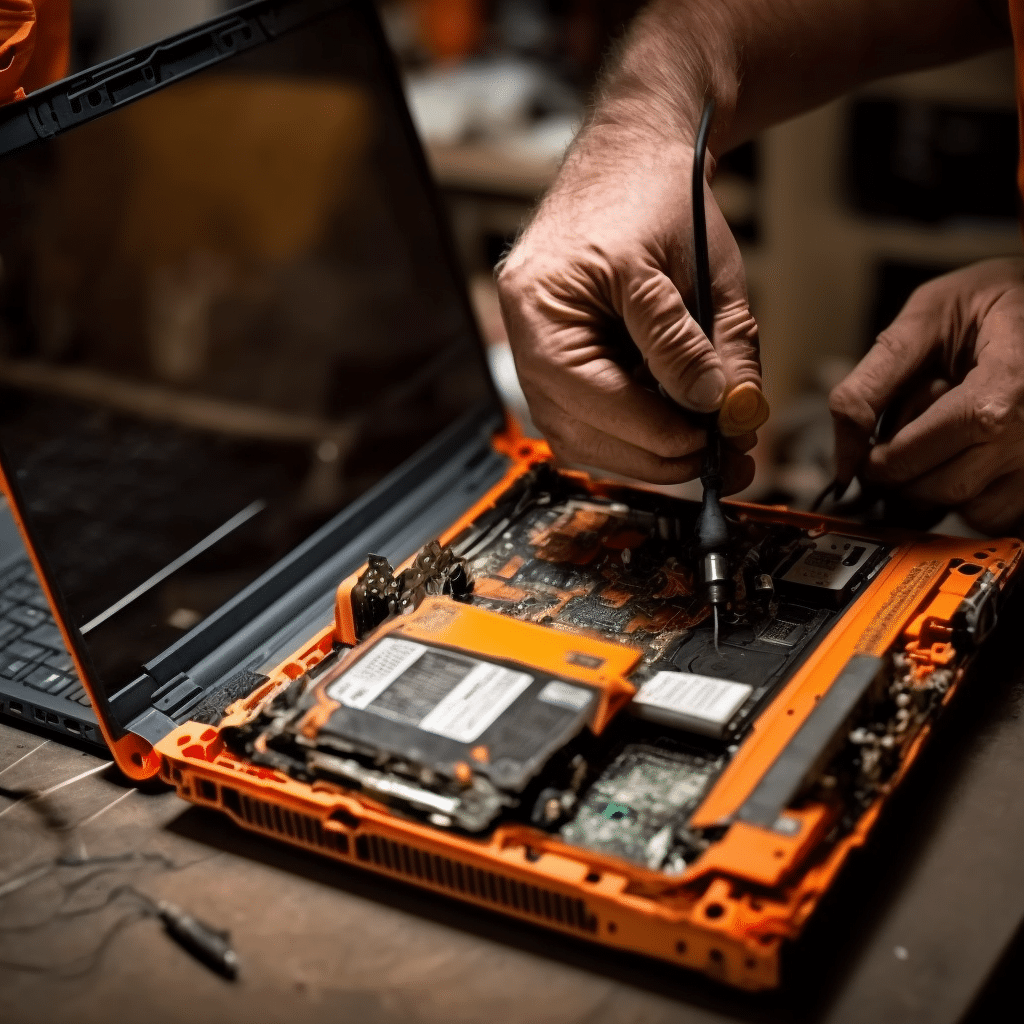
Repairing vs. Preventing;
Responsive Approach; Repair work concentrates on rectifying existing problems often necessitating intensive intervention.
Sometimes you may need to replace a motherboard or reinstall an operating system that has been corrupted.
Taking an approach involves maintenance and checks to prevent future issues. This includes performing tasks to keep the system running and avoid major breakdowns.
Understanding the distinctions, between computer servicing and hardware repair as the detailed steps involved in the repair process underscores the significance of regular maintenance and timely interventions. Both are crucial for ensuring performance, longevity, data protection and security of your computer.
When to Seek Professional Help
We once had a customer named Tom trying to upgrade his RAM. After watching a few tutorials and reading online articles, he was very confident that he would do it successfully.
It turns out that he damaged his motherboard. So, you must know when to seek professional help properly for your home computer repairs.
Here are some indicators that you might require assistance:
Persistent Problems: Issues that keep coming despite attempts to resolve them.
Complex Challenges: Problems that demand knowledge or tools for resolution.
Data Recovery Requirements: When you need to retrieve data that has been lost or corrupted.
In conclusion, affordable computer repairs play a role in upholding the performance and lifespan of your devices. Whether dealing with hardware failures, other malicious software glitches, or data recovery needs, seeking assistance can get your computer up. Running again quickly.
What happened to Tom?
He brought his computer to us, and we were able to fix the damage and properly install the RAM. Tom may have learned it the hard way, but sometimes, it’s best to leave complex upgrades to the professionals.
At Nimble Nerds, we provide various computer repair services to address all your tech concerns. If you’re having tech issues with your computer, feel free to contact us via phone or schedule an appointment online for help.
Get In Touch
On-Site Computer Repairs Sydney Wide Services
- Canterbury-Bankstown
- Eastern Suburbs
- Hawkesbury
- Hills District
- Inner West
- Liverpool
- Lower North Shore
- Macarthur
- Northern Beaches
- Northern Suburbs
- Parramatta
- St George
- Sutherland Shire
- Upper North Shore
- Sydney CBD
- Western Sydney
Please Call To Book A Sydney Computer Repairs Sydney Technician
Lvl 17/9 Castlereagh St, Sydney,
NSW 2000, Australia
(+61) 02 8091 0815
info@nimblenerds.com.au

