Computer Won’t Turn On? Nimble Nerds Are Here to Help!
When your computer won’t turn on, it can be incredibly frustrating. Whether it’s a power issue, a faulty power supply, or something else, our expert technicians can diagnose and fix the problem quickly.
Quick Callbacks, Clear Solutions: Call us and be matched with the best computer repair technician for your specific needs. Reception will appoint an experienced technician to assist in a no-commitment callback with clear costs, timelines & insights, most often within just 30 minutes, empowering you to decide to book us with confidence.
20+ Years In Business
No Same Day Surcharges
Rapid Response Times
Tailored Tech Solutions
Guaranteed Satisfaction
It's Been A Privilege To Support:
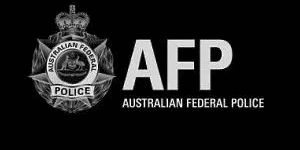



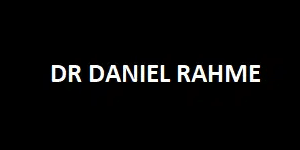
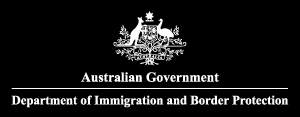




Every Job: Planting Seeds, Uplifting Lives:
If your PC won’t power on, we’ll figure out why. But we don’t stop there — our repair team handles everything from faulty components to full hardware recovery.
Visit Our PC Repair Hub
Common Reasons Your Computer Won't Turn On:
Power Supply Problems
Solution: Our Nimble Nerds technicians will inspect your power supply to make sure it is operating correctly.
Power Button Issues
Loose Connections
BIOS Settings
Hardware Failures
Checking Power Cables
Some Of Our Customer Compliments:
- Service Coverage: All of Greater Sydney City
- Service Hours: Weekdays, 9 AM to 6 PM, with 24/7 emergency response.
- Warranty: 30-day guarantee on all repairs.
Get In Touch
On-Site Computer Repairs Sydney Wide Services
- Canterbury-Bankstown
- Eastern Suburbs
- Hawkesbury
- Hills District
- Inner West
- Liverpool
- Lower North Shore
- Macarthur
- Northern Beaches
- Northern Suburbs
- Parramatta
- St George
- Sutherland Shire
- Upper North Shore
- Sydney CBD
- Western Sydney
Please Call To Book A Sydney Computer Repairs Sydney Technician
Lvl 17/9 Castlereagh St, Sydney,
NSW 2000, Australia
(+61) 02 8091 0815
info@nimblenerds.com.au
Social Links To Stay On The Tech Cusp - Please Give Us A Follow If You Like!
Computer Repairs Sydney Frequently Asked Questions:
How do you fix a computer that won't turn on?
We start with a thorough diagnosis, checking the power supply and monitor cable, unplug USB devices, BIOS settings, and hardware components to identify the root cause and fix it promptly.
What to do when your PC turns on but won't start?
This could be due to software issues or incorrect BIOS settings. We can help reset your settings and guide you through the Windows Recovery Environment.
When I press the power button on my PC nothing happens?
It might be an onboard power button issue, a faulty power supply, or loose internal components. We’ll diagnose and resolve the problem.
How do I force a Windows computer to start?
Booting in safe mode or using the automatic repair screen in the Windows Recovery Environment can help and check the computer’s user manual. If these steps don’t work, our technicians can assist further.
What if my computer restarts but doesn’t boot properly?
This might indicate a problem with the operating system or an internal hardware issue. We can perform a double check and provide the necessary fixes.
Resolve your tech troubles today—call now and connect with a top technician within 30 minutes!

