RAM Issues: Expert Troubleshooting By Nimble Nerds
Are you facing system crashes, blue screens, or slow performance without any reason? These could indicate problems with your computer’s memory. RAM, which stands for Random Access Memory, plays a role in your system’s operations. When it malfunctions, it can disrupt your computer’s performance. Here at Nimble Nerds, we understand the frustration caused by these RAM issues.
That’s why we offer callbacks and effective solutions. We’ll connect you with a friendly technician on our team for a no-obligation callback within approximately 30 minutes. This way, you can make a smart move and confidently decide before proceeding with on-site services.
20+ Years In Business
No Same Day Surcharges
Rapid Response Times
Tailored Tech Solutions
Guaranteed Satisfaction
It's Been A Privilege To Support:
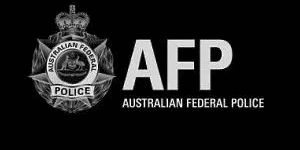



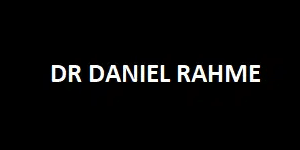
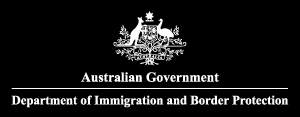




Every Job: Planting Seeds, Uplifting Lives:
Random crashes? Beeping on startup? Our Sydney-based PC repair team can identify and resolve RAM problems fast — with upgrades, replacements, and expert support.
Get Reliable PC Repair Help Today
RAM Troubleshooting
Is It A RAM issue?
Frequent System Crashes During Important Tasks
Sluggish Performance with Resource-Intensive Software
Difficulty Multitasking
Blue Screens of Death (BSOD) During Work
Data Corruption and File Errors
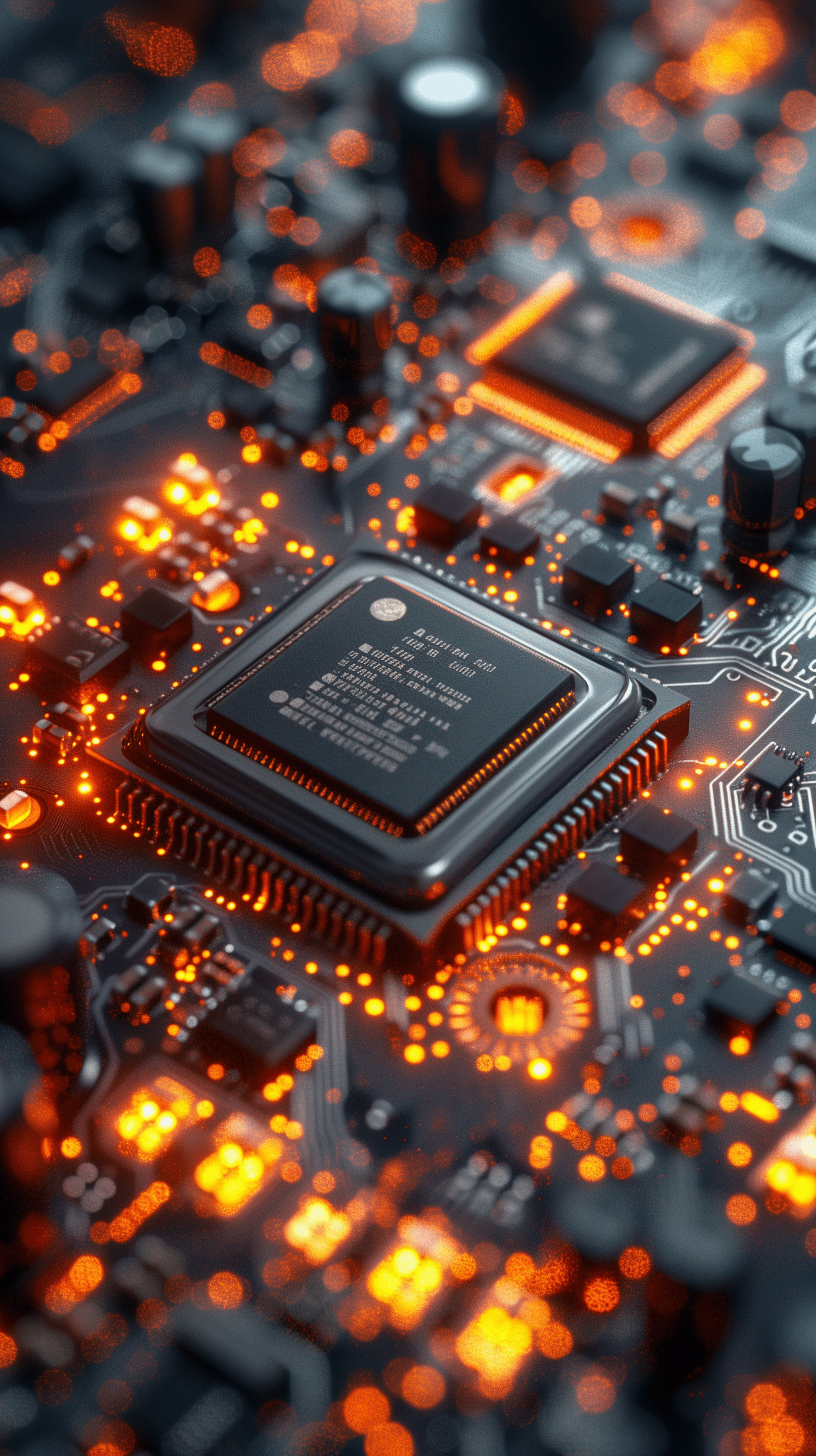
Some Of Our Customer Compliments:

Understanding and Resolving RAM Issues
Knowing how to identify and resolve RAM-related issues is handy. The following sections delve into dealing with RAM problems.
Running Memory Diagnostics
Identifying Bad RAM
RAM Compatibility
Why Choose Us for RAM Issues?
- Service Coverage: All of Greater Sydney City
- Service Hours: Monday to Friday, 9 AM to 6 PM
- Emergency Services: 24/7 Critical Response Support
- Warranty: 30-day guarantee on all repairs
- Same Day Service At A Reasonable Price
Get In Touch
On-Site Computer Repairs Sydney Wide Services
- Canterbury-Bankstown
- Eastern Suburbs
- Hawkesbury
- Hills District
- Inner West
- Liverpool
- Lower North Shore
- Macarthur
- Northern Beaches
- Northern Suburbs
- Parramatta
- St George
- Sutherland Shire
- Upper North Shore
- Sydney CBD
- Western Sydney
Please Call To Book A Sydney Computer Repairs Sydney Technician
Lvl 17/9 Castlereagh St, Sydney,
NSW 2000, Australia
(+61) 02 8091 0815
info@nimblenerds.com.au

