Cybersecurity Services Sydney: Protect Your Digital World
In today’s digital age, your cybersecurity needs can’t be taken lightly. At Nimble Nerds, we offer comprehensive cybersecurity solutions made for Sydney residents and businesses.
Our unique approach ensures quick callbacks and clear security solutions, allowing you to understand your security options within 30 minutes. Whether securing sensitive data or safeguarding your business operations, our skilled technicians are here to assist you confidently.
20+ Years In Business
No Same Day Surcharges
Rapid Response Times
Tailored Tech Solutions
Guaranteed Satisfaction
It's Been A Privilege To Support:
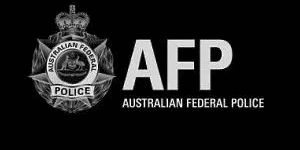



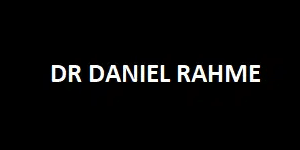
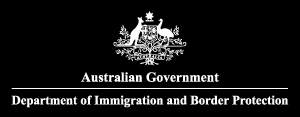




Every Job: Planting Seeds, Uplifting Lives:
Need more than just cybersecurity? Our Sydney tech team supports everything from device setups and software help to full computer repairs — all under one roof.
Explore All Our Computer Repairs & Support Services
CyberSecurity Services
Protect Your Digital World
Safeguard Your Network
Robust Corporate Cloud Network Security
Tailored Home Network Cyber Security
Virus Removal
IT Security Management
Interested, in protecting your computer? Click here to explore our IT security management services and discover how we can enhance the safety of your devices.
Dark Web Monitoring
Some Of Our Customer Compliments:
- Service Coverage:All of Greater Sydney City.
- Service Hours: Weekdays, 9 AM to 6 PM, with 24/7 emergency response.
- Warranty: 30-day guarantee on all repairs.
Get In Touch
- Canterbury-Bankstown
- Eastern Suburbs
- Hawkesbury
- Hills District
- Inner City
- Inner West
- Liverpool
- Lower North Shore
- Macarthur
- Northern Beaches
- Northern Suburbs
- Parramatta
- St George
- Sutherland Shire
- Upper North Shore
- Sydney CBD
- Western Sydney
Please Call To Book A Sydney Computer Repairs Sydney Technician
Lvl 17/9 Castlereagh St, Sydney,
NSW 2000, Australia
(+61) 02 8091 0815
info@nimblenerds.com.au
Social Links To Stay On The Tech Cusp - Please Give Us A Follow If You Like!
Frequently Asked Questions
What makes Nimble Nerds different in cybersecurity?
At Nimble Nerds, we distinguish ourselves through rapid response times, personalized service, and a commitment to transparency and education on mobile devices. Our technicians are highly trained to handle the latest cyber security threats and they are dedicated to providing clear, understandable solutions.
How quickly can I expect a response to a cybersecurity threat?
Typically, we respond within 30 minutes. Our commitment to rapid response against malware attacks and insider threats ensures that your cybersecurity concerns are addressed promptly, minimizing potential risks and disruptions.
What are the most common cybersecurity threats today?
The most common cyber threats include phishing attacks, ransomware, data breaches, and malware infections. These threats constantly evolve, but our team stays updated on the latest trends and defences to protect you effectively.
How do you protect confidentiality and data protection?
We prioritize confidentiality and data protection through stringent security protocols, including encrypted communications, mobile device management, secure system data storage practices, and regular security audits. Our team is trained in best practices for data privacy to safeguard your sensitive information from a malicious attacker at all levels.
What should I do immediately if I suspect a security breach?
If you suspect a security breach, immediately disconnect the affected computer system from the internet to prevent further damage and contact us. Our incident response team is available 24/7 to help you swiftly address and mitigate any security incidents.
What are AI voice scams, and how can you protect yourself from them?
AI voice scams involve the manipulation of intelligence to replicate voices with the intention of deceiving individuals into divulging details or money. To stay safe it is important to verify any requests with the alleged person contacting you. Discover strategies, for protecting yourself from AI voice scams.
How can you ensure the security of your cryptocurrency assets?
Safeguarding your cryptocurrency assets involves using passwords enabling two factor authentication and securely storing your keys. Consider utilizing hardware wallets for a layer of security. Explore tips on securing your cryptocurrency.
What is business identity theft, and how can companies prevent it?
Business identity theft occurs when criminals steal a companys identity, for purposes. Businesses can protect themselves by monitoring their business credit reports and securing information. Discover ways to safeguard your business against identity theft.
What are the common ways people accidentally get viruses on their computers?
Typical methods include downloading files clicking on suspicious links and connecting to unsecured Wi Fi networks. It is advisable to utilize antivirus software and exercise caution while browsing online. Explore information on how to prevent virus infections.
How can you disable Windows Defender on your computer?
To disable Windows Defender on your computer navigate to the settings menu; however remember that deactivating it can expose your computer to threats. It is essential to have security measures in place. Enhance your knowledge about managing Windows Defender for protection.
What are the steps to turn off Windows Defender, and is it safe?
If you are looking to turn off Windows Defender follow these steps carefully while considering the safety implications. Make decisions regarding your computers security. Ensure you have adequate protection, against potential threats.
Disabling Windows Defender can be accomplished through the settings, in Windows Security. However it’s advisable only if you have another antivirus program to safeguard your system. Learn more about Windows Defender and its importance.
Is it worth paying for antivirus software, or are free options sufficient?
While free antivirus software provides protection paid versions offer features such as advanced malware protection, firewall management and customer support. Find out if investing in paid antivirus software is right for you.
What role did the Alameda Research CEO play in the cryptocurrency fraud scandal?
Regarding the Alameda Research CEOs involvement in the cryptocurrency fraud scandal they were linked to allegations of market manipulation and mishandling customer funds. This case underscores the importance of honesty and trustworthiness within the crypto sector. To delve deeper into this activity explore details about the case.
What happened in the major Optus identity theft leak, and how can affected individuals protect themselves?
The Optus identity theft incident involved a data breach where the personal information of customers was exposed. Those affected should secure their accounts immediately change passwords and keep an eye on their credit reports, for any activity. For details on safeguarding yourself after a data breach seek information.

